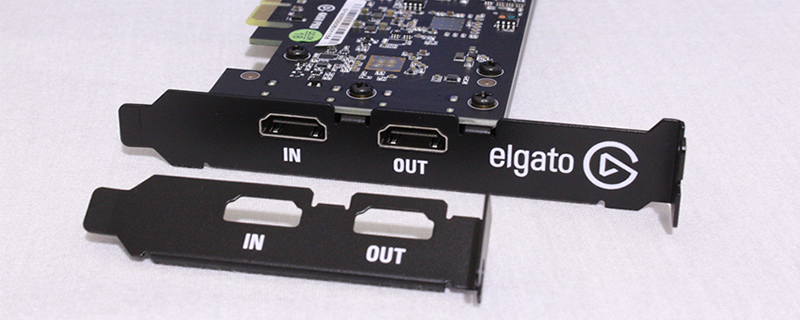Elgato 4K60 Pro MK.2 HDR capture card Review
4K HDR Capture – Test Setup
When testing Elgato’s 4K60 Pro MK.2 capture card, we utilised our Ryzen-based gaming test rig. This PC is comprised of a Ryzen 7 1700X processor (at 4GHz) and was tested using a variety of graphics cards. In our testing, we only utilised GPUs that are officially supported by Elgato.  Â
In our testing, we utilised Nvidia’s latest GPU driver, Geforce 436.02 driver and the latest versions of OBS, XSplit and Elgato’s 4K capture utility.Â
 Â
AMD Ryzen Game Test Rig
AMD Ryzen 7 1700X @ 4.0GHz
ASUS X370 Crosshair VI Hero
Corsair Vengeance LED 2x8GB DDR4 3200MHz
Corsair 460X System Chassis
Corsair RMi650
Corsair H115i
ASUS GTX 1060 Strix
Nvidia GTX 1070 Founders Edition
Nvidia RTX 2060 Founders Edition
Windows 10 x64 “May 2019 Update”
Â
4K 60FPS Capture
In our non-HDR capture testing, we were able to record 4K 60FPS footage with ease using both Pascal and Turing-based graphics hardware. While CPU encoding is a selectable option at this resolution/framerate, it cannot be recommended. Our overclocked Ryzen 7 1700X lacks the raw CPU grunt to offer much more than a slideshow in terms of captured framerate. With this in mind, CPU-based capture should not be considered as an option for 4K 60FPS (non-HDR) recordings.Â
Those who wish to use CPU-based encoding methods with the Elgato 4K60 Pro at 4K 60FPS will need a system which is more than two times stronger than our overclocked Ryzen 7 1700X. This placed the CPU needs of this kind of capture into crazy expensive territories. As such, GPU-based encoding should be considered as the only option for most users.Â
Even our GTX 1060 graphics card was able to record 4K at 60FPS with ease in non-HDR recording mode. This is great news given the low cost of GTX 1060, and similar, hardware today. Second-hand GTX 1060 GPUs are incredibly inexpensive these days, making them a great (non-HDR) capture option. We also do not doubt that Nvidia’s GTX 1050 series GPUs would also be able to accomplish the same tasks. This is because a GPU’s video encoder has little to do with the card’s compute performance.Â
What about HDR?Â
HDR capture is where we experienced issues with Elgato’s 4K60 Pro MK.2. With our GTX 1060 and GTX 1070 graphics cards, recordings started smooth and quickly turned into a single-digit framerate slideshow after a few seconds. This was invisible to Elgato’s software and was only visible when viewing the tool’s recorded footage.Â
When looking at these graphics cards using tools like GPU-Z, we could see that there was an issue with the video encoders of our Nvidia Pascal series graphics cards. Sometimes it would regularly spike to 50%, and then lower to 0%, explaining the stuttery mess of HDR video captures. During non-HDR captures, these loads stayed at steady levels. Right now this appears to be an issue with Elgato’s software, though Nvidia drivers may also be at fault.
Turing to the Rescue?Â
When Turing released, Nvidia made a big deal out of the architecture’s enhanced video encoding capabilities. This was both in terms of video quality and in terms of capture performance (with Nvidia Shadowplay).
With this in mind, we suspected that Nvidia’s Turing graphics cards (at least those that use Nvidia’s latest video encoding engine) would offer better encoding performance than the company’s last-generation Pascal cards. This proved to be true.Â
4K 60FPS HDR capture was smooth when we used Nvidia’s RTX 2060 Founders Edition. Captured videos presented none of the issues that plagued Nvidia’s older Pascal cards. We still believe that either Elgato or Nvidia can settle this issue with a software update. Unlike Pascal cards, our RTX 2060 was able to see consistent loads on its video encoder during HDR capture. This leads us to believe that Pascal’s HDR issues will be solved with a software or driver update.Â
Regardless, Elgato’s specifications for the HDR-capable 4K60 Pro MK.2 state that a system with a GTX 10XX series GPU or newer is required. The fact that we couldn’t get stable/smooth HDR captures using Pascal cards is a huge negative for Elgato. We hope that this issue is addressed soon in software.Â
Â