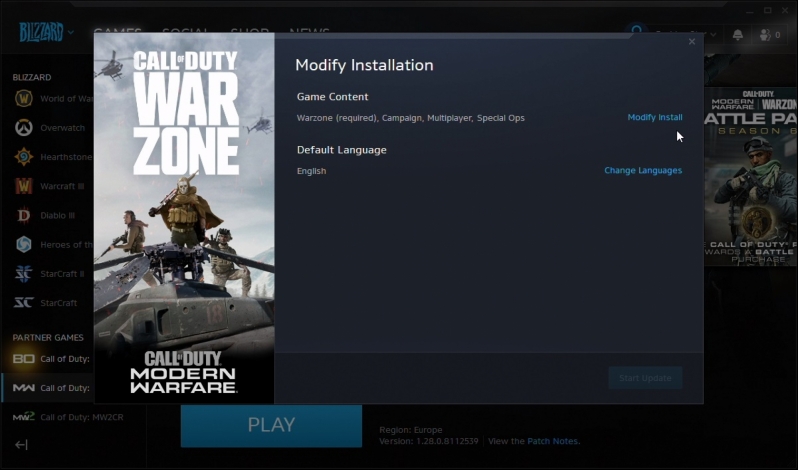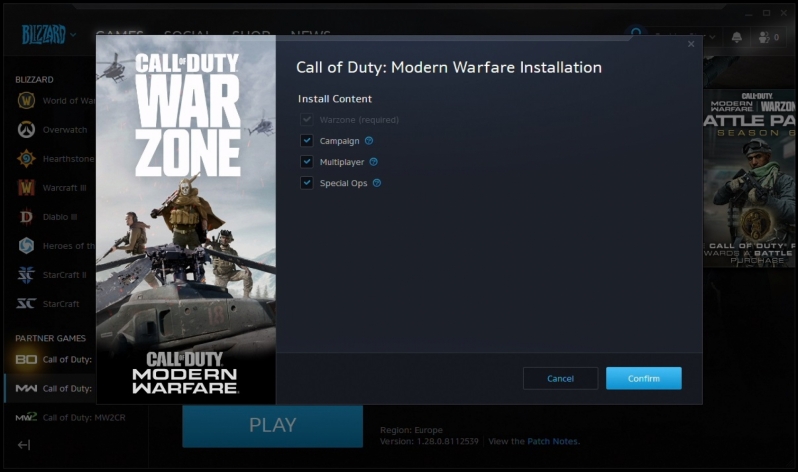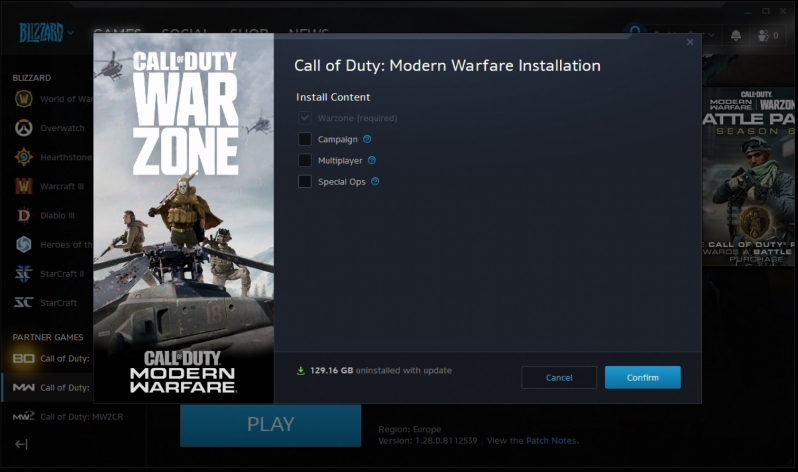How to Reduce Call of Duty: Modern Warfare’s Install Size on PC
How to Reduce Call of Duty: Modern Warfare’s Install Size on PC
Thankfully, patch 1.2.8 for Call of Duty: Modern Warfare has allowed PC gamers to uninstall specific parts of Modern Warfare on PC, allowing gamers to decrease the game’s install size significantly. Right now, the game’s Campaign, Multiplayer and Special Ops modes can be uninstalled to bring the game’s storage needs down from 230GB to 115GB. Unfortunately, Call of Duty’s Warzone mode cannot be uninstalled separately.Â
Today, we will be showing you how to uninstall the optional portions of Call of Duty: Modern Warfare’s PC version.Â
Battle.net
First, log into Battle.net and navigate to your Call of Duty: Modern Warfare install. Enter the dropdown menu for “Options” and select “Modify Install”.Â
The image below shows where these options are. Â
  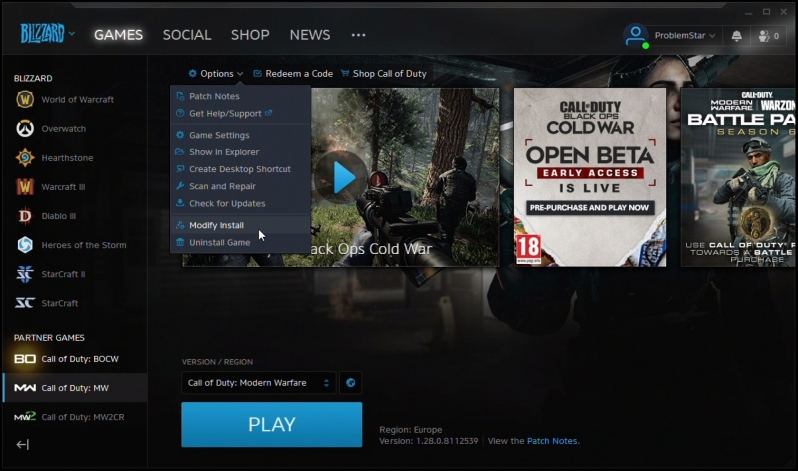  Â
 Â
Modifying your Install
Selecting “Modify Install” above should allow you to enter the menu shown below, where players can see what game content is currently installed on your PC. Select “Modify Install” to be able to uninstall Modern Warfare’s Campaign, Multiplayer and Spec Ops modes.Â
From this menu, uninstalling specific game modes is an easy process. First, untick the modes which you want to uninstall, and then select “confirm”. After an option is unticked, you will be told how much storage space will be recovered when these sections of Modern Warfare are uninstalled.Â
When Modern Warfare’s campaign, Multiplayer and Special Ops modes are uninstalled, it is estimated that 129.16GB of files will be uninstalled. Â
How much storage did we free up?Â
By uninstalling unwanted sections of Call of Duty: Modern Warfare, up to 115GB of storage space can be saved. This is great news for those with limited SSD space or those who want to put off purchasing a new HDD or SSD for another few months.Â
Sadly, Warzone mode cannot be uninstalled, which means that players who are only interested in Modern Warfare’s campaign mode will have to deal with large multiplayer-focused patches and a larger than necessary install size. Hopefully, Modern Warfare’s developers will allow PC gamers to install just Modern Warfare’s campaign in the future.Â
You can join the discussion on how to reduce Call of Duty: Modern Warfare’s install size on the OC3D Forums.Â