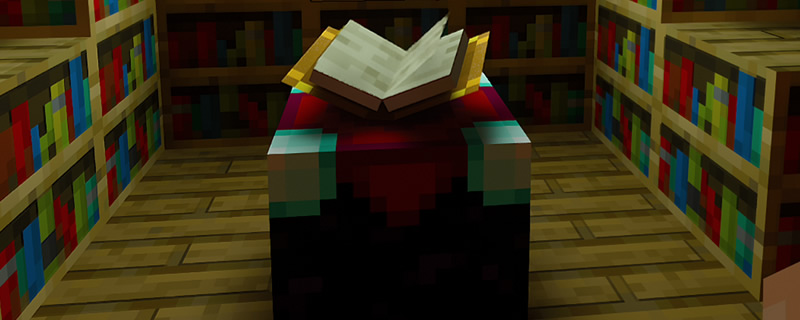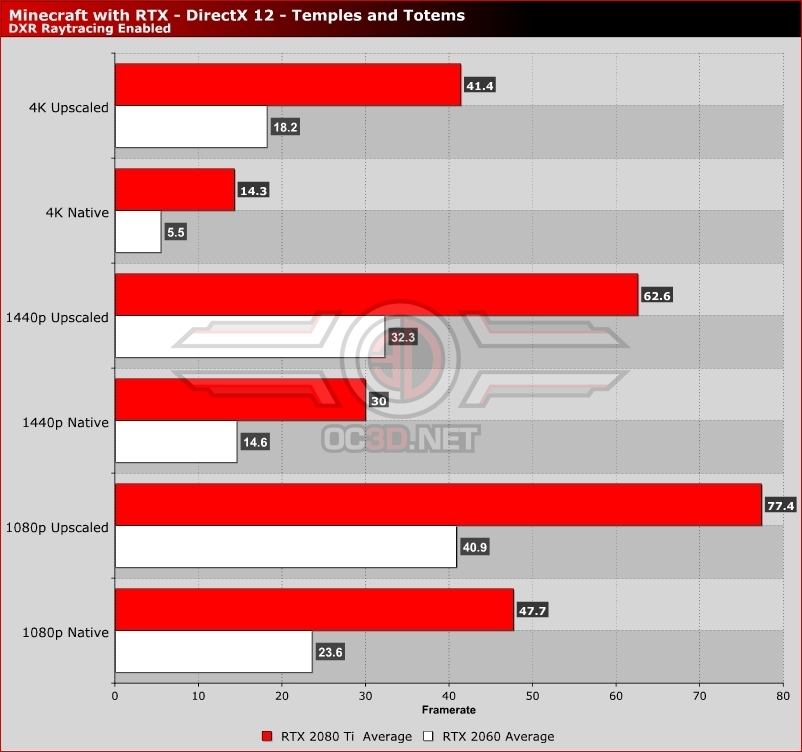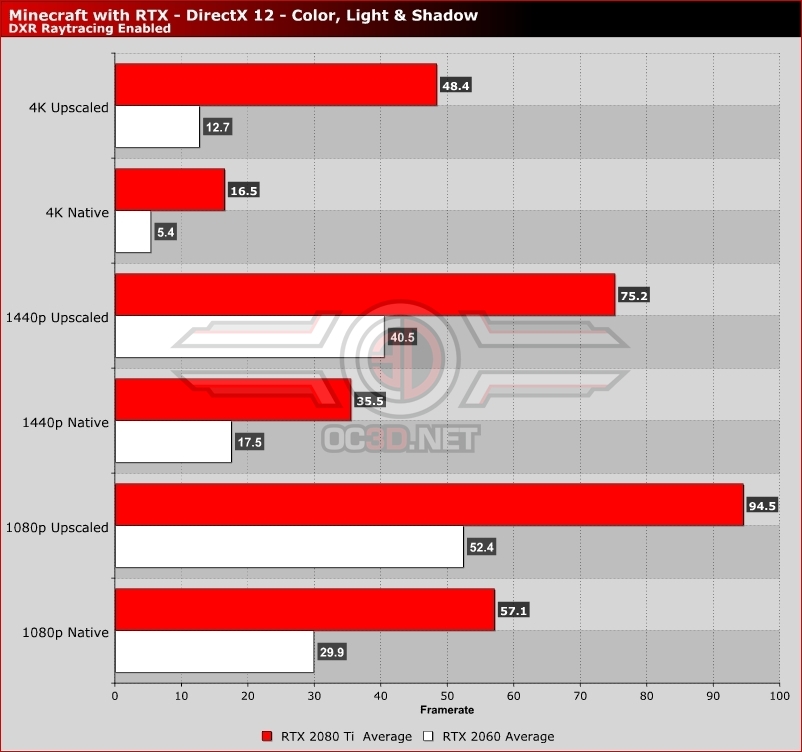Minecraft with RTX – Performance Review and Tech Analysis
Minecraft with RTX –Â Performance Analysed
When enabling DLSS on Nvidia’s RTX 2060, the budget-oriented graphics card delivers performance levels which are similar to Nvidia’s RTX 2080 Ti without AI upsampling. This highlights the importance of DLSS as a performance-boosting technology, but even with it 1080p 60FPS performance isn’t possible when using Nvidia’s RTX 2060 at 1080p in all areas of the game.Â
Nvidia’s RTX 2080 Ti is ideal for 1440p 60 FPS performance with relatively high levels of stability. This is with render distances set to 8 chunks, so expect performance to be worse when higher render distances are enabled.Â
This performance data was recorded on with a chunk size of eight. Larger chunk sizes will increase memory usage significantly and lower framerates when looking into the distance. This can have a devastating effect on performance if your graphics card doesn’t feature enough VRAM. Â
We tested both the Temples and Totems and Color Light & Shadow worlds while testing Minecraft with RTX, highlighting how much the game’s performance can vary on a scene-by-scene basis.Â