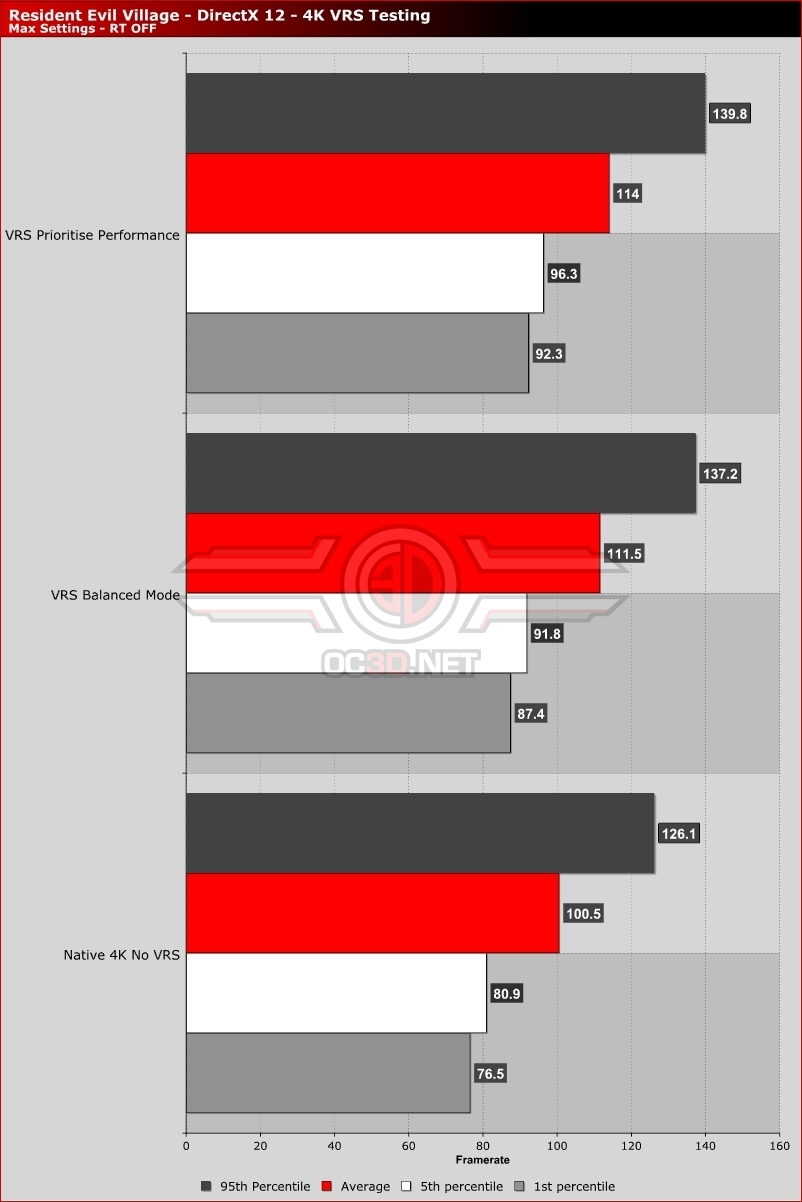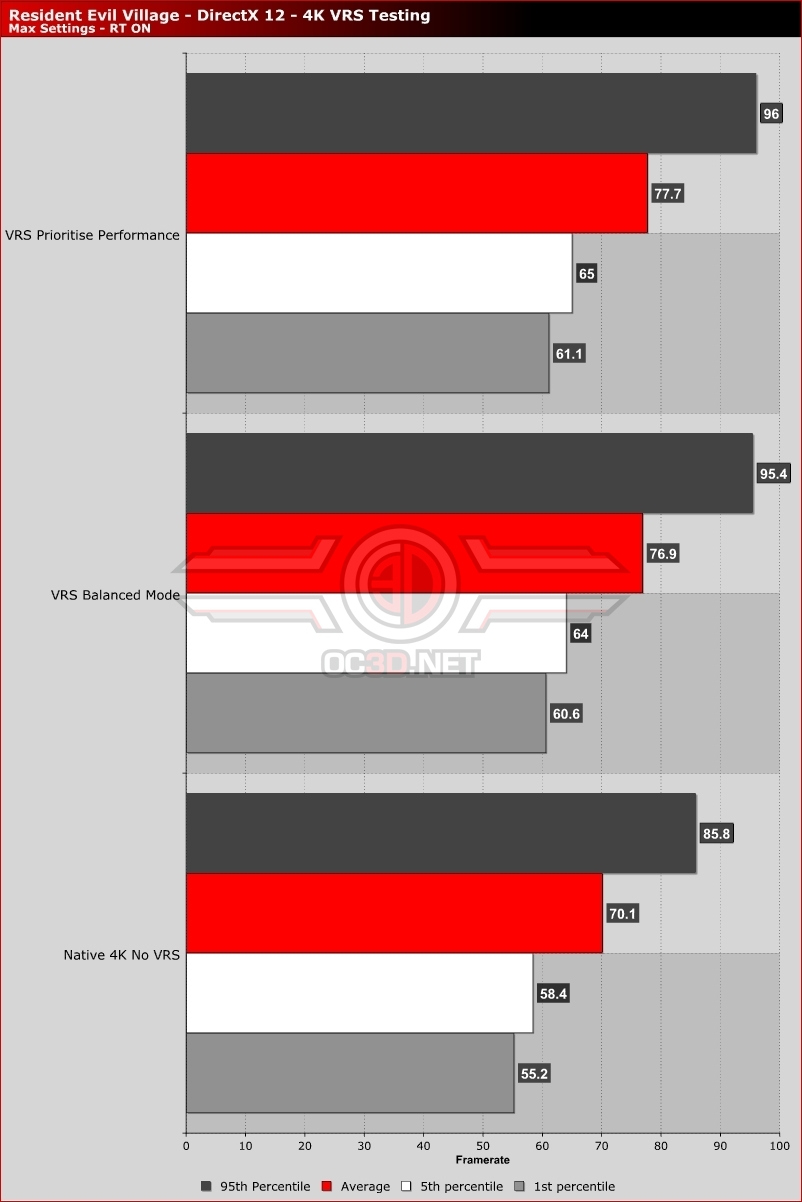Resident Evil Village PC Port Report and Performance Review
Variable Rate Shading – A next-gen performance enhancer?
Variable Rate Shading is a vital part of the “Next-Generation” GPU feature set, coming as a critical part of Microsoft’s DirectX 12 Ultimate feature set. Variable Rate Shading is part of AMD’s RNDA 2 architecture, Xbox Series X, Xbox Series X, and Nvidia’s DirectX 12 Ultimate compliant hardware. But what does Variable Rate Shading (VRS) do?Â
Variable Rate Shading is an efficiency-enhancing technology, acting as a method for developers to simplify GPU workloads whenever higher precision calculations are not necessary. This saved GPU time can be used to increase your framerate on PC and increase the frametime budgets of developers on consoles. If used correctly, VRS can have a negligible impact on image quality; making a high-quality VRS implementation a free performance upgrade for PC gamers.Â
VRS in Resident Evil Village
Resident Evil Village has two VRS modes, a “Balanced” made and a “Prioritise Performance” mode. The balanced mode is the less aggressive form of VRS, offering us a 10% performance boost at 4K on our Radeon RX 6800 when ray tracing isn’t enabled.Â
In our experience, Resident Evil Village’s Balanced mode has a visual impact that is so minor that the setting is practically a “must-enable” for PC gamers with compatible hardware. However, Prioritise Performance mode is a lot more aggressive, having a notable impact on Resident Evil Village’s visuals while offering smaller framerate benefits over the game’s VRS Balanced mode. Â
However, it is worth noting that VRS is a setting that only works well when playing games at high resolutions, as this is where minor areas of lower quality rendering will be much less noticeable. At lower resolutions, VRS will have a lower performance impact and a larger chance of introducing more notable reductions in image quality. Â
 Â
But what if I turn Ray Tracing On?Â
Even with Ray Tracing turned on, Resident Evil Village’s VRS implementation can have a notable impact on the game’s performance. Average framerates increase from 70.1 to 76.9 FPS, a 9.7% increase in performance. This is enough to push the game’s 1st percentile framerate above 60 FPS, which is great news for those who want a locked 60 FPS gameplay experience.Â
VRS Image Quality Impact
No VRS VS VRS Balanced Mode
Let’s get one thing straight here, activating VRS will compromise a game’s image quality. The technology is designed to render parts of images with less precision, saving performance while trying to compromise on image quality as little as possible. With this in mind, VRS has a balancing act to play, as too much VRS will destroy a game’s image quality, but just enough VRS will deliver gamers and developers a performance boost with no major compromises.Â
Below we can see that Resident Evil Village’s Balanced VRS mode has a moderate impact on image quality at 4K, lowering image quality in some areas while keeping the image largely intact. Outside of back-to-back testing, it is hard to notice when VRS is enabled in Resident Evil Village, at least when Balanced mode is activated. That said, we would like to see a “Favor Quality” mode that offers a smaller framerate boost and fewer image degradations.Â
With our Radeon RX 6800, setting VRS to Balanced mode is enough to give us a 60 FPS framerate at all times when ray tracing is enabled at 4K. Not bad.Â
(VRS Off VS VRS Balanced Mode) Â Â
  
 Â
(VRS Off VS VRS Balanced) Â Â
  
 Â
VRS Prioritise Performance – Notable Quality Loss
Resident Evil Village’s Prioritise Performance mode for VRS takes VRS too far. For a minimal performance boost over Resident Evil Village’s VRS Balanced mode the game’s Prioritise Performance mode compromises Resident Evil Village’s image quality across vast areas of screenspace, introducing aliasing, blurriness and other downsides. This setting is not worth using, as lowering Resident Evil Village’s resolution scale presents gamers with better results, both in terms of performance and image quality.Â