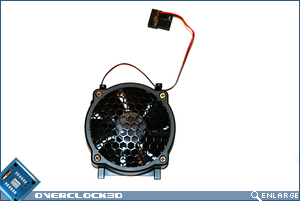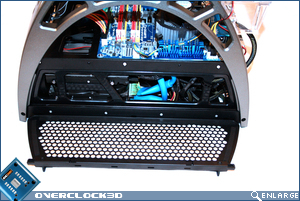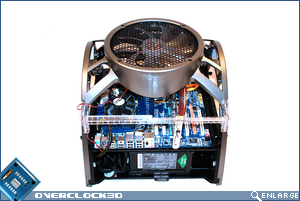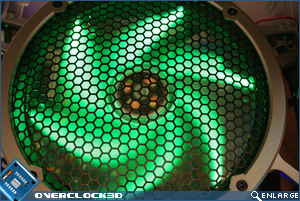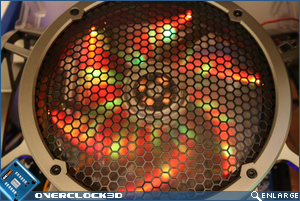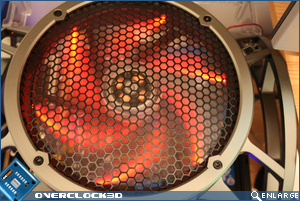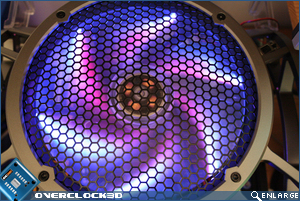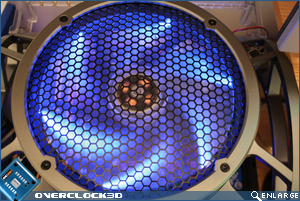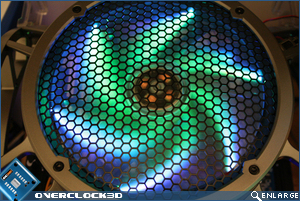Antec Skeleton
Build Log
Â
The true test of a case is what it is actually like to work with. Too many times, cases are reviewed with only aesthetics and presumptions of performance in mind but for this review, I intend to log my progress by actually cramming some hardware in there. Hopefully, you will stay with me while I take you through my findings along the way.
Â
Â
With the main component tray in it’s fully extended position, I removed the component tray and side panels as well as the PSU holder in preparation for the build. Firstly, I attached the PSU to the PSU holder. I tried a Silverstone Zeus first which is server grade PSU extended in length from standard PSU size. Sure enough, it would not fit in the Skeleton. Next I went with a 12cm fan PSU to see what problems I might encounter. Despite the lack of airflow to the PSU, it will fit fine with the fan facing upwards.
Â
Â
Next, IÂ set about installing the hard drives. The Antec Skeleton has provision for fitting up to six hard drives, four on the exterior and two internally. IÂ tried fitting the first hard drive externally by utilising one of the four included hard drive backplates. While this looks cool, it is not the best or safest way to mount the drives. The hard drives simply hang off the side of the case and can be easily attached/detached from the case, perhaps by accident.
Â
Â
Â
Â
So then, I had to mount them internally. You would think that a case like this would have tool-less design but sadly this isn’t the ‘case’ (pun intended). Antec would have you believe that all that is required is a single screw type fixing which, when attached allows the hard drive to clip into place once inserted into the hard drive compartment. As you can see from the photos above, the hard drive can still be moved so further screws are required to fully secure the drive in place. Installing the DVD drive was much the same but this was more secure and didn’t require the extra screws.
Â
Â
Â
One thing the Skeleton does well and that is to cool the components. As well as the 250mm top fan, Antec have included a 92mm fan cool the hard drives. This is a much needed feature considering airflow beneath the motherboard would be zero without it.
Â
Â
Upon installing the motherboard, IÂ was impressed with the thought that had gone into designing the motherboard tray. Being rolled steel, it isn’t the lightest piece of kit, so I was happy to see as much weight had been trimmed as possible with cut-outs of various sizes taken from the tray. Designed or by accident, the rear of the CPU area is fully accessible ensuring that a screw down cooler is fully interchangeable with easy access to the underside of the motherboard. Sadly, Antec have forgot that screw down coolers tend to be large. Antec recommend the following coolers which all fit fine :
Â
1. SCYTHE SCMNJ-1000
2. ARCTIC COOLING ALPINE 7
3. ZALMAN CNPS 7500
4. BGears XPCPU.4ALL.PRO
Â
Â
Above right we see that our testbed cooler, the Scythe Ninja, was simply too tall. This is not the tallest cooler on the market either with favourites such as the Thermalright Ultra and Xigmatek coolers being taller. This is a MAJOR design flaw of the Skeleton and something that requires rectifying immediately if this enclosure is to be successful. Having that huge 250mm fan is pretty much pointless if you are limited to a small CPU cooler. The fan section can be taken off by unscrewing it from the main struts but that is just defeating the object of the whole enclosure.
Â
Â
Â
So then, stock cooler in hand I installed the motherboard to the motherboard tray and then attached the tray to the component tray. Everything from here on in went smoothly with no more major hiccups including the cable tidy which was relatively easy thanks to the space available beneath the motherboard. Time to push the button and pray…
Â
Â
It’s ALIVE! Below you can see the numerous colours available from green, green/red, red, red/blue, blue and blue green, Each of the colours can be set or you can set the fan to cycle though them. The light display is actually quite neat and not as tacky as I first thought it would be. The transition in colour is very smooth, the fan is very quiet thanks to the sheer size of it and it shifts a serious amount of air. Mosfets, memory, GPU’s and chipsets will get a very good supply of cool air even on its lowest setting.
Â
Â
Â
Â
Let’s head over the page to the conclusion where I give my overall feelings on the Antec Skeleton…
Â