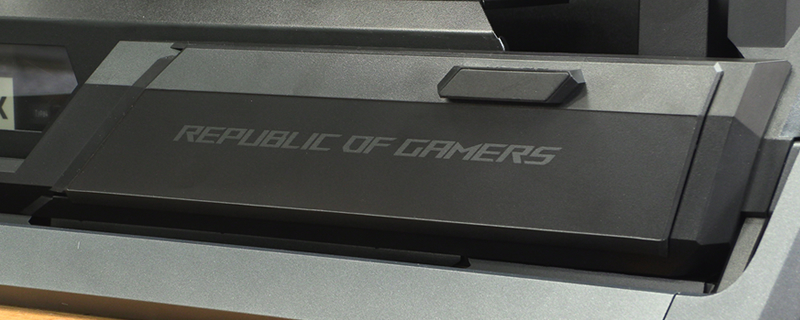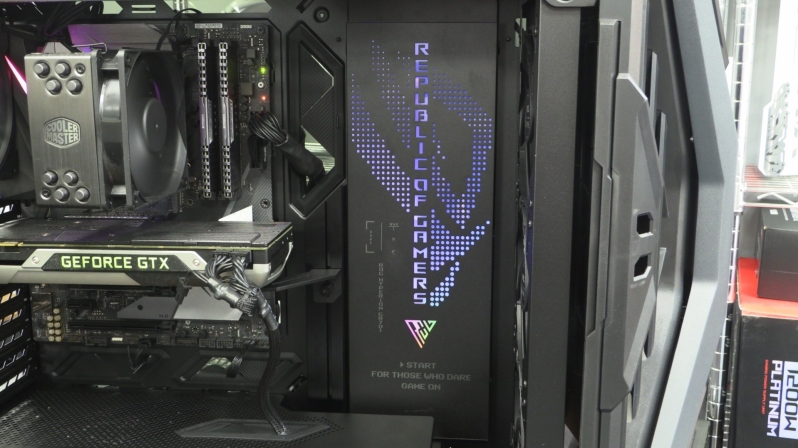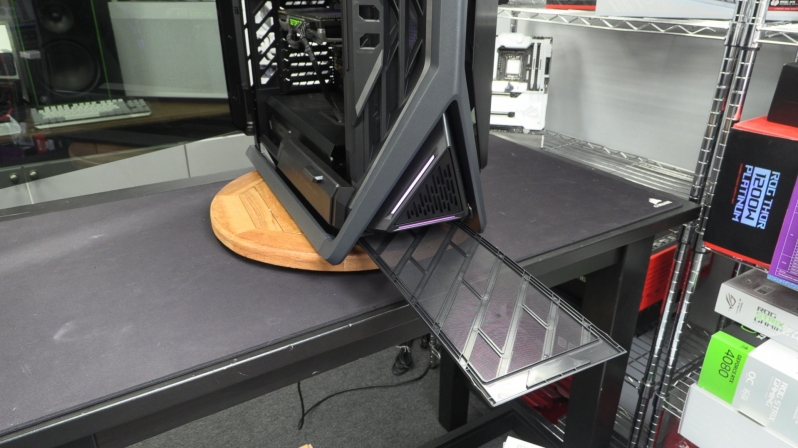ASUS ROG Hyperion GR701 PC Gaming Case Review
This case is HUGE!
Measuring in at 268mm x 639mm x 659mm, ASUS’ ROG Hyperion GR701 case is gigantic. This case dwarfs most PC enclosures and weighs over 20 kg (20.8 kg to be more exact). The ROG Hyperion can fit motherboards up to EATX in size (12″ x 10.9″), allowing it to contain large PC motherboards. This case can also contain graphics cards that are up to 460mm long. To put things another way, this case is large enough to make most RTX 4090 graphics cards look like a “normal” GPU within a standard PC case.
The most eye catching aspects of the ROG Hyperion, at least initially, are the case’s large die-cast aluminium handles, and it X-shaped front. This case’s carry handles extend to the front of the chassis, covering most of the Hyperion’s perimeter. These aluminium pieces gives the Hyperion an incredibly rigid structure. Â
At the front of the Hyperion are two triangular sections, both of which are RGB illuminated. The top section features an RGB illuminated ROG logo, while the bottom triangle only features RGB illuminated edges. RGB lighting isn’t everything for the ROG Hyperion, it is a feature that accents the chassis and gives users more customisability. This is not an RGB unicorn kinda case, its a meticulously crafter enclosure.
Inside the ROG Hyperion we can see the case’s RGB illuminated ROG lighting panel, which can be removed from the case to expose three 2.5-inch SSD mounts, or three 120mm fan mounting locations. It is up to users what they use this space for.Â
The top of the Hyperion can be easily removed to expose mounting locations for three 140mm fans or three 120mm fans. This location can be used to mount a 420mm or 360mm liquid cooling radiator, making this case ideal for large all-in-one CPU liquid coolers, or custom liquid cooling setups.
Flanking both sides of the ROG Hyperion are two tempered glass side panels, both of which are tinted and feature large brushed aluminium edges. These side panel windows can easily be opened or removed by hand, giving users easy access to the hardware inside the case. Â
At the top of ASUS’ ROG Hyperion chassis are four USB 3.0 (Type-A) ports, twin 20 Gbps USB Type-C connectors, a power button, a rest button, and an RGB control button. Both of the USB Type-C ports on this case can deliver up to 60 watts of power to connected devices, making this case a great charger for smartphones, tablets, and other devices if necessary. Strangely, ASUS decided to ruin the symmetry of this case’s front panel design by making the LED button USB Type-A sized instead of USB Type-C sized, a strange oversight given how well thought out this case is otherwise. Perhaps ASUS used a larger button to make it easier to press, but we think that they should have went for symmetry and improved aesthetics with a smaller button like this case’s reset button.
Loke most modern PC cases, the ROG Hyperion features a PSU shroud, and this PSU shroud can be used with PSUs in both fan up and fan down orientations. As you can see, the PSU area of this case has a windowed section, allowing users to see what power supply they are using. This window is intended to show the screen on ASUS’ latest THOR series power supplies, and the ROG logo on these PSUs. Â
Underneath the Republic of Gamers lettering on the ROG Hyperion is a hidden compartment that can be used to contain unused parts of the case. This area includes a mounting position for a small screwdriver, the Hyperion’s unused PCIe brackets (parts that are very easy to lose), and unused parts of this case’s GPU support bracket. This is a great add-on, and we are very interested to know what else PC builders will fit into this little hidey hole.Â
The front intake of the ROG Hyperion is dust filtered, and you will be glad to know that this filter can be easily removed for a regular cleaning. Remember folks to clean your dust filters regularly, as that will help keep the air flowing through your case and help keep thermals low. Â
At the bottom of the Hyperion is a similar dust filter, and it is also easy to remove and clean. Just get your hand under the front of the chassis and pull it out. Easy. Â
At the top of the ROG Hyperion is enough space for a large liquid cooling radiator/fan setup that is up to 80mm thick without any issues. Based on the fact that there are no rubber grommets at the top of the ROG Hyperion, it is clear that ASUS has designed their Hyperion chassis with liquid cooling in mind. Â
As you can see below, the ROG Lighting panel inside the Hyperion can be removed and powered outside of the case, giving users an interesting piece of ROG shelf or wall art. If you are buying the ROG Hyperion, you are probably going all-in on ASUS ROG components, so having the ability to display this piece separately in a nice thought. It’s better than making the panel unusable if users have other plans for the front of the case. Â
Under the ROG Lighting panel are mounts for three 2.5-inch slots, which can be used to install up to three SATA SSDs or other similar devices. This is great for users who want to display their SSDs, not that many folks are investing in SATA drives these days. Â
Under the ROG lighting panel are three 120mm fan mounts. This mounting location can be used to mount a 360mm radiator, though I doubt that you would be able to fit both a 360mm radiator here and a front-mounted 420mm radiator. That said, a 360mm water cooling distro plate would be a great addition to this area of the ROG Hyperion. Â
Below we can see the rear fan mount of the ROG Hyperion, with the two screws on the right of the image below being for fan orientation. If you unscrew these screws slightly, you can lower this fan by a centimeter or two, or remove these screws to help remove this case’s 120mm fan mounting plate. A strange design, but it does give users a nicer external aesthetic.
Below we can see the PCIe slots of the ROG Hyperion, all of which are vented. The Hyperion does feature a bracket that allows users to install a vertically mounted graphics card out of the box.
At the other side of the ROG Hyperion we can see an ROG fan/RGB controller, a lot of space for cable management, and a plastic plate that can be used to help hide your cable clutter. This plate is easily removable. Below this case’s CPU cooler cut-out, we have two 2.5-inch mounts, which are ideal for installing SATA SSDs.
Below we have an ROG fan controller that has an interesting design feature that we have been quietly asking manufacturers for for ages. Can you see that the RGB and PWM headers are all beside each other and not opposite each other? Typically RGB/fan controller have one side dedicated to RGB and the other side dedicated to fan PWM controls. This design results in cable management chaos, and chaos when uninstalling specific fans. With this orientation, users of the Hyperion can simply place the RGB and PWM headers of their fan beside each other, something that makes a lot of sense given the fact these cables are often the same length. This fan/RGB controller is a victory against the cable management chaos. Â
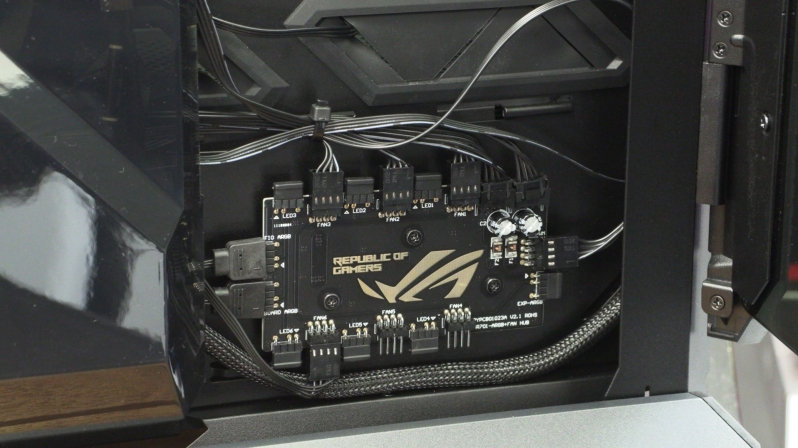 Â Â
 Â
Below we can see that the ROG Hyperion has no shortage of built-on cable management ties, something that should make cable management an easy process within this large enclosure.