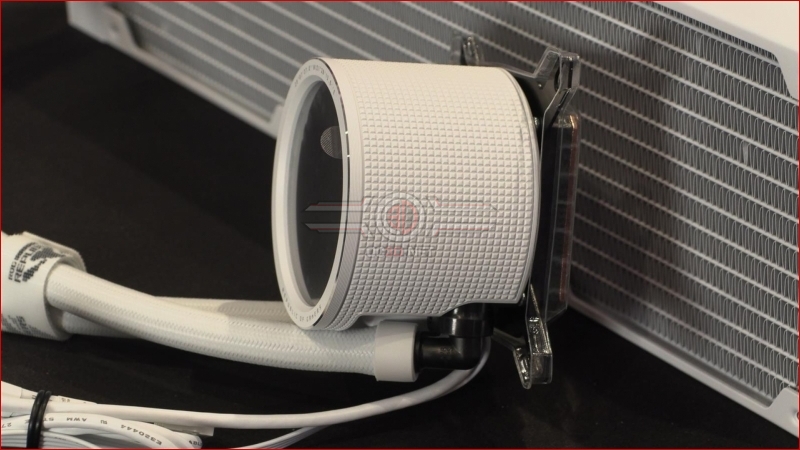ASUS ROG RYOU III 240 & 360 ARGB CPU Heatsink Review
A closer look at ASUS’ RYOU III AIOs
As you can see, we will be looking at ASUS’ 240mm and 360mm ROG RYOU III White Edition CPU coolers, both of which feature ASUS’ AniMatrix display and ROF AF 12S ARGB fans. Â
With their RYOU III series of liquid cooler, ASUS are offering their customers a new radiator design that features ROG branding and offers users higher levels of cooling potential than their last-generation AIOs. ASUS has claimed that their new AIO radiators can deliver 2 celcius lower temperatures for every 100 watts of thermal load when compared to their last-generation design, which is a big deal given how power hungry high-end CPUs can be.
The pump on ASUS’ RYOU III AIOs feature Asetek’s 8th generation 3-phase motor and it encased in aluminium knurling shell that gives ASUS’ newest AIO a nice textured look, setting it apart from other AIO liquid coolers. The top of the pump unit also has a vacuum coated lens that sits above the AIO’s AniMatrix display, giving the top a matte finish with minimal reflectivity.Â
ASUS’ AF 12S ARGB fans are designed to deliver optimal airflow across ROG’s AIO radiator while offering users customisable ARGB illumination. At max, we could crank these fans up to 2050 RPM, though we would recommend that most users stick to 1,000-1,250 RPM to allow their systems to run quieter. Â
We have mounted so many AIOs that installing them pretty much an automatic process. That’s why we initially mounted ASUS’ RYOU III AIO in the orientation below, an orientation that is incorrect. Why is it wrong? Because ASUS’ AniMatrix display and the AIO’s writing are designed to be oriented with the pump’s outlets facing down. There is no way to change the orientation of ASUS’ ROG AniMatrix display in software to flip its image 90-degrees, so if you want to mount your AIO this way, you will need to display custom imagery on your AIO and flip that image 90-degrees.  Â
After mounting ASUS’ AIOs in the correct orientation, we can see ASUS’ AniMatrix display as it was intended, and see the how distracting this unit’s white power cables can be. While some clever cable routing can minimise the impact of these visible cables, it is clear that most AIOs have their outlets coming out the side so that their hose can block these otherwise visible cables. Â