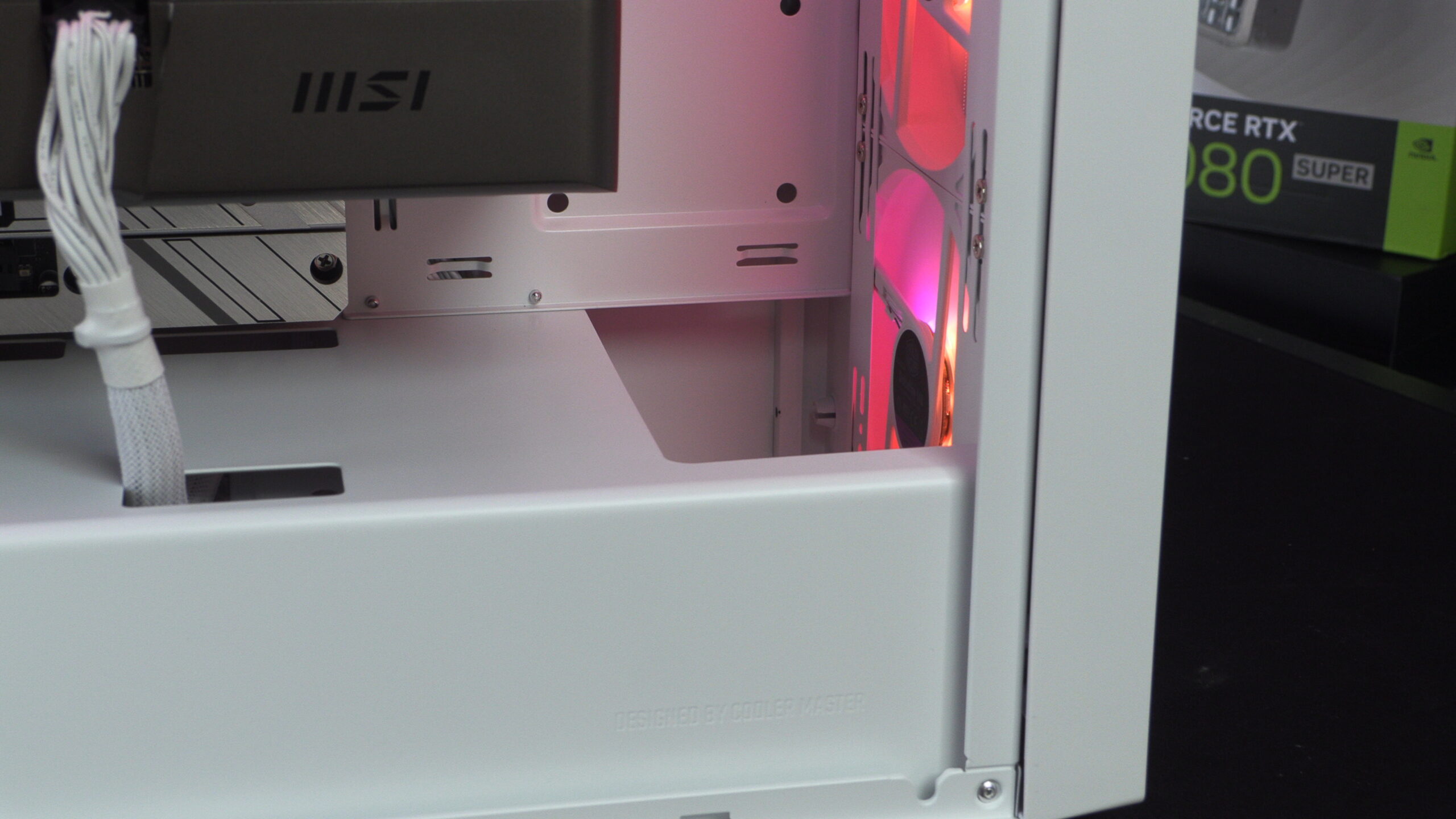Cooler Master MasterBox 600 PC Case Review
Up Close with the Cooler Master MasterBox 600
A closer look at the Cooler Master MasterBox 600
What we have here is a very attractive PC case. For this review we have the white model of Cooler Master’s latest case, and inside of it we have installed Cooler Master’s Atmos 360 CPU liquid cooler and a selection of MSI components. This allowed us to have a look at this case’s back-connect motherboard support.
Note that this case’s included fans have white fans, which match the case perfectly. All four of these fans are ARGB illuminated. Three of these fans are 140mm, and the other is 120mm.
I/O options
At the top of the MasterBox 600 we have a standard set of I/O options. We have two USB 3.2 Gen 1 Type-A ports, and a single USB 3.2 Gen 2×2 Type-C port. We also have a combined headphone/microphone jack and standard power and reset switches.
At the front of the case we have a subtle Cooler Master logo that is centered on top of one of the case’s front ARGB fans.
The front meshed section of the MasterBase 600 can be removed to allow users to access this case’s three front-mounted 140mm fans. This makes these fans very easy to clean. Here, we can also see how the cables of these fans are routed to the rear of the case.
Back-Connect motherboard support
The latest feature to hit new PC cases is Back-Connect motherboard support. To showcase this, we installed an MSI Project Zero motherboard inside this PC. These motherboards have all of their power inputs and cable connections on it’s rear, behind this case’s motherboard tray. This allows our PC to appear almost cable-free.
As you can see, only our GPU power cable and AIO power cable are visible below.
As you can see, we have fitted a large 360mm CPU liquid cooler into this new case. We opted to used Cooler Master’s Atmos 360 AIO CPU liquid cooler to perfectly match this case and its RGB fans. Doing this gives this PC case three 140mm intake fans and four 120mm exhaust fans. That’s more than enough airflow to cool any high-end PC.
Moving to the rear of the MasterBox 600, we have a fairly standard layout. We have a bottom-mounted power supply, seven PCIe expansion slots, and space for a single (adjustable) 120mm fan. Note that PSUs must be mounted with its fan facing down, as this is the only way that it will get enough airflow.
PCIe slot covers
Cooler Master delivers a lot for £100 with this case. Even so, this case’s low cost has to come from somewhere. We can see this most clearly with the MasterBox 600’s PCIe slot covers. These are the cheap “tear-off” style of covers that we typically see with lower cost cases. If you tear off these PCIe slot covers, they are off forever. You can’t re-attach them.
If you want to, you can easily “upgrade” this case with removable PCIe slot covers without much cost. If you want to add a splash of colour to this case, you could add some painted PCIe slot covers.
The MasterBox 600 officially supports up to 420mm liquid cooling radiators at the front of the chassis. This cut-out for the case’s PSU shroud allows up to 30mm thick radiators to be fitted. As mentioned before, not all 420mm liquid coolers are supported due to size contraints.
Cable management
In the MasterBox 600, cable management is a breeze. With all power connectors behind the motherboard tray, it is almost too easy to build a tidy PC with well managed cables. This case has enough space behind its motherboard tray to install all cables without causing “side panel bulge”, even for cables with long headers like internal USB 3.0 cables.
This case supports up to two 3.5-inch drives and up to six 2.5-inch drives. If you do not use mechanical storage drives, this space is a great place to stow away some unused cables. Let’s face it, most PC builders these days use M.2 NVMe SSDs.