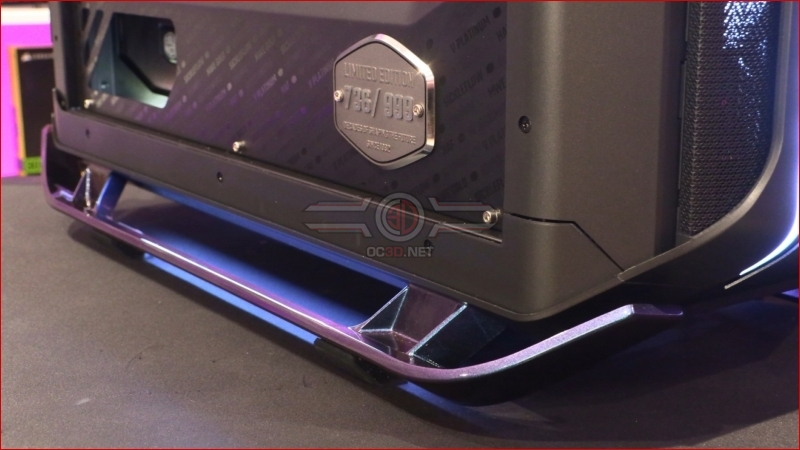Cooler Master Cosmos Infinity 30th Anniversary Review
Up Close
The first thing you notice is that the Cosmos Infinity 30th Anniverary is based around the C700M version of the Cosmos. ARGB lighting on the front panel, larger intake vents on the front and ARGB strips along the bottom. All upgrades compared to the regular C700.
Whilst it is difficult to capture the full beauty of the Chameleon colour scheme on the handles, be assured that the purple flip paint on the handles is gorgeous in the flesh. You can also see it in some of the photos below. The front panel has the four USB Type-A ports and single USB Type-C port that we’ve all come to love, as well as a reset switch and front panel audio. The power button is Cooler Master’s famous lozenge shape. You can also see the unique vent pattern at the top.
The handles not only are useful for moving the case around, but ensure you have plenty of cool air around the case. It’s another attempt to show off the flake/flip paint scheme that adorns them and is unique to this particular variant of the Cosmos.
If you’re the type of person who wants the world to know you’ve brought something special then the large Limited Edition badge can show this off. Ours is #736 of 999. Perhaps demonstrating how quickly they shifted these units. We expect #1 is somewhere in the Cooler Master museum. You can also see the bottom ARGB strip that gives the Cosmos a nice underglow effect. Okay we’re running white lighting here, but it can be anything you wish.
As the 30th Anniversary relates to Cooler Master the company and not just the Cosmos, it’s nice to see the PSU cover adorned with the names of their many famous products through the years. For those of us of a certain age – old enough to remember editing config.sys and autoexec.bats – it’s a trip down a very pleasant memory lane. In the cutout you can catch a glimpse of the V1300 PSU that also comes in the 30th Anniversary Chameleon colour scheme.
Of course once the system is built you’ve covered up the huge 30 carved into the motherboard tray and so having a custom AIO that emphasises the reason for this very special Cosmos to exist is a lovely touch. Nobody would confuse this for just a regular C700M.
For our testing we knew there is no reason to see how good the airflow of the C700M is, because we already know it’s an excellent case. Instead we’re just pushing the boat out to almost OverKill3D levels. ASUS Maximus Hero and Intel Core i9-13900K provide the heft, with G.Skill DDR5 backing it up.
Down the bottom half we have the ASUS ROG Strix RTX 4090. This also shows off the flexibility of the Cosmos in terms of mounting your GPU, and Cooler Master include a PCIe 4.0 riser letting you all have your graphics card like this without any extra expense.
Pretty.