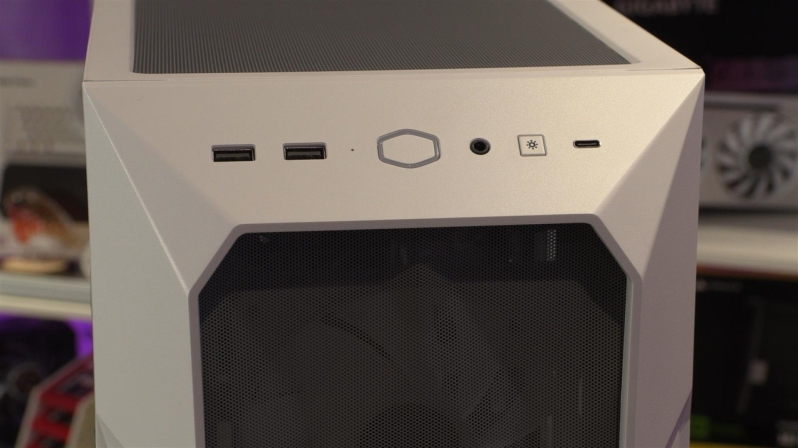Cooler Master TD500 Mesh v2 PC Case Review
Meet the TD500 Mesh v2
Looking at the TD500 Mesh v2, it is easy to see why this case’s original incarnation was so popular. The white/grey aesthetic of the model that we have here today is striking, and its inclusion of three front mounted 120mm ARGB fans makes the case look a lot more premium than it is. This is a great-looking PC case for under £100, especially given its feature set.
Like most mid-tower cases, the TD500 Mesh v2 has space for a rear mounted 120mm fan (which is not occupied out of the box), an features seven vented PCIe brackets. This case is compatible with vertically mounted graphics cards using Cooler Master’s vertical GPU mounting kit, which is designed to replace this case’s stock PCIe slots, keeping vertically mounted GPUs away from the case’s tempered glass window.Â
the colour scheme of the TD500 Mesh v2 model that we are testing today is the white/grey model, which features mostly white components and light grey highlgihts on the case’s mesh panels, top fan filter, rubber grommets, and around the case’s tempered glass window.
As you can see below, this case’s front mounted mesh panel is polygonal, a feature that gives Cooler Master’s mesh a larger surface area than traditional flat mesh panels. This enables increased airflow, and gives the TD500 Mesh and interesting design feature.Â
The front I/O of the TD500 Mesh V2 includes a power button, a reset button (which is connected to the RGB controller at stock for RGB control), two USB 3.2 Gen 1 (3.0) Type-A ports, a USB 3.1 Gen 2 Type-C port, and a audio in/out jack. Â
At the top of the TD500 Mesh V2 is space for three 120mm fans or two 140mm fans, with the case supporting 120mm, 140mm, 240mm, 280mm, and 360mm liquid cooling radiators. This case has enough space for up to a 30mm thick radiator with 25mm thick fans without any interference with motherboards or DRAM. Thicker radiators can be used, but these radiators risk interference with motherboards or DRAM modules with tall heatsinks.Â
Unlike most tempered glass side panels, Cooler Master’s TD500 series features a side panel that features a machined design that is unique to Cooler Master. While this design feature is not to my taste, I do love the fact that this new tempered glass side panel from the TD500 Mesh v2 is not longer secured by four fiddly screws. The Mesh v2 features a tool-less tempered glass window that can be further secured using a single thumb screw.
Unlike its predecessor, the TD500 Mesh v2’s side panel is no longer a pain to install or uninstall. This is a big deal for PC users to frequently clean/dust their systems or change their hardware. Screw mounted tempered glass side panels are a chore to install/uninstall, and that is why we love the TD500 Mesh v2’s side panels. Â
As usual, we don’t put a huge effort into cable managing our review systems at OC3D. Yes, we could spend hours making things look perfect, but if we are honest, most of us want to build our system quickly so that we can start using them as soon as possible.
The good news here is that it is easy to manage the cables within the TD500 Mesh v2 while avoiding side panel bulge. This case has more than enough space for cable management, and plenty of tie-downs for those who want to do things a more optimally than we did.Â
  
Built into the TD500 Mesh v2 is a fan/RGB controller that can support up to four fans and five ARGB devices. This means that this case can control this case’s three pre-installed ARGB fans, one additional ARGBÂ fan, and an additional ARGB device like an RGB LED strip.
With its white internals and wealth of cable routing options, it is easy to create a great looking system within the TD500 Mesh v2. With its removable top panel, the installation of top-mounted fans, liquid cooling radiators and larger motherboards is a breeze. This chassis is very easy to build in, and a great starting point for new builds.Â
Despite being a budget-oriented PC case, Cooler Master’s TD500 Mesh v2 features useful add-ons that would usually be the first things on the cutting list when manufacturers want to make their designs more affordable. An example of this is the TD500 Mesh v2’s removable PSU plate, which can be used to display your PSU’s logos and branding. If you want this to be hidden, install the plate, if you want it on show, remove the plate. Simple.