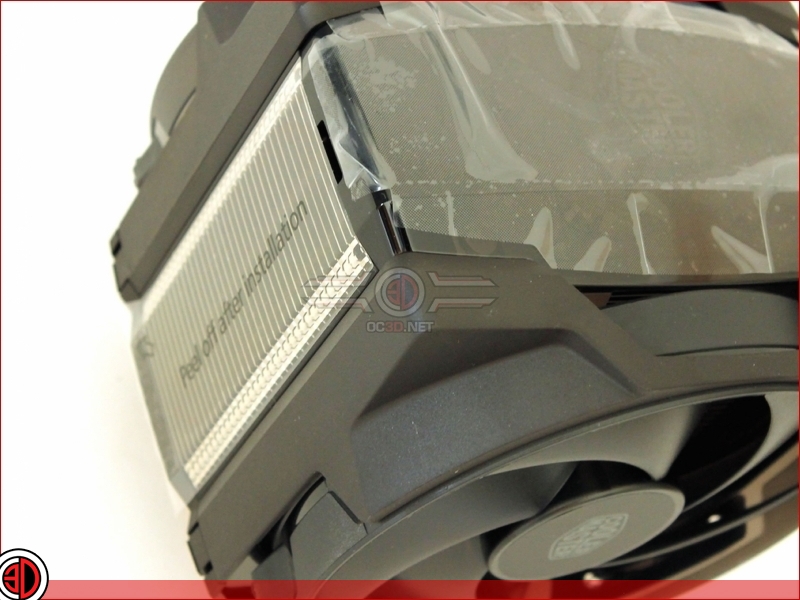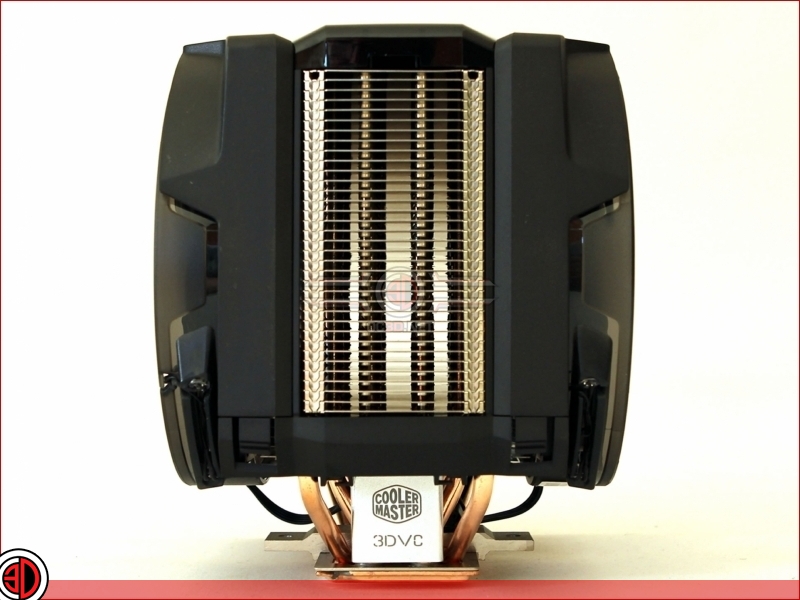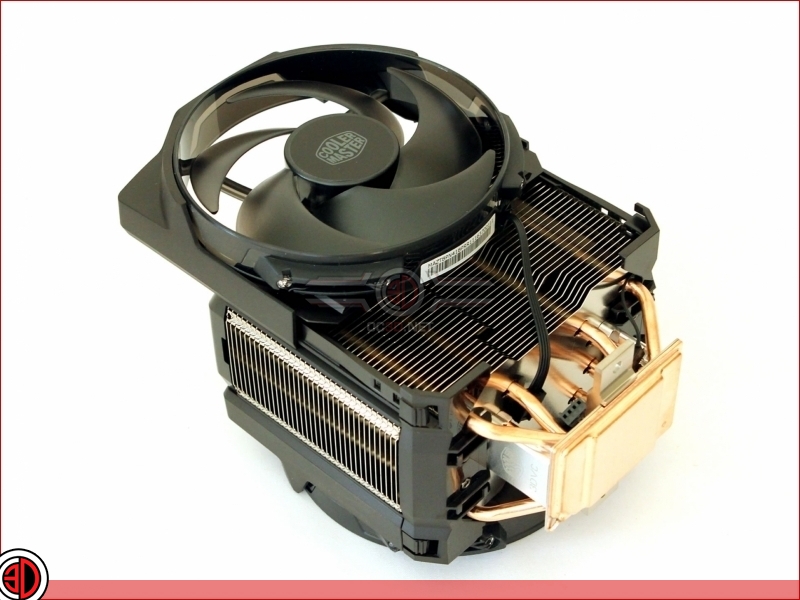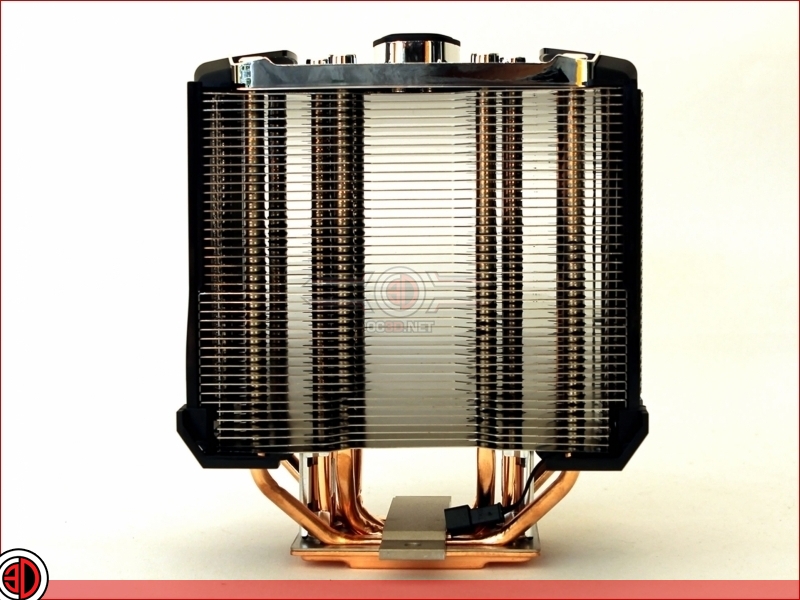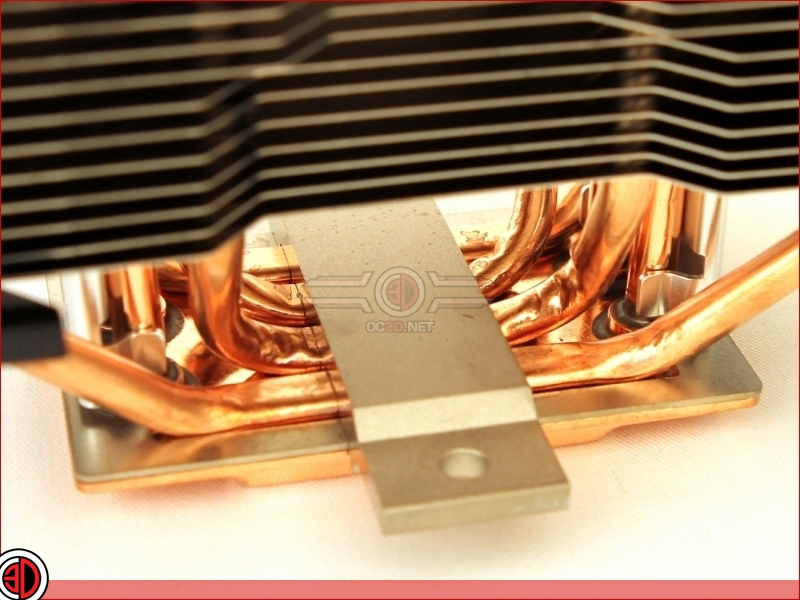CoolerMaster MasterAir Maker 8 Review
Up Close: Â The Cooler
“Peel off after installation” Â yeah right! Â In all honesty, it’s a nice little feature, and one that shows CoolerMaster are giving attention to detail and looking after the quality of their products. Â We’ve fitted hundreds of coolers in our time and have to say it can sometimes be hard to do so without grubby fingerprints appearing on the nice glossy surfaces. Â Needless to say though, we will be removing it before fitting so as to be able to show you the Maker 8 in all it’s glory.
Â
So here it is at last. Â At 135x145x172mm (LxWxH), it is quite a large cooler so if you’re thinking of buying it, it would be well worth checking that your case has at least 172mm of headroom. Â For these images we’ve shown it with the smoked acrylic top, through which can be seen what appears to be a very shiny chromed fin stack cover.
Â
A close up of the top reveals there’s quite a lot going on under the hood, and as we’ve mentioned, if this top cover isn’t to your liking, you can always fit the black Aluminium one or even 3D print your own.
Â
The fin stack of the Maker 8 is 78mm deep, which when coupled with the two 140mm fans gives the whole assembly a depth of 135mm. Â We’re a little concerned this may cause RAM interference issues, but we’ll have to see. Â And what’s this 3DVC all about? Â Don’t worry, all will be revealed
Â
The 140mm fans are easily removed by depressing two clips at the base of each bracket. Â They then simply slide along rails and out at the top. Â CoolerMaster provide additional brackets in the box to enable 120mm fans to be fitted instead, so should you have RAM issues, all is not lost.
Â
With the top cover off the high chrome fin stack cover is revealed. Â Sadly, although the fin stack cover looks nice, it appears to be made from the same grade of plastic that the inserts in chocolate boxes are made of.
Â
The eight heat pipes pass vertically up the fin stack with a slight bias to the outer edges. Â From experience we’ve seen that this sort of pattern usually garners decent results.
Â
If you think the contact plate looks a little unusual you’d be right. Â CoolerMaster have, in their own words, been slaving away to come up with a different approach to the contact plate, and have, so they claim come up with a design which promotes better heat transfer. Â In essence the contact plate is an extension of the vapour chamber technology that is used to transfer the heat up the cooling pipes. Â Rather than have the pipes containing the fluid/gas simply be in contact with the plate the plate itself is a hollow chamber which is contiguous with the heat pipes (well four of them anyway)
Â
In the picture below you can better see how four of the pipes are soldered directly into the vapour chamber, (sorry 3DVC), and four of them are simply crimped onto it. Â We’re a little bit concerned that those pipes that are not soldered don’t appear to be in a great deal of contact with the 3DVC and as such all CoolerMaster’s hard work and innovation may be undone.