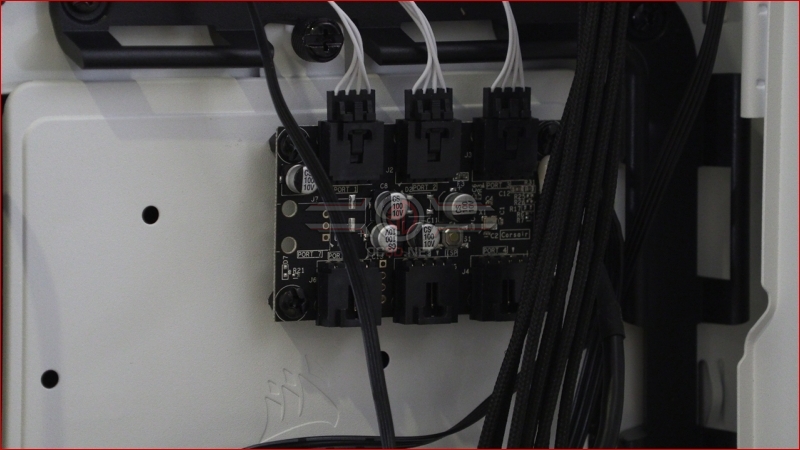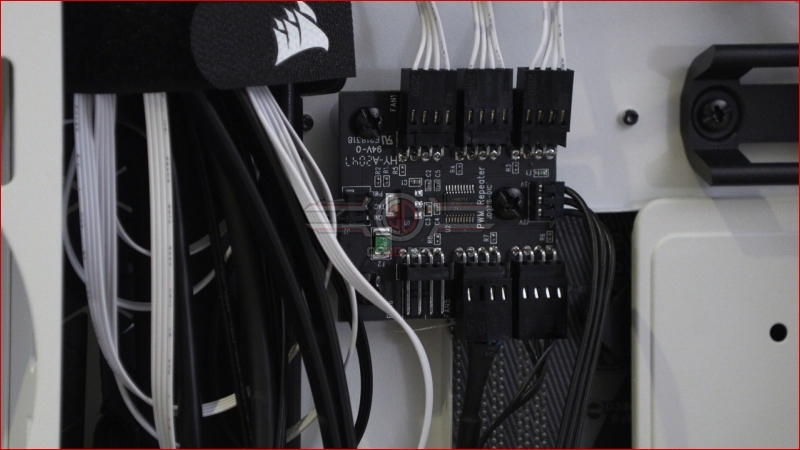Corsair 5000 Series Cases Review
More Detail
At the top of the backside there are plenty of spots to install fans and keep the front side of your case neat and tidy. As much as we all want to spend a long time doing cable management, most of us are too impatient and want to play with our new rig.
A closer look at the fan controller and RGB splitting iCUE Lighting Node CORE supplied with the 5000X iCUE RGB Case.
Moving further down and in another effort to keep the business side of your case as unobstructed as possible on the backside there is room for 4 2.5″ SSDs. Enough for all but the most data hoarding of us.
There is plenty of room to manage your cables too. Anyone who has built a system in a case that isn’t as well designed will know the horrors of trying to squeeze all your cables into the 1mm gap between the motherboard tray and the case side. No such issues on the 5000 series internals.
Lastly with our test setup installed you can see how easy it is to hide away all your cables, as well as the options you have with the PSU cover. You can either use the extra bracket to cover up more cabling and direct some of the intake air to your power supply, or you can leave it off to give a side-mounted radiator the most room to breathe.
This is Corsair’s own version of a full setup using their AIO. For our temperature testing we use an air-cooler as you can see above, so this image represents the type of system you’d actually build.
Speaking of which, let’s find out how it performs.