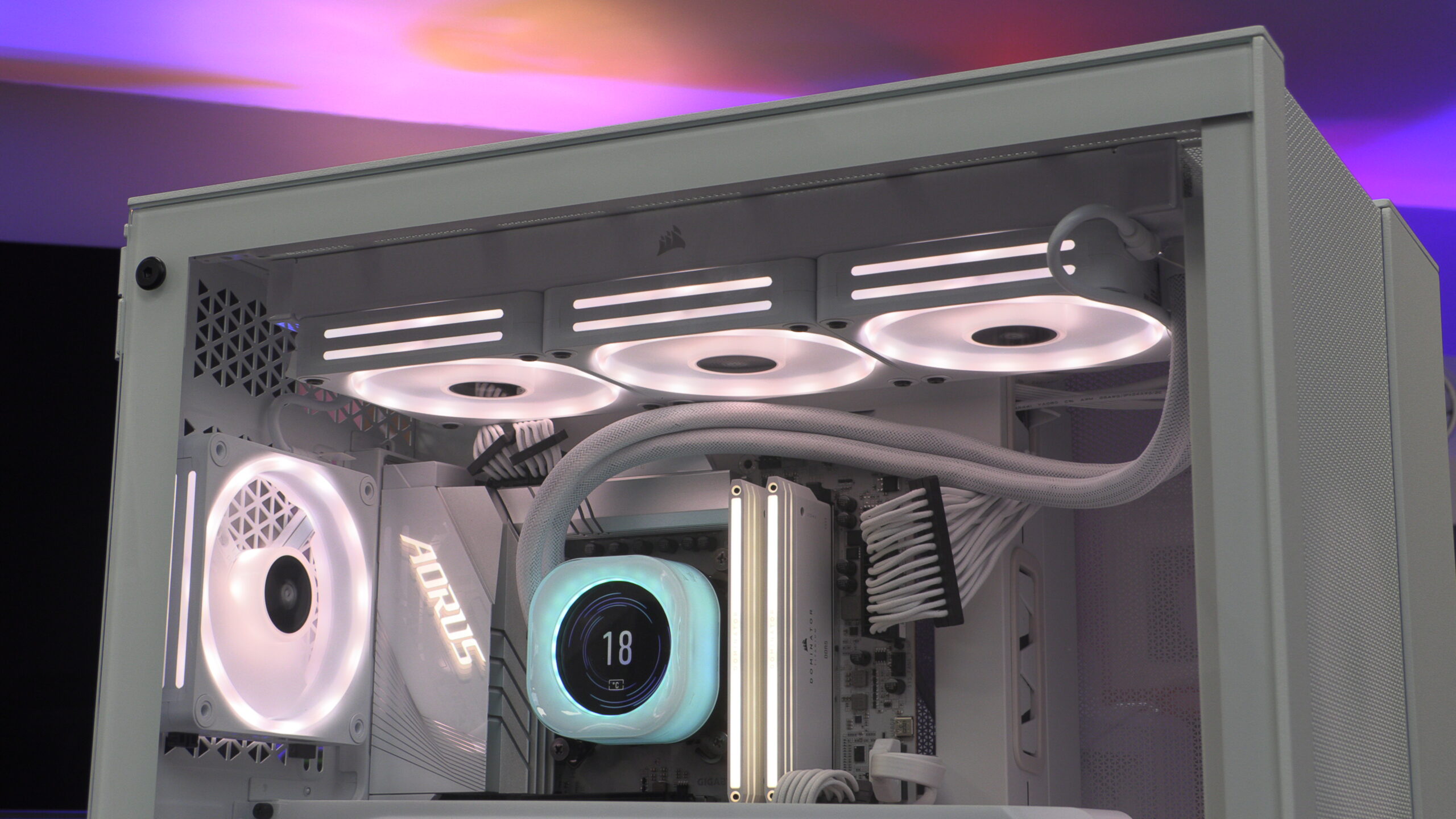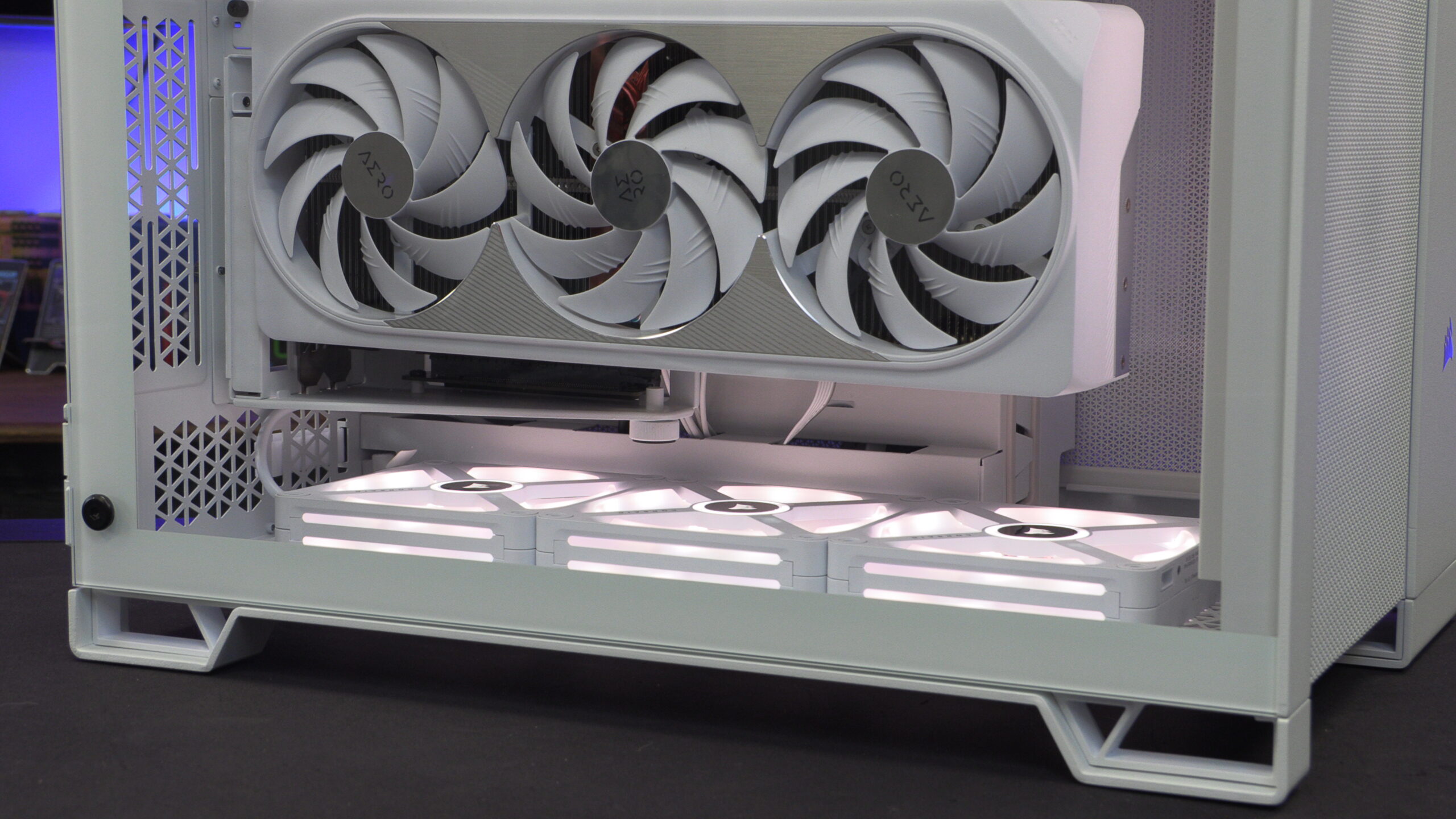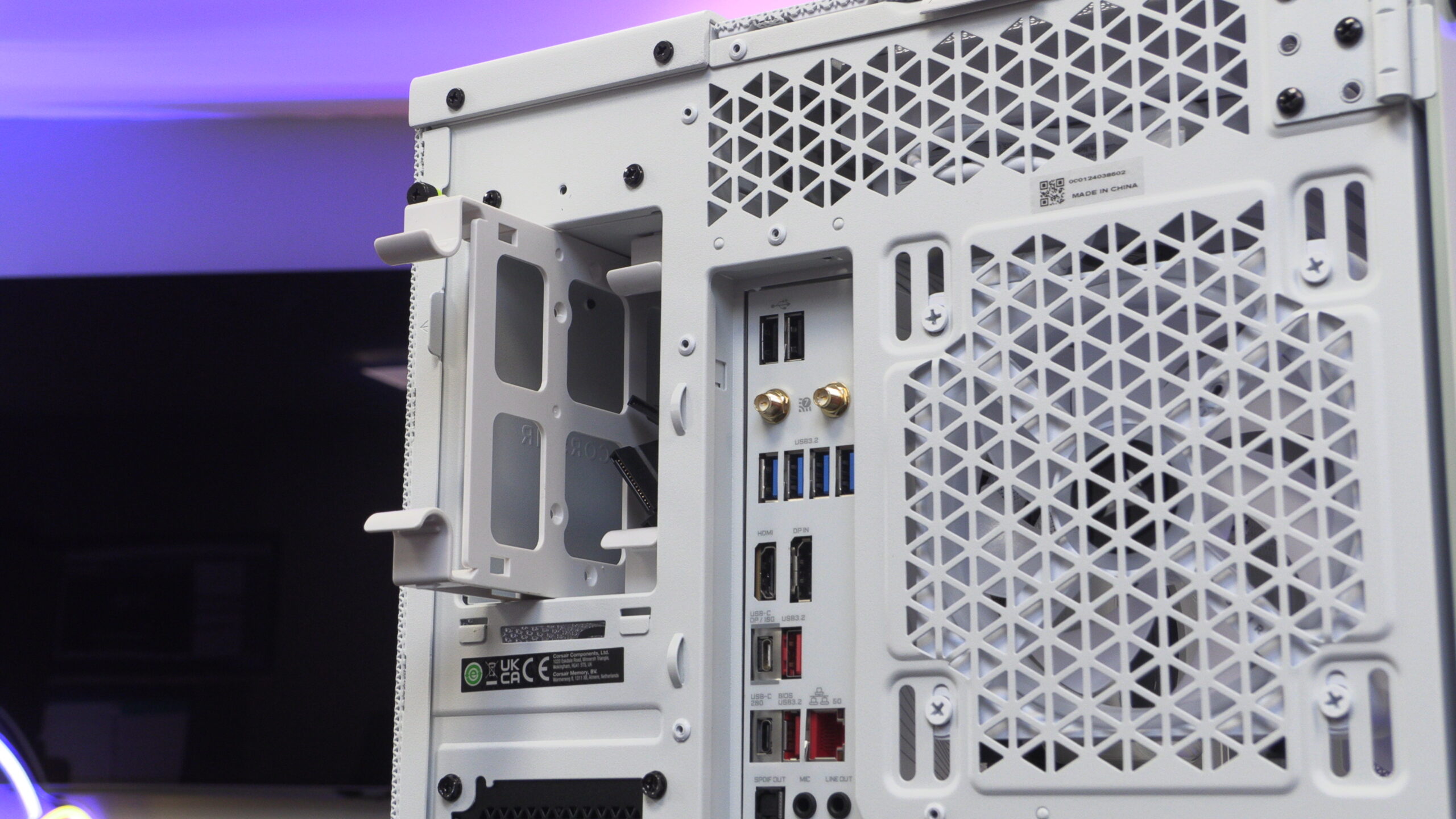Corsair 6500D Airflow PC Case Review
Up Close with the Corsair 6500D Airflow
Up Close with the Corsair 6500D
Starting at the top of the 6500D, we can see an LED illuminated power button, a reset switch, a headphone/microphone jack and multiple USB ports. These USB ports include four USB 3.2 Gen 1 Type-A ports, and one USB 3.2 Gen 2 Type-C ports.
Fan/Radiator support
Once we remove the 6500D Airflow’s top mesh panel, we can see this case’s mounts for three 120mm fans or three 140mm fans. Note that this section of the case does not have enough clearance for 420mm radiators, despite its support for three 140mm fans. This area of the case only has guaranteed support for 360mm liquid cooling radiators or AIO liquid coolers.
At the front of the 6500D we have another mesh panel that covers the mounting locations of three 120mm or 140mm fans. Again, this area of the case only supports radiators up to 360mm in size. Below we have mounted two 120mm Corsair iCUE LINK fans (as we did not have enough matching fans to mount three here).
Using Corsair’s 6500D Airflow, we have built a full gaming PC inside the chassis. This PC features Corsair iCUE LINK fans, and an iCUE LINK AIO CPU liquid cooler. While this case does support back-connect motherboards, we do not have an ATX-sized back-connect motherboard to place inside this case. As such, we used a traditional ATX motherboard.
Since this case includes no fans out of the box, we have decided not to conduct our normal thermal tests with this PC case. Practically all PC cases need fans to effectively cool the components inside. Since this case’s cooling performance will vary depending on the fans we use and their placement (and we can’t test every configuration) we have excluded our normal thermal tests. Typically, we test a cases cooling potential in their stock configurations. This is not a useful test for this case, as we expect all users to install fans.
The problem with back-connect support
If you look closely at the above image, you will see that the holes for “Back-Connect” on this case are visible when standard-sized ATX motherboards are installed. This allows us to see into the 6500D’s second chamber. While this is a minor gripe, it is a shame that Corsair did not use finer tolerances here to make this hole less visible.
At the bottom of the 6500D we can also see cable management holes of I/O cables. Honestly, I wish these holes had rubber grommets. Again, this is a minor complaint, but these holed so impact the otherwise clean look of this case.
The side panel window on the 6500X/D Airflow can be easily removed if required, making it easy to install new system components.
At the rear of the 6500X/D we can see that this case has support for a 120mm or 140mm rear mounted fan. We can also see where we can mount our power supply. Below, we can see a handy velcro cable tie to keep your GPU and rear I/O cables in place. That’s a great feature, more cases should have this!
We will note here that we did not use Corsair’s official vertical GPU mount accessory with this case. Corsair did not supply one for this review. We instead used a vertical GPU mount from another manufacturer, which required us to cut away some of this case’s PCIe slot covers. This is not an ideal solution for this case, but it was necessary to build the PC we wanted to create inside this enclosure.
The Corsair 6500D Airflow’s Mystery Port
One thing that we noticed about this case is its inclusion of a strange port. What is it for? We don’t know… Does Corsair have a new accessory that could use this port?
From the rear of the 6500X/D, users can install up to two 3.5-inch HDDs. Sadly, these bays are not hot-swap HDD bays, which means that you will need to remove this case’s side panel to attach SATA and power cables to your drives.
I love this all-mesh side panel!
Unlike most cases with side fan mounts, Corsair have not chosen to give the 6500 series a standard side panel with a rectangle of mesh. This whole side panel is meshed, and it looks great. This is a lovely differentiating factor between Corsair’s design and other similar cases, and I can confirm that the front/top meshes of this case match this side panel.
Below we can see Corsair’s mesh side panel up close, and this case’s removable leg sections. Modders amongst us may want to remove these leg panels and paint them a different colour, or contact our nearest powder coater to help give this case a new look.
Inside the Corsair 6500D Airflow’s second chamber
The second chamber of the 6500D is where all of our PC’s cable clutter is contained. We can also see two 2.5-inch drive mounts in addition to this case’s rear-accessible 3.5/2.5-inch drive mounts.
Inside this case, we have installed Corsair’s RX1200x SHIFT power supply (review here). If we remove this case’s HDD bay, all PSU cables in this system are very easy to access with Corsair’s SHIFT series PSUs, making cable installation a breeze.
This case’s second chamber has plenty of space for HDDs, SSDs and PC accessories. If you wanted to heavily water cool your PC, users could even hide a pump and reservoir in this cases second chamber if they wanted too.
Like many modern cases, Corair’s 6500X/D Airflow cases have side-mounted fan mounts. Users of this case can choose to remove this fan mounting plate, making fan/radiator installation an easy process. This plate can support up to three 120mm fans and a 360mm liquid cooling radiator. For the 6500X, these fans will be your primary air intake.