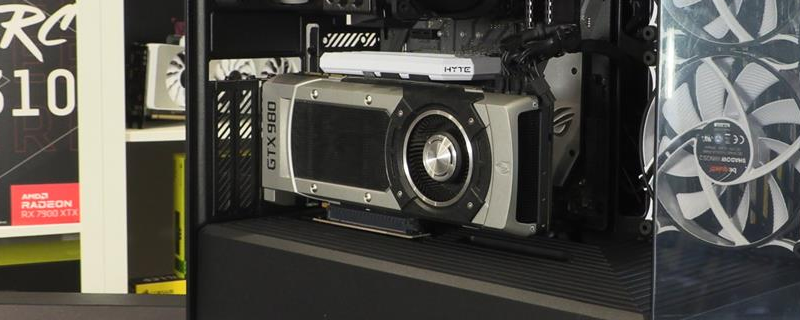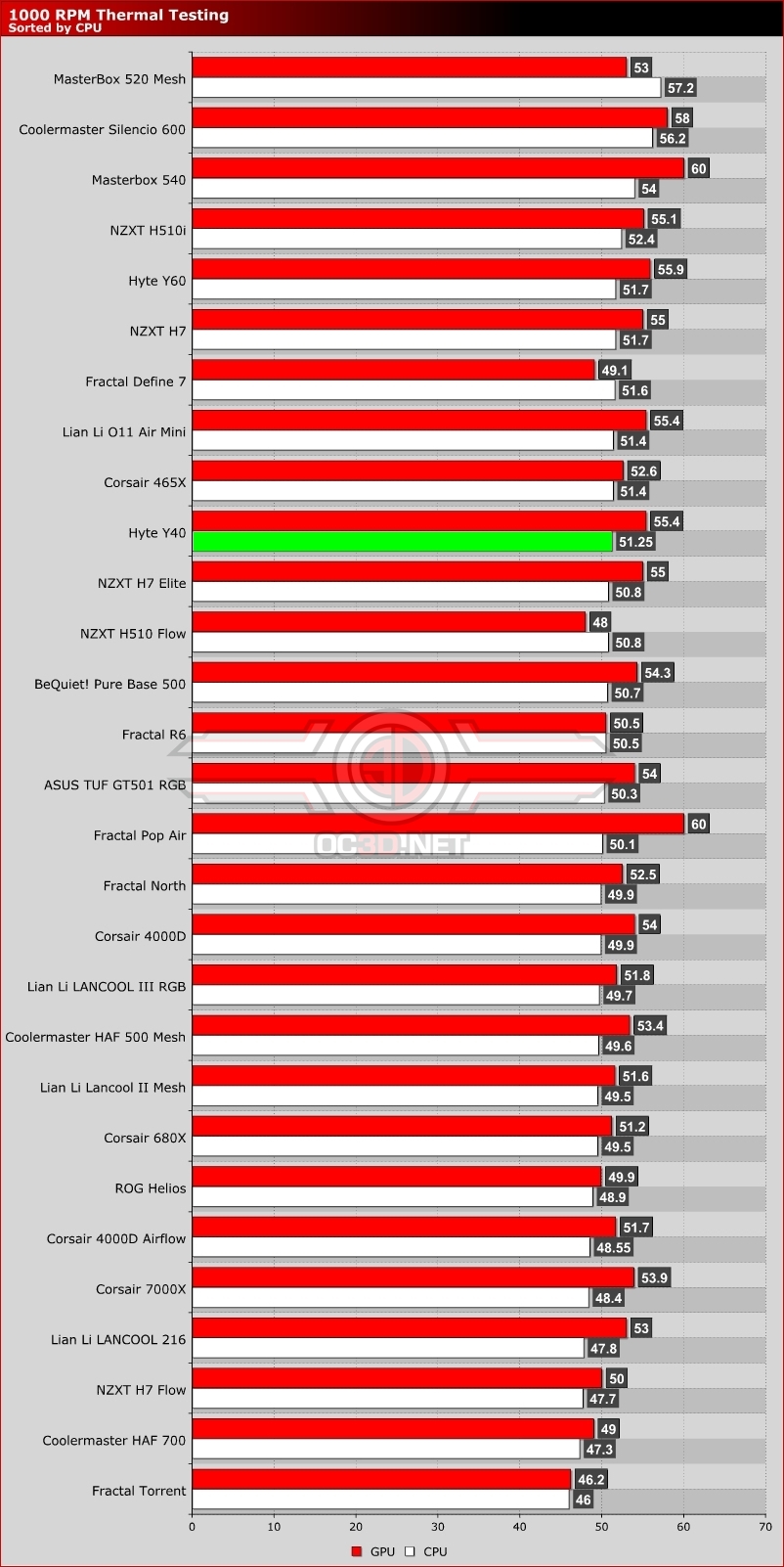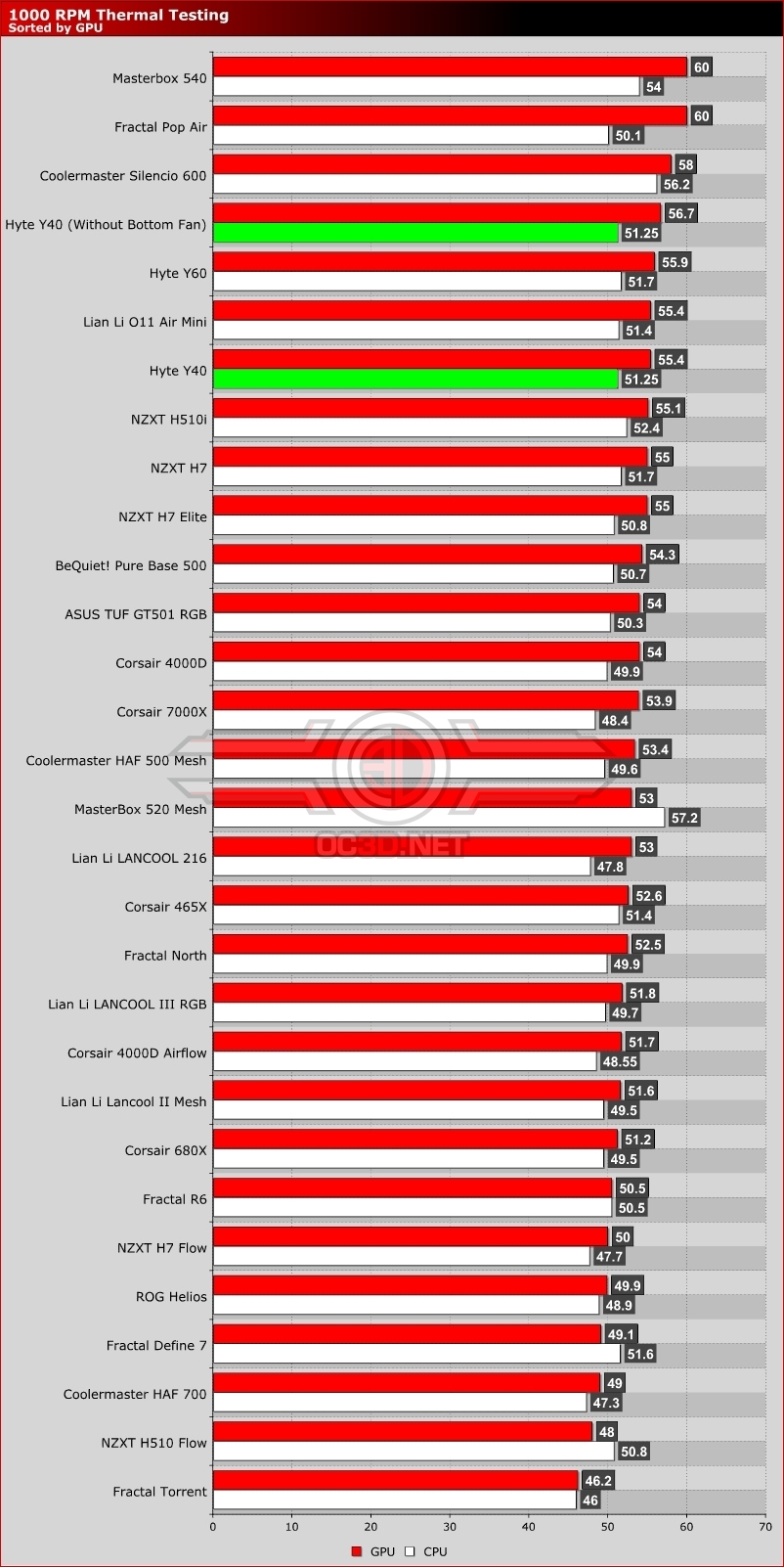HYTE Y40 PC Case Review
Cooling Performance Â
Thermal performance is an essential factor for any PC case. Your system may look fantastic and seem silent from the outside, but all of that is for nought if your PC has the internal temperature of an oven. Your PC case needs enough airflow for your components to remain cool under load and to prevent any form of thermal throttling. For our test, we used the following hardware using fixed fan speeds (so that only the case and its included fans can influence thermal performance).
HYTE Y40
Intel i9-9700K @4.8GHz at 1.2V
ASUS ROG Strix Z370-F Gaming @ 100% Current Capacity/ LL lvl16
Cooler Master Hyper 212 Black Edition @ 9V via Fan Speed Reducer
Nvidia GTX 980 Reference @ 60% Fixed Fan Speed
Corsair LP Vengeance LP (Grey) @ 3200MHz
Corsair MP500 M.2 NVMe SSD
Corsair RM550X Power Supply
The graph below showcases Delta temperatures with a controlled ambient temperature of 20 degrees Celsius. Â
1,000 RPM Fan Test
With today’s case testing we decided to do things a little bit differently, as we felt that it would be unfair to test the HYTE Y40 without adding a few extra cooling fans. To test this case, we added two top mounted 120mm fans and two side mounted 140mm fans, opting to use quiet fans at 1,000 RPM that are reasonably affordable. These aren’t expensive £20+ (each) fans, as we did not want to give the HYTE Y40 a huge advantage over other cases.Â
What we see below are thermal results that are on the hot side of our thermal graphs, even after the addition of extra cooling fans. We did turn off the 120mm fan at the base of the HYTE Y40 to confirm its effectiveness, seeing GPU thermals increase by around 1.5 degrees when it was disabled. More powerful fans could help to boost the thermal performance of Hyte’s Y40 further, but PC builders should not expect miracles.Â