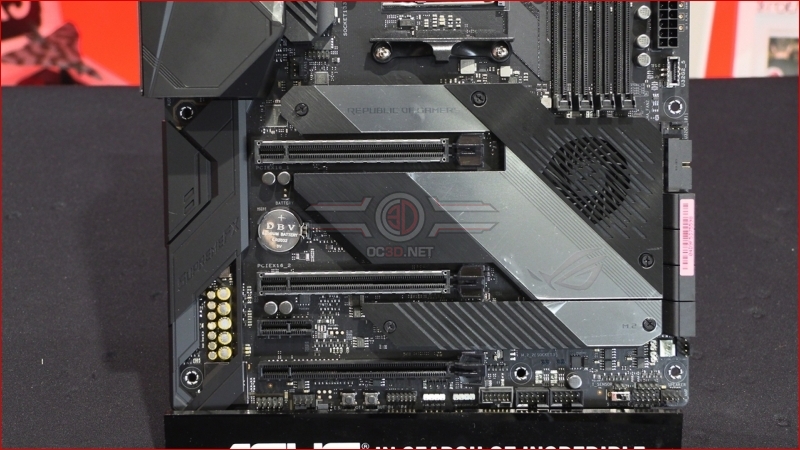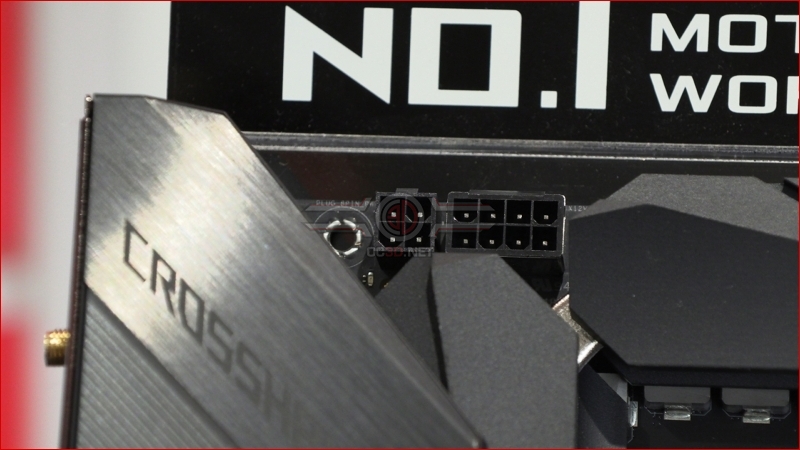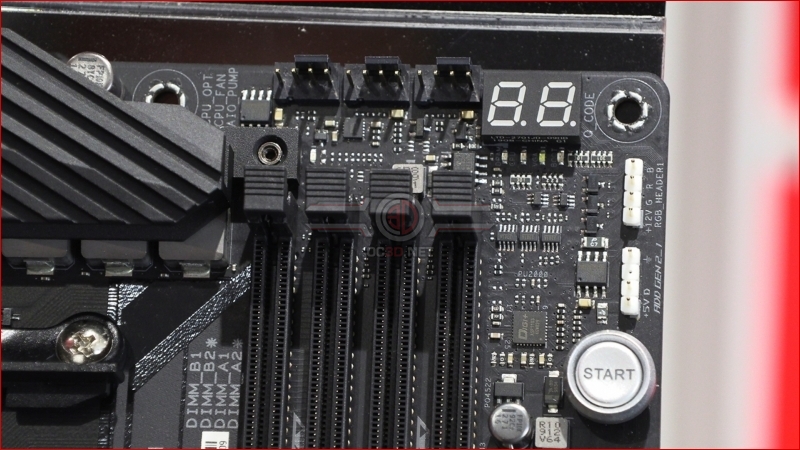ASUS ROG Crosshair VIII Hero Preview
Up Close
There are two versions of the ASUS ROG Crosshair VIII Hero, a non-WiFi model and this one which has the Intel Wi-Fi 6 built in for all your 802.11ax fun and games. We’ve rapidly become big fans of the inverted colours of the latest ROG products, with a black box and red highlights instead of vice versa. It isn’t as immediately recognisable, but classier.
The Crosshair VIII Hero itself is here in all its glory. We’ll cover it all as we go through but we always enjoy taking an overview of it to get a better feel on how it looks which can be lost when you zoom in to take in the finer details. With a beefy blended IO/Heat sink dominating the top left, and the chipset/M.2 heatsink covering the majority of the bottom half, it’s a very attractive product.
We think it is fair to say that some AMD motherboards of old looked like a disparate collection of hardware thanks to the need to maintain backwards compatibility whilst adding all the latest technologies, but now with the X570 every one we’ve looked at so far is much more harmonious and reminds us of the uniformity of the Intel motherboards. Not a bad thing.
We’ve often mentioned how much we like the TUF Armor as it covers up all the extra bits of hardware that are needed to make a motherboard work but might not necessarily be aesthetically pleasing. With the requirements of the X570 chipset cooling thanks to the PCI Express 4.0 working in conjunction with the heatspreaders for the M.2 drives the bottom half of the Hero is very attractive.
At the top left corner we have the 4+8 CPU power inputs with the 8 pin offering being reinforced in the same way that we’ve seen PCI Express slots and the occasional DIMM slot being done in the past. If you’ve ever felt that your CPU 12v power cable was pulling a little too hard on the socket then this will come as a welcome relief knowing it’s much more robust.
The top right corner of ROG motherboards is as busy as the bottom right usually is. We have the 7 segment Q Code POST display, and the AURA connectors in both RGB LED strip and Addressable header formats. Your new Ryzen CPU can be kept cool with the three headers above the DIMM slots being, from left to right, optional fan, primary fan and AIO Pump respectively.
With any ROG motherboard there is always the understanding that many enthusiasts will overclock the hell out it and to this end the Hero is supplied with voltage monitoring points so that you can be assured of exact readings, vital at the highest end of stability. After all, you don’t want to fry your latest purchase on day one, do you.