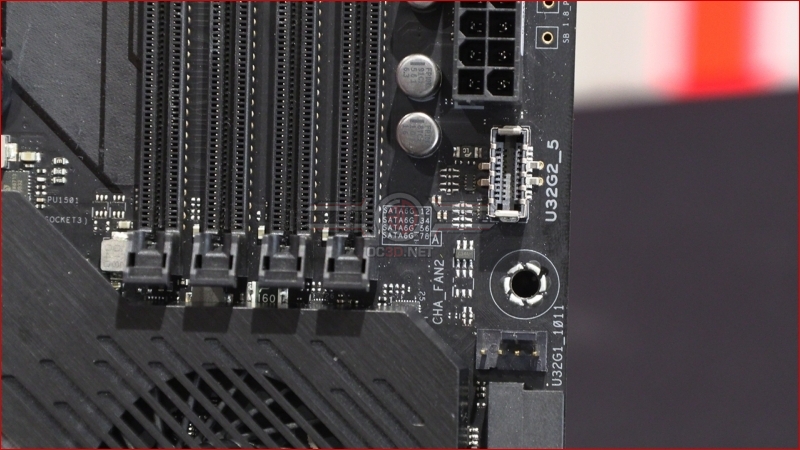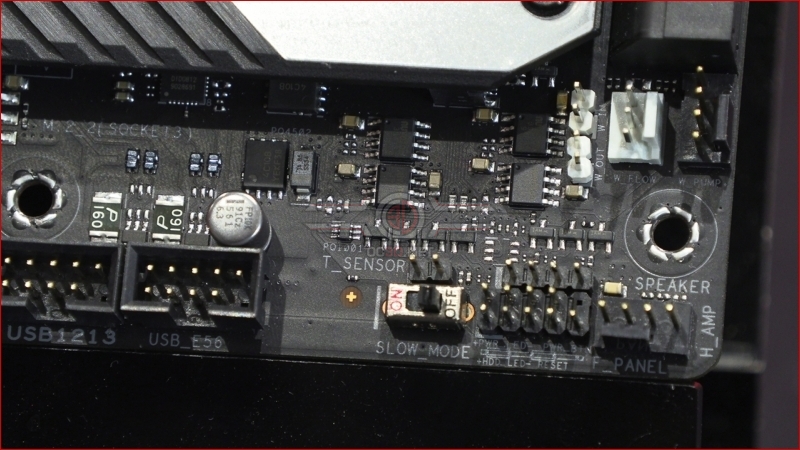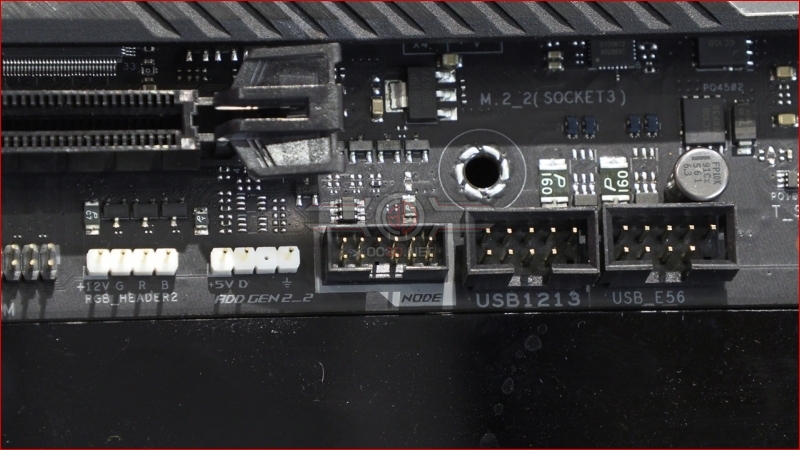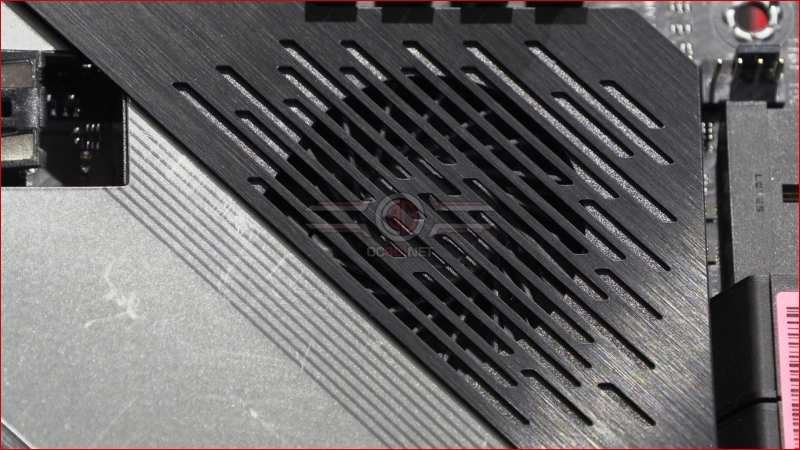ASUS ROG Crosshair VIII Hero Preview
Up Close – More Detail
Moving downwards from the top right hand corner we find the USB 3.2 Gen2 front panel header which brings 10 Gbps of bandwidth to the front of your case if you’ve got the compatible ports to utilise it.
It’s easy to get your head turned by the speed of M.2 drives, but for the vast majority of us we’re still running on SATA drives, so it’s nice to see the Hero equipped with eight of the 6Gb/s ports. You can also see the M.2 heat spreader just below the chipset fan, and another front panel USB header.
At the bottom right the key elements are a high amp fan header, as well as the ASUS Water Pump+ that can power a full size water pump. If you like to keep a close eye on your liquid flow then there are built in monitoring points for that too, compatible with all the main brands.
Moving along the bottom we have the USB headers should you require even more connectivity, the ASUS NODE header which allows information to be sent to and from the motherboard if you have the right hardware, and the all-important AURA headers for RGB LED strips and the addressable strip, now in Gen 2.
The Crosshair VIII Hero is equipped with the ASUS SupremeFX S1220 audio solution. If it isn’t broken then there is no need to change it for changes sake, so given how good we’ve found the S1220 in the past it’s nice to see it still forming the backbone of the audio here on the Hero. With the famous ESS 9023 Sabre DAC beating at its heart, and a SNR of 120dB output and 113dB input along with up to 600 Ohm driving capability, even the audio lovers amongst you will be sated. Moving along the bottom edge we also find a system fan header, and safe boot and retry buttons to rescue any overly ambitious overclocks.
PCI Express 4.0 has significantly increased bandwidth when compared to its PCI Express 3.0 forebear, and whenever you get high levels of work you get heat generated. To this end the X570 Hero is equipped with an active fan to help keep the chipset cool and working at its optimal level no matter how heavy the demands you place upon it are.
The power section on the Crosshair VIII Hero is set up perfectly for the demands of the Ryzen 3 by utilising 14 IR3555 power stages spread across 7 phases. Like the Rampage before it the Hero utilises the ‘fire at once’ ability which allows the power stage to handle large transient power demands without compromising the stability of your system. If you’re running under less demanding conditions the design enables the array to fire in a non-sequential order, helping smooth the heat across the whole range rather than generating any hot spots. With such a beefy heatsink any heat that is generated is quickly dissipated with a high quality thermal pad transferring the heat to both heatsinks thanks to the heat pipe that ties them both together.
We’ve often mentioned how the IO section of a motherboard gives you a good indication as to where it fits in the grand scheme of things, and the Crosshair VIII Hero has so many connection options that there almost isn’t any shield left. With 14 USB ports spread across USB 3.2 Gen1 and USB 3.2 Gen2, alongside external Clear CMOS and BIOS entry switches there is a lot to keep you busy. Intel Wi-Fi 6 and the 2.5G LAN port are there for people with high-end home networking on the latest speeds, whilst the Gigabit LAN is there for the rest of us.
Let us know your thoughts on the ASUS ROG Crosshair VIII Hero on the OC3D Forums.
Video