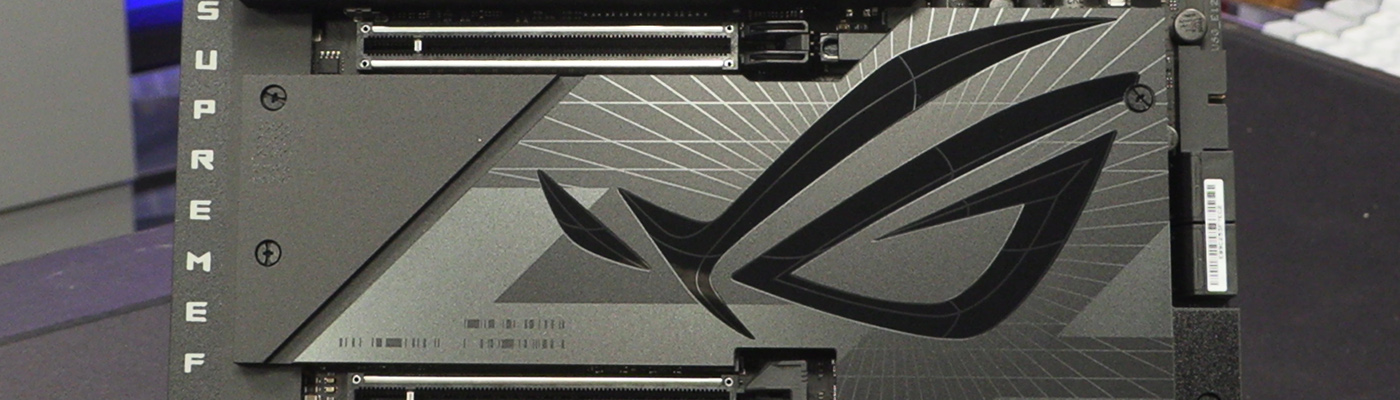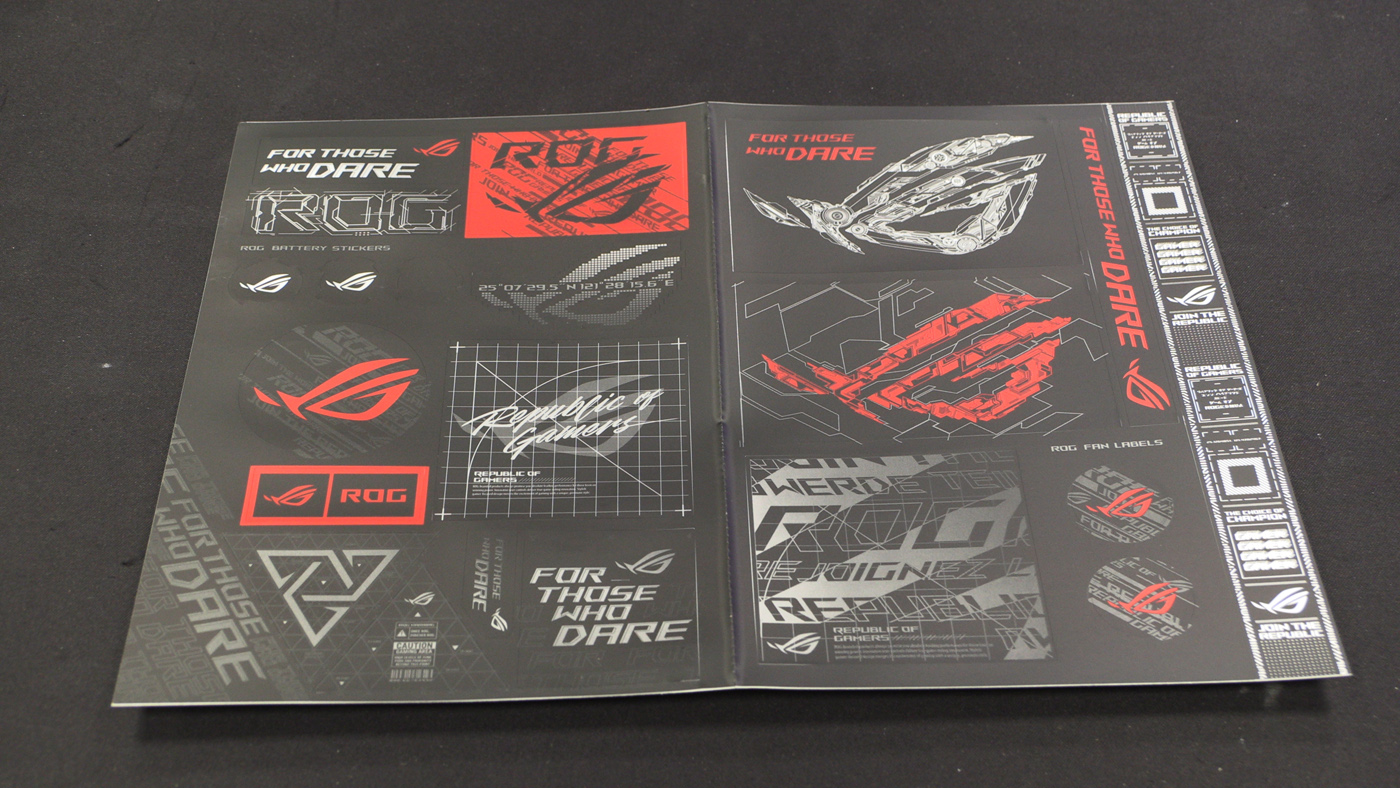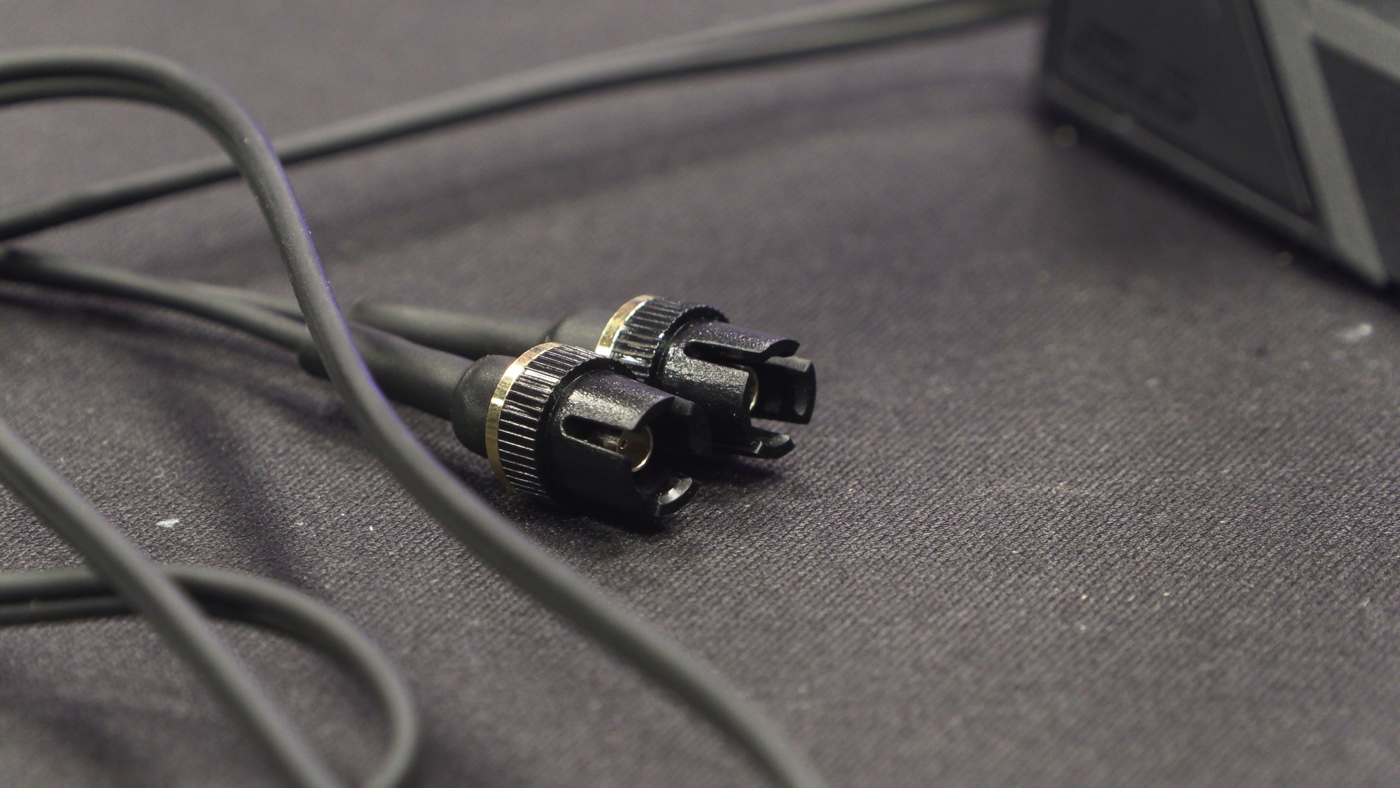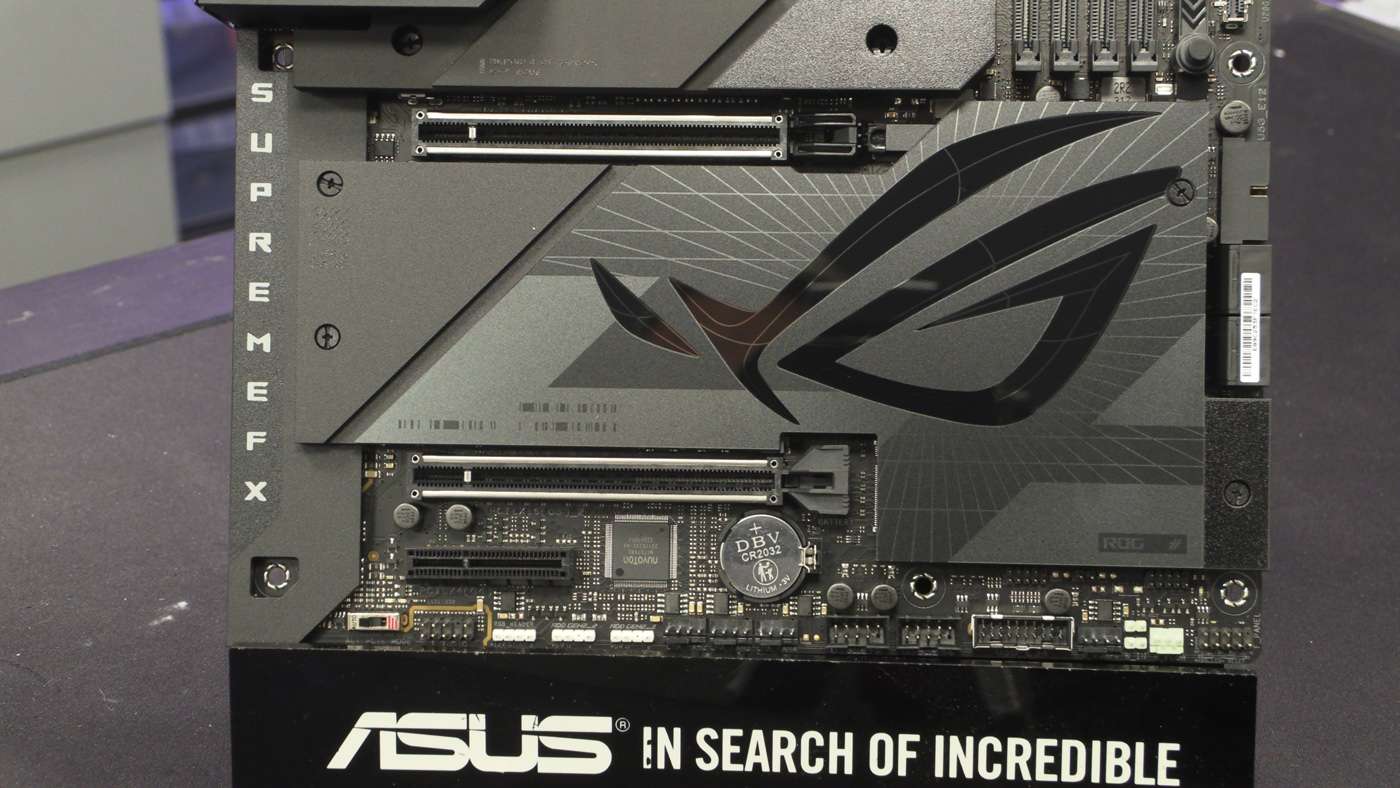ASUS ROG Maximus Z790 Dark Hero Review
Up Close
Up Close
Just when you get used to one style of ASUS Republic of Gamers packaging, you get a different one. We love a minimalist box here at OC3D, and the Dark Hero certainly has that, ahem, box ticked. ROG Eye logo. Motherboard identifier. Done.
With so many people streaming, or at least showing off their systems on one social media platform or another, having a more readily identifiable ‘look what I’ve brought’ can be a cool touch.
As is common with ROG products, the main manual, drivers and utilities are all to be found on the included USB drive. Plus, once you’ve transferred it off to your main storage drive, you’ve got a free ROG branded USB stick.
The new Z790 motherboards that form the ASUS ROG range have a redesigned WiFi antenna. The basic antenna itself is the same, but the connectors are no longer requiring you to screw them in and hope it’s all connected. Instead it’s a push and click connector, resembling the old RCA jacks. It’s a nice QoL upgrade.
When it’s switched off the main headsink is incredibly reflective, as you’ll see in a minute.
The size of the VRM heatsink gives some indicated of what you can expect from the Dark Hero. Chunky doesn’t begin to cover it. Although we note that the DIMM slots aren’t armoured, so perhaps this is more in the middle of the ROG range than at the peak. Like all our reviews this is written prior to pricing being known, so we’re just summising.
The giant ROG eye that dominates the lower half of the Z790 Dark Hero is certainly, if you’ll pardon the wordplay, eye-catching.