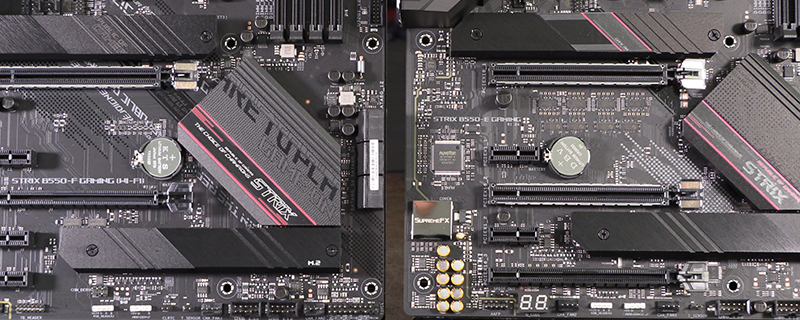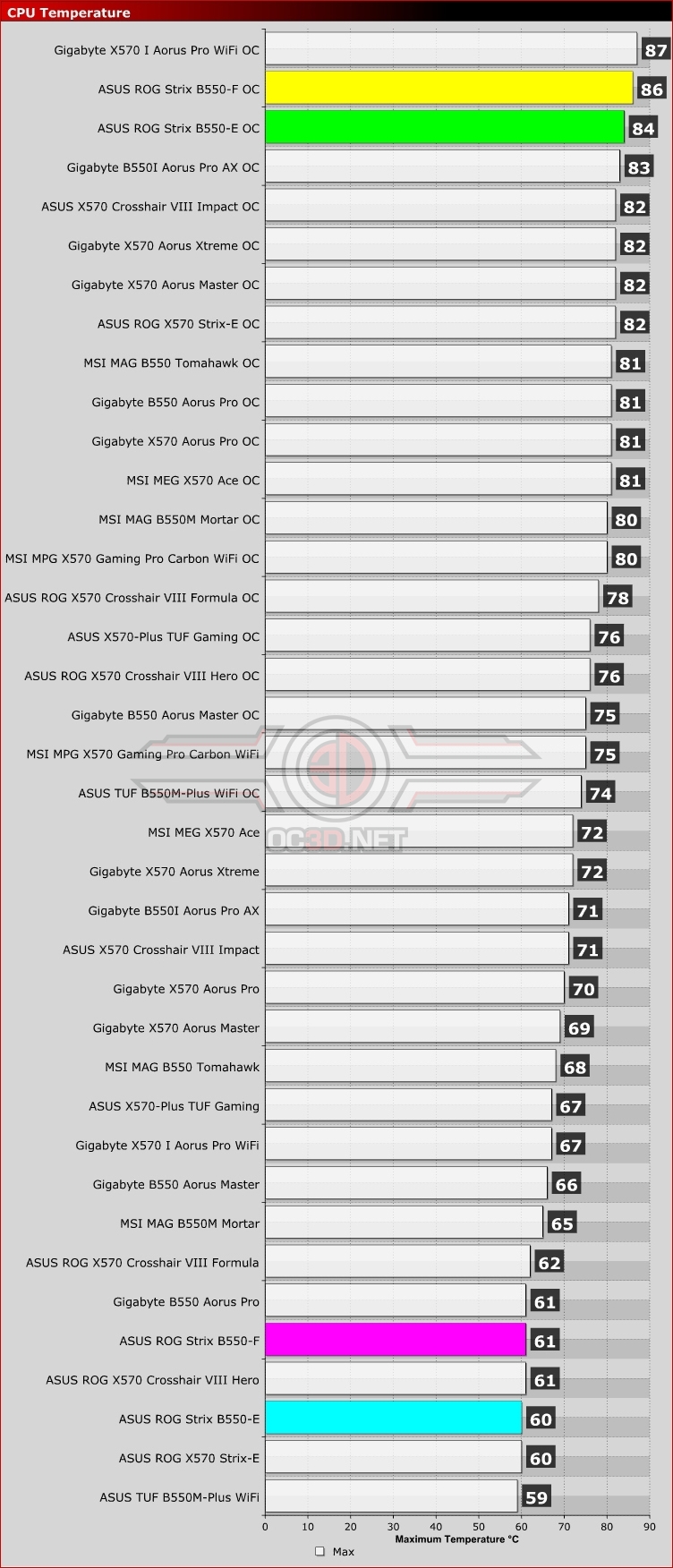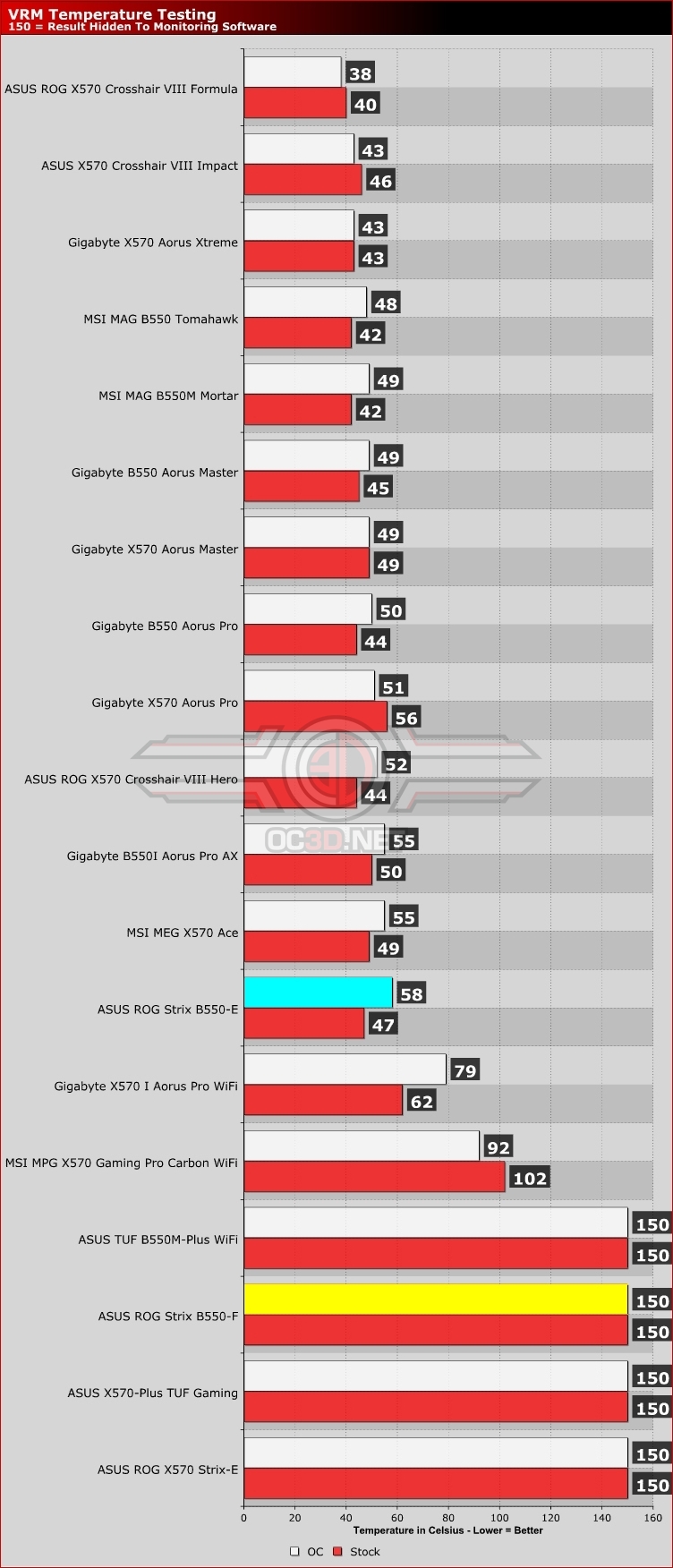ASUS ROG Strix B550-F Gaming WiFi and Strix-E Review
CPU and VRM Temperatures
Although our overclocking efforts always try and push the CPU to its absolute thermal limits and thus this graph isn’t all that useful as far as the overclocking results are concerned, it does at least demonstrate how efficient the motherboard is and the kind of heat generated you can expect. When we’re limited by the abilities of the CPU itself it also shows how much/little voltage is needed to hit our silicon limits, and of course whether VRM temperatures are a factor.
You’ll see at the bottom of the VRM graph that the Strix-F look rather hot. Thats because Asus in their infinite wisom have hidden the actual temperature from us. In the past we have been told it is because software like HWinfo and HWmon just havent been tweaked to show it yet. The problem is, Asus own software AIsuite doesnt show it either and its also not even visible in the BIOS.Â
Asus have a long history of not showing the VRM temps on the lower end boards until the first major wave of reviews have been done and we personally are getting rather tired of this tactic. The boards are incredibly capable and using an infrared thermal probe there was very little to distinguish between the two. The only answer we have is they are just not confident enough in the products. Again.