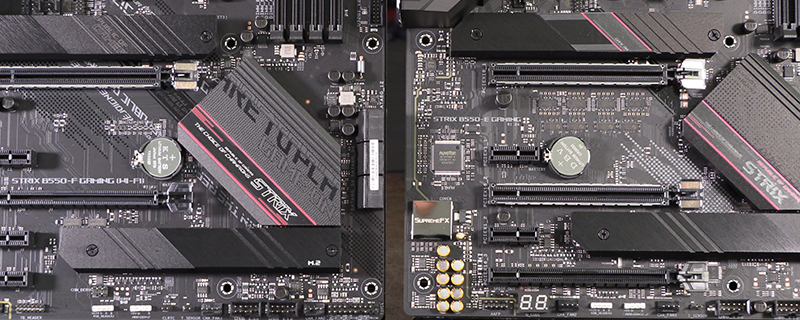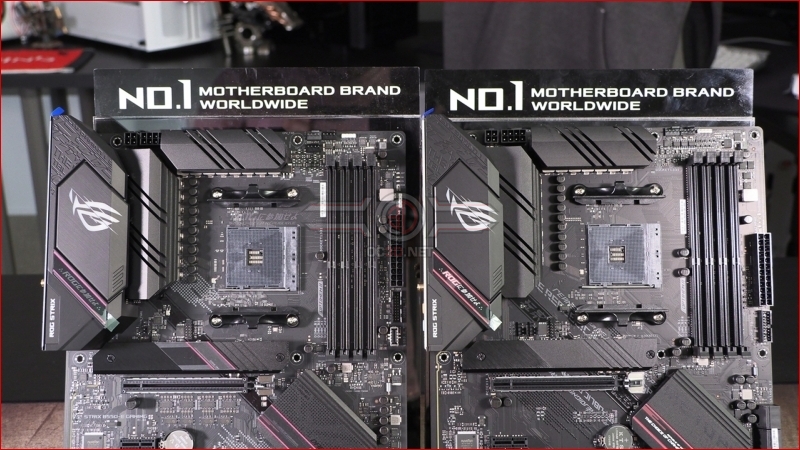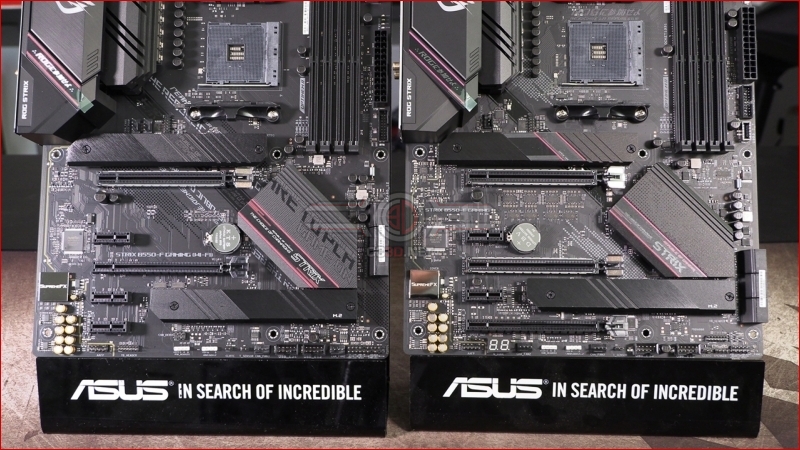ASUS ROG Strix B550-F Gaming WiFi and Strix-E Review
Strix-E vs Strix-F Comparison
Outwardly – unexpected rips in our review sample packaging aside – even the boxes somewhat accentuate the differences with the Strix-E sporting a huge B550 logo whilst the F hides it away amongst the technology logos at the bottom. Â
At the top end the changes we’ve spoken about so far suddenly disappear. Only the most keen eyed reader will spot that the Strix-F has two fewer power phase elements tucked away beneath the heatsink, and perhaps you might spot how much barer the space below the primary PCI Express 4.0 slot is on the F compared to the E.Â
We don’t do prizes for spot the difference, but if you’re whiling away a rainy Tuesday afternoon then congratulations if you’ve spotted the difference we’re not going to mention. Beyond that the lower side makes a little clearer what you’re getting with the Strix-E. The second PCI Express 4.0 slot also has the steel armour on it, which the F lacks, whilst the chipset heatsinks have a different design. Curiously even the M.2 heatspreaders are different between the two motherboards, something we’d expect ASUS to have a common parts bin for. Lastly the placement of the 7 segment POST code display on the B550-E shows that the F hasn’t got one at all.
Around the back a cursory glance passes the eye test, but looking a little closer you can see the Strix-E utilising USB 3.2 Gen2 rather than Gen1, and an extra Type-A between the Type-C and the famous ROG Eye logo.
That’s enough of what is different between the two. Now let’s look at each model alone in our famous clockwise trip around the PCB. First up, the Strix-F.