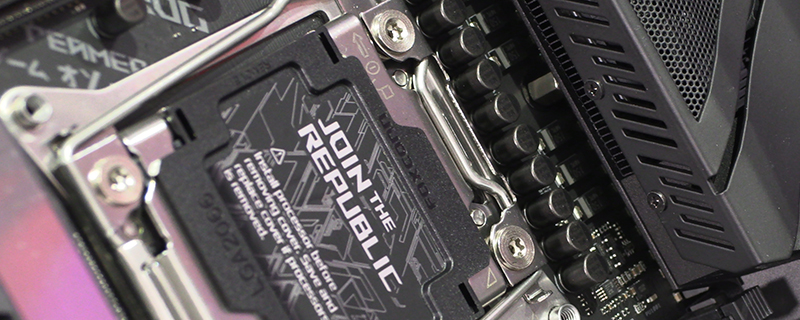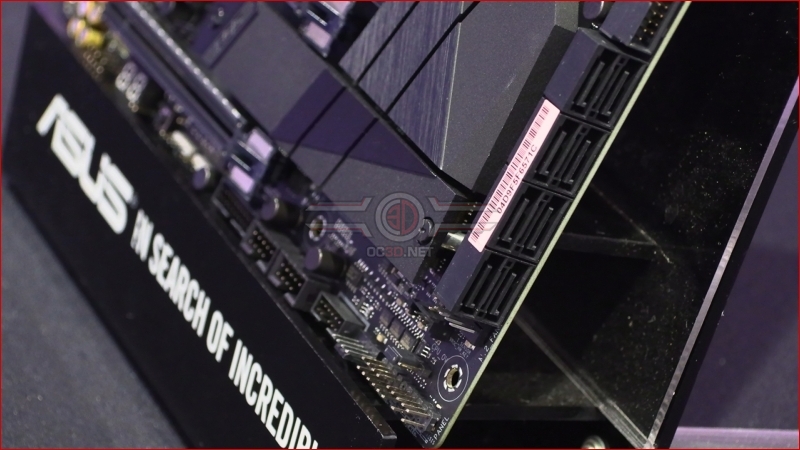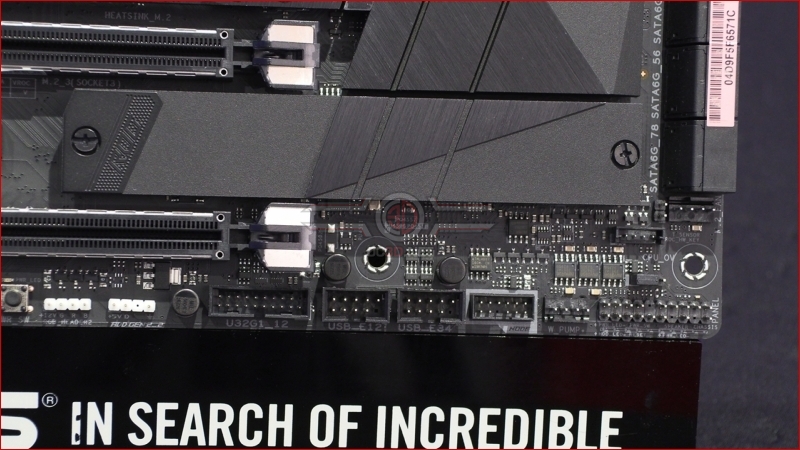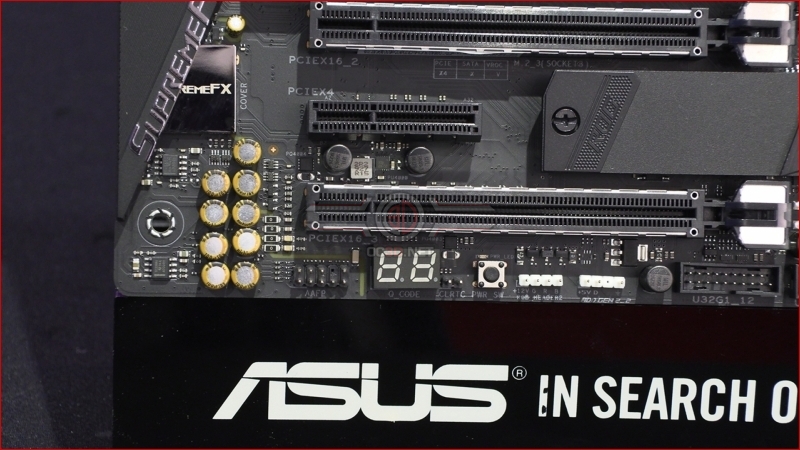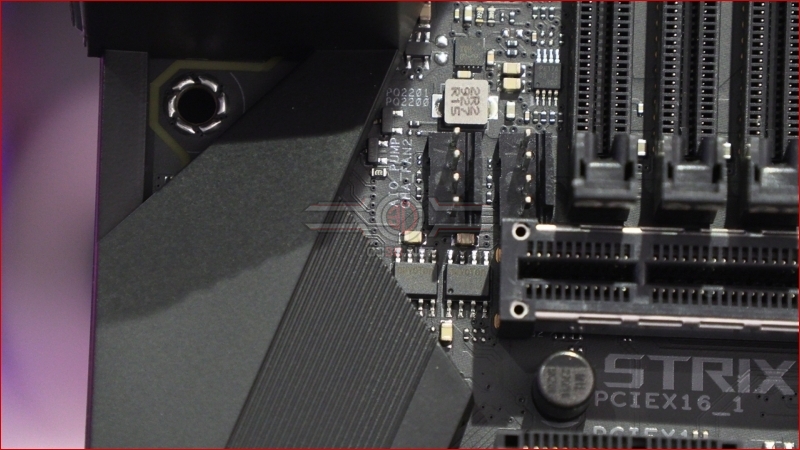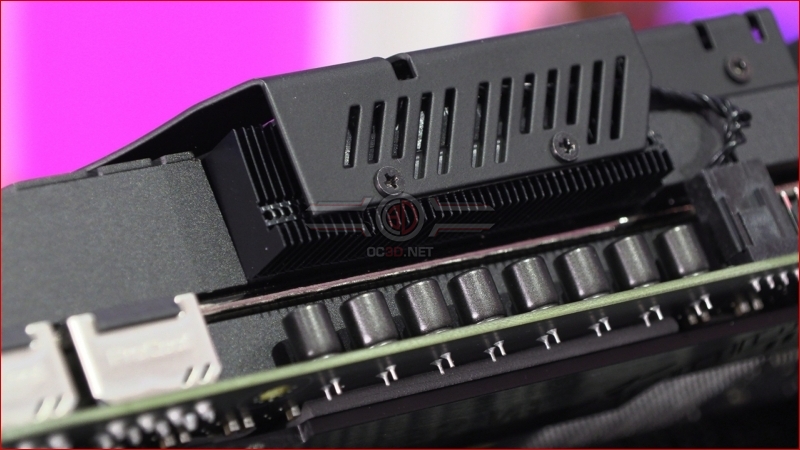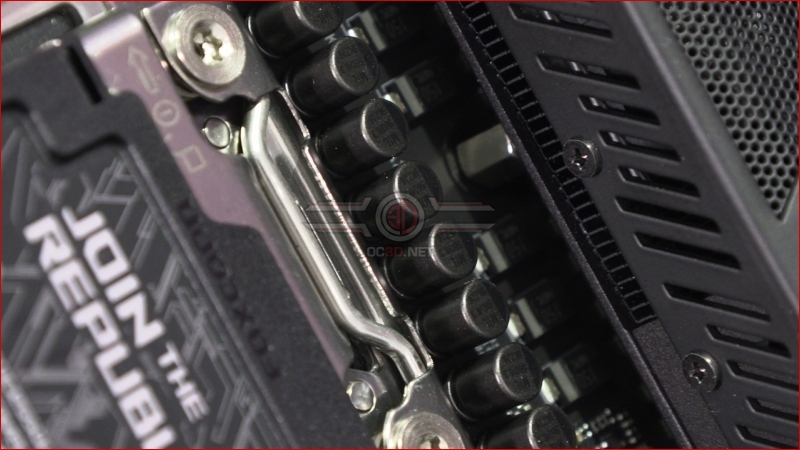ASUS ROG Strix X299-E Gaming II Review
Up Close cont
One of the side effects of the rapid increase in capacity and decrease in cost of SATA SSDs is that most of us have a fair few of them kicking around, so we’re pleased to see that the Strix II has eight SATA ports available to it.
At the bottom right as well as the usual front panel connectors which plug the case into the system there are umpteen USB headers and the ASUS NODE connector. There is even a pump header so if you’re running a proper watercooling loop you can place your pump at the usual spot between the motherboard and drive area without needing any extension cables.
At the bottom left corner we find the Q-CODE display alongside the SupremeFX S1220A audio formed of Dual OP amps with 120dB SNR playback and 113dB recording. We also have an addressible header and RGB one for making sure the bottom of your rig is as bathed in colour as the top.
Careful placement of the fan headers gives you plenty of flexibility. With two here you could also use a third party AIO on your GPU without compromising your cable routing or needing to utilise adaptors, or if you prefer to just use this as the CPU headers it works fine as that too.
Around the back we find plenty of USB 3.1 Gen2 and Gen1 ports alongside some USB 2.0 ones give you a plethora of connectivity options. For those of you with high end home networking you’ll appreciate the inclusion of a 2.5G RJ45 next to the GigaLAN port, whilst if you’re a wireless person the Strix II sports the Intel Wi-Fi 6 AX 200 to give you plenty of bandwidth.
Lastly with the ProCool II there is active fan cooling alongside an 8mm heatpipe which ties the top and side heatsinks together for the largest surface area to cool the MOSFETs and chokes. Beneath the shroud are some stacked fin heatpipes to give you a large surface area, whilst a backplate on the underside of the PCB works in conjuction with a high efficiency thermal pad to ensure even a heavy overclock on the new CPUs shouldn’t phase the motherboard at all.