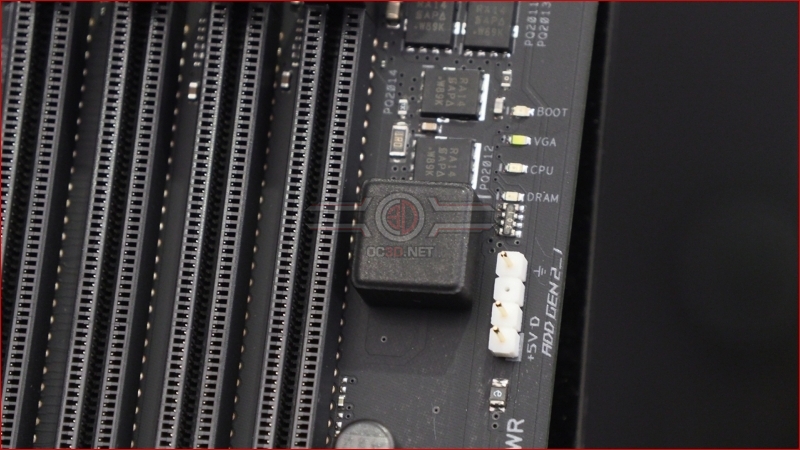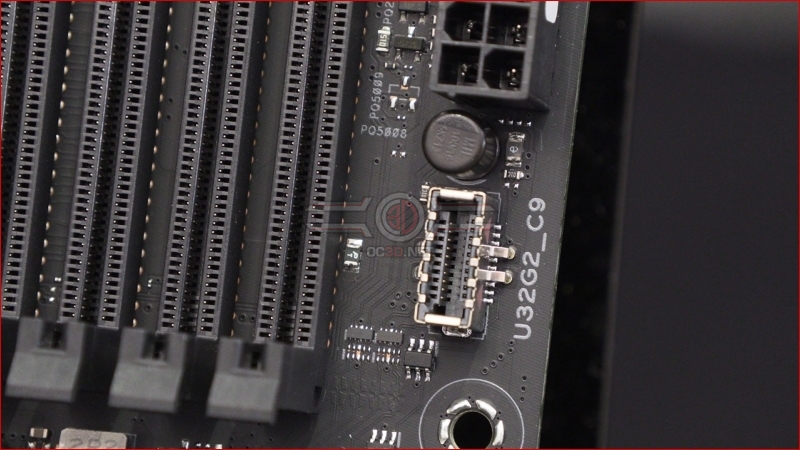ASUS ROG Strix X570-E Gaming Review
Up Close
It is incredible how quickly you can get used to something. No sooner were we shocked that ASUS had dispensed with the famous red box and gone with an all-black design, than we now don’t even notice the change. Of course this is alleviated by the regular appearance of the rainbow ROG Eye on the Strix packaging, alongside a clear product shot.
Such has been the rapid evolution of the AMD motherboard design they now are almost indistinguishable from their Intel counterparts, and this is most definitely a good thing.
The top half is obviously dominated by the AM4 socket that will be the home of the new Ryzen 3 CPUs, and the massive heatsinks that are such a key visual part of the Republic Of Gamers range of motherboards. We’ll see how well this lights up in a couple of pages time, but for now enjoy the overview and then we’ll dig into more detail. After all, who doesn’t enjoy looking at neat rows of capacitors? Lovely.
Before we cover this all in detail it’s nice to get an overview of the bottom half of the Strix X570-E. We find two heat spreaders for the M.2 slots and reinforced PCI Express 4.0 slots in the top two positions. The needs of the chipset cooling have led to a larger chipset heatsink than we’re used to seeing, and even the inclusion of a fan, but we like the extra size and how well it has been designed. Anything that helps cover up the otherwise uninteresting little chips and capacitors that are vital to the function of your motherboard but not aesthetically pleasing has to be applauded.
Having applied reinforced DIMM slots and PCI Express slots it was only a matter of time before that technology was implemented on the CPU 12V input, and given how short the cables on most PSUs are it’s something that was desperately needed. You can also see from this picture how well designed the power phase heat sink is, and that fat heat pipe tying the two together.
At the top right corner we find the RGB LED header which allows the AURA software to bring your hue of choice across the whole of the system. Next to that are the three headers which take care of your CPU cooling with a dedicated AIO Pump header and two PWM/DC fan headers.
Next to the DIMM slots we have the POST fault LEDs that give you an at-a-glance diagnostic rather than peering at a 7seg display and consulting a thick manual to discover what 6B really means. Below that is another of the updated ASUS addressable headers.
The front panel USB has seen a rapid evolution in recent times from something that might support USB 3.0, to 3.1 and now here on the X570 the front panel USB connector is the latest USB 3.2 Gen2 for high bandwidth at the front of your case if you have the setup to take advantage of it.