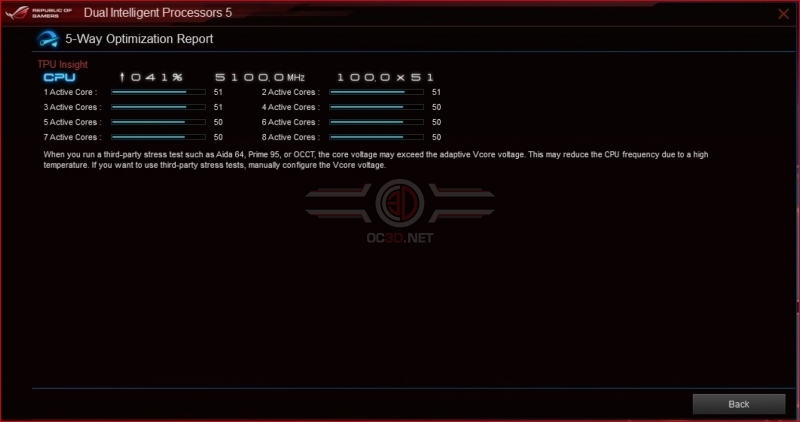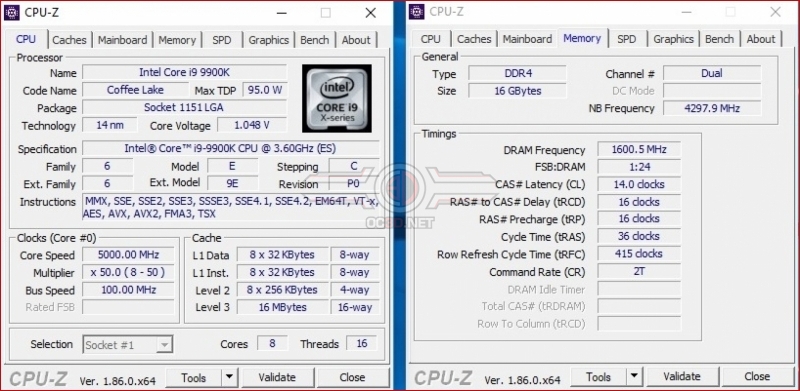ASUS ROG Z390 Maximus XI Extreme Review
AI Suite Overclocking
If you’ve been following along with the new RTX GPUs from nVidia you’ll be familiar with their OC Scanner utility which stresses the GPU and then works out the best settings for the overclock and applies them. It’s an extremely useful utility for those of you who want the benefits of overclocking but might not have the experience or confidence to do it yourself.
The ASUS AI Suite uses a very similar methodology – albeit one with Prime95 – to push your CPU to the limits without requiring you to know anything at all about overclocking. Perfect for the cautious or those new to owning such high end hardware.
There are two ways to overclock using this software. First you can just use the predictive method which remembers how hot your processor has got under various loadings since you first powered on the system and takes an approximative guess at the best overclock you could expect to achieve. The other is the classic ASUS 5 way optimisation technology which runs Prime95 to stress your system and give you a much more accurate overclock.
Like any overclocking venture the element of primary importance is spectacular cooling ability and when you have eight cores on the CPU this need is particularly acute. In short, make sure you have a beefy AIO before utilising this software, but if you do then you’ll be extremely pleased with the results. As you can see below the AI Suite only needed a little more voltage than our manual option but obtained the same 5 GHz overclock, whilst also pushing the Core i9-9900K to 5.1 GHz if only three of the cores were utilised – i.e 90% of games.