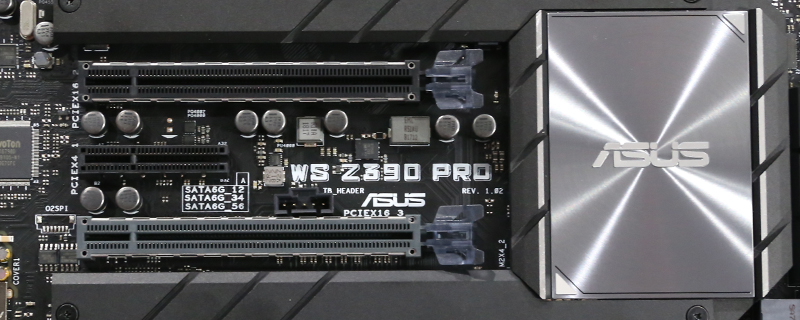ASUS WS Z390 Pro Review
Conclusion
If there is one thing that has been clear throughout our time with the Z390 motherboard range it is that whichever you choose you’re going to end up with a platform that has no holes in its armour, no gaps in its capability, just solid performance across the board. It’s important we emphasise that, because the WS Z390 Pro left us very uninspired.
The placement of the WS in the ASUS range is definitely at the high end. It has a MSRP of £387. However you approach it, that is a lot of money. It’s Maximus Extreme levels of investment. Unquestionably a premium product. As to how interesting you find it is largely determined by how much of it you’re going to utilise.
We know that the Z390 range has solid performance, and the gap between the top model in our graph and the bottom one are so slender that 99% of the time you wont notice the difference. Certainly in a blind test you wouldn’t be able to guess which has formed the basis of that particular build. Yet if there was a gap to be found it was very rarely in favour of the WS Z390 Pro. Stock performance wavered between fine and good, but overclocking performance was often disappointing. Again, not so bad that you’d be gnashing your teeth, but neither so good that you’ll be running through the streets like Archimedes.
Should you choose to run anything fewer than four GPUs in your setup, then clearly other options are better value for money. If you don’t expect to fill the various storage connections and both the Gigabit LAN ports, again you wont be making the fullest use of what the WS Pro has to offer. Given that, as a percentage, almost everyone has a single GPU setup, two or three drives, and one network connection then it is pretty clear that you might as well save the £150 price difference and go for something like the Strix-E, which not only offers slightly higher performance but all the RGB loveliness that we take for granted these days.
The only people for whom the WS Z390 Pro makes for a sensible investment are power users in the purest sense. Not power users in the fact that we all want our PCs to be as fast as possible at everything, but rather people who will make maximum use of every connector and slot the WS has to offer. Yet for those people surely the step up to a X299 motherboard would be the way to go, given the extra processors it supports above the Z390 range?
All of which means that the ASUS WS Z390 Pro is a niche product without a small audience. Anyone running regular PC setups can save money and get more flash and flair by choosing a more gaming focussed product. Anyone seeking high levels of calculative capability can go for a Threadripper or X299 based setup. Heck even if you’re determined not to get on board the gaming/RGB train and want a more utilitarian product then there are other options around, and the eye-watering price tag of the WS Z390 Pro doesn’t help endear it to those on the fence. It has everything you could ask for in connectivity terms, performs in a perfectly satisfactory manner and if you did buy it you wouldn’t be disappointed, and yet it just looks old-fashioned, although do aesthetics matter with a product like this? It is very expensive, and sadly didn’t light up a single one of our graphs in a way that gave you a glimpse at a void it might fill or a task it does better than the competition. ASUS have made the absolute best of the situation, it’s just that the market seems to have moved on?
Discuss the ASUS WS Z390 Pro on the OC3D Forums.