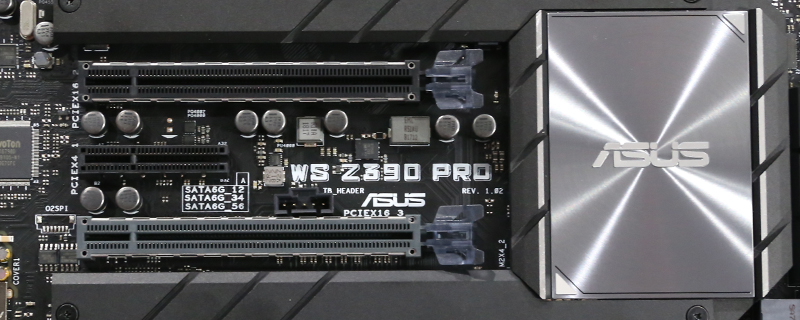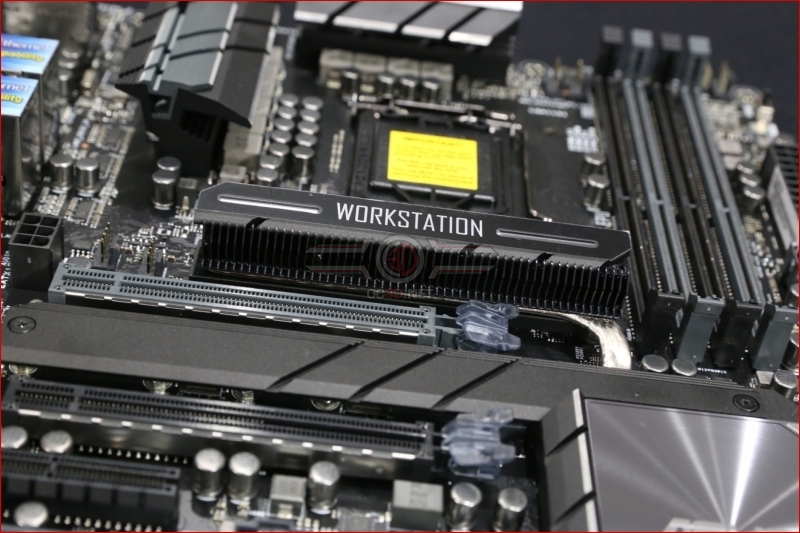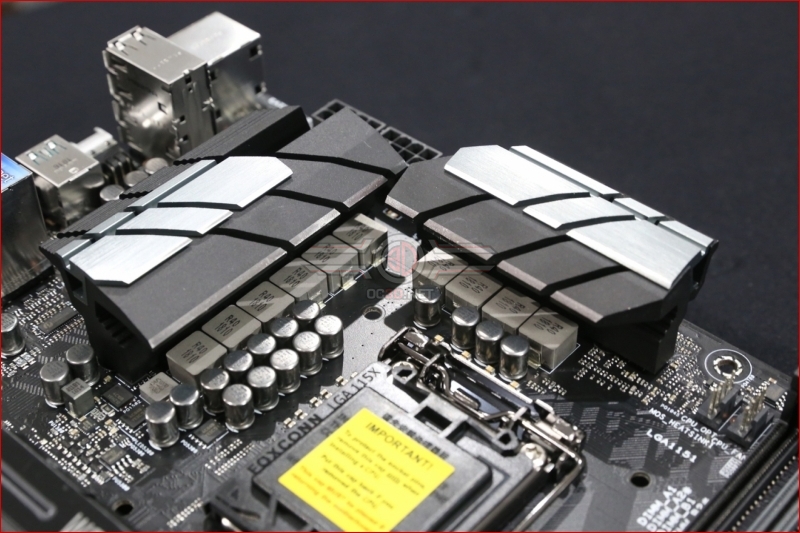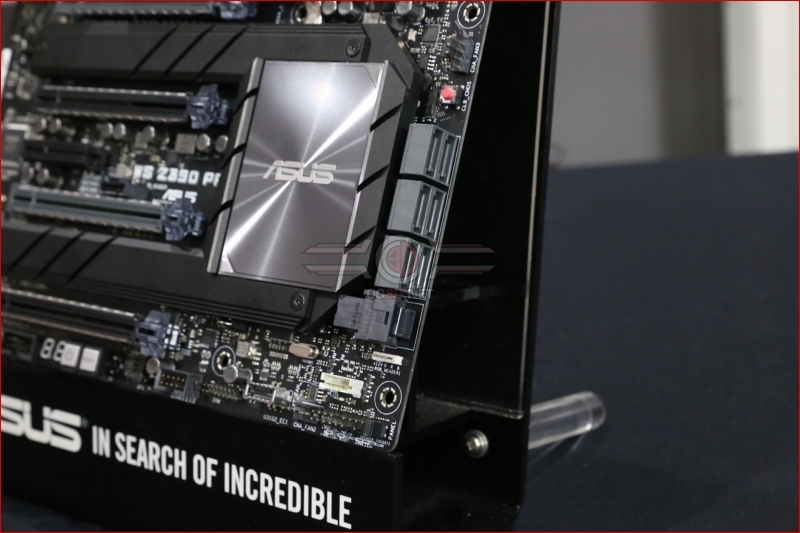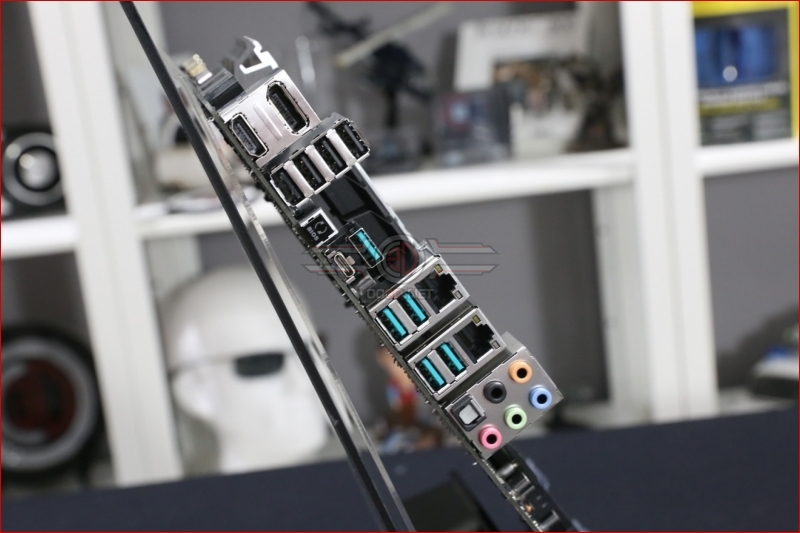ASUS WS Z390 Pro Review
Up Close
The packaging for the WS Pro is both old fashioned and new. Without any gaming specifics to shout about it’s a box that resembles the old school way of advertising your product. Don’t for a moment get confused and think that it might mean the WS Z390 Pro isn’t good for that particular task though. Within the box are an assortment of accessories that tick every box and plenty you hadn’t considered. It wants for nothing.
The WS Z390 Pro itself is a very utilitarian product. The heatsinks are exactly as big as they need to be, but no more, with no extra frippery or OLED displays. There isn’t even the blended heatsink/IO cover that is such a strong visual trademark of the ASUS brand. You could almost call the WS old school, if it wasn’t for the massive amount of cutting edge technology crammed onto the PCB.
Either modern motherboards put too much heatsink material over the power phases, or the WS wont overclock as well as some we’ve seen. Certainly the MOSFETs have one of the smallest heatsink areas we’ve seen on a Z390. The performance of said parts is why we test these things to their limit, so we’ll soon find out which is true.
As well as the four PCI Express 3.0 x16 slots the WS Z390 Pro ticks off all your storage requirements too, with dual Optane ready M.2 sockets, a U.2 connector and six SATA3 ports.
You aren’t limited in cooling either, with the WS following all the Z390 ASUS motherboards we’ve looked at so far by having plenty of fan and pump headers placed across the PCB in useful places, allowing you to keep your system cool and tidy with the minimum of fuss.
Lastly around the back we find the usual selection of USB 3.1 ports in both Type A and Type C styles, alongside dual Gigabit LAN ports and display outputs.