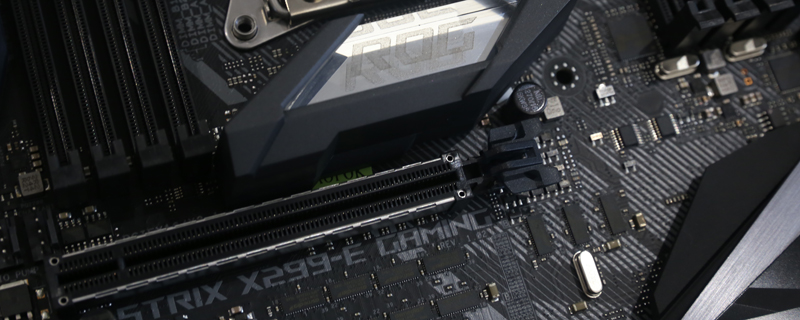ASUS X299-E Strix Gaming Review
Conclusion
We all like to have a choice when it comes to the things that we buy. Whether it is something as complicated as wanting the best value for money, or as simple as wanting it to come in your favourite colour, the majority of choices we make, when not money related, are personal preference.
When the ASUS X299-E Strix Gaming arrived in our office we were almost instantly reminded of the ASUS X299 Prime, because we’d only just finished using it as the basis for our CPU testing. The design of the board, the placement of the hardware, the decisions made, are all close enough that the Strix, and the Prime, end up being two sides of the same coin.
If you like white, or you don’t want to run with the same model as the majority of people, then you can buy the Prime and know you’re getting a great overclocker and great performer. If, however, you find yourself wandering down the gaming road where your motherboard is as black as your clothing and the RGB lighting has a neutral colour scheme to work against, then you can go for the Strix. Either way they are both fantastic.
If this seems like we’re just saying one is black and one is white, or perhaps even not giving the Strix its fair due, then just look at the results. Throughout our testing the two ASUS offerings were so tightly matched that if you put them side by side you would bring balance and harmony to the universe through Yin and Yang. They really are that similar. There is bags of performance, lots of connectivity options with plenty of bandwidth, all the unique ASUS features that we’ve come to know through time like the Sonic Radar and GameFirst, as well as the AURA lighting and fantastic fan tuning.
There are a couple of minor niggles on the Strix though. Firstly, and perhaps least importantly, it feels a little top heavy. With only lighting available at the top the bottom half feels almost unloved. Obviously a quick application of a RGB LED strip will solve this. Maybe we’ve grown accustomed to the outstanding lighting from recent MSI and Gigabyte motherboards, but it feels like ASUS – who were first to the RGB motherboard party – are getting left behind. The second issue is a combination of BIOS maturity and onboard features. We know that we, as testers, have different requirements to those of you in the wild, but we’d liked to have a CMOS clear button and a reset button on the board, particularly given that our review sample didn’t quite bring the overclock as readily as the X299 Prime. It just made obtaining the peak overclock a teensy bit more annoying than it otherwise would be. By the time you read this though there have probably been a few BIOS revisions, so maybe it’s less of a problem, and it certainly will be in a month or two. Right now though, for simple overclocking, we’d go with the Prime.
The most important thing to come away from this review with is the knowledge that if you like a white motherboard you can get the Prime and if you want a black one you can buy the Strix, and whichever you choose you’ll be happy with a well-featured, high performing motherboard that brings the joy of umpteen cores to your fingertips.
Strix X299
Prime X299-A
Discuss your thoughts about the ASUS X299-E Strix Gaming Review on the OC3D Forums.