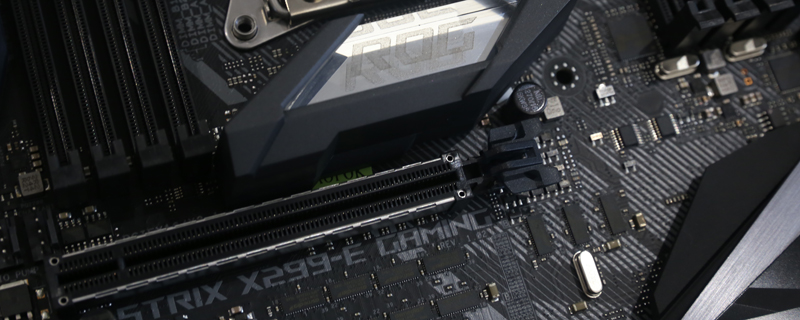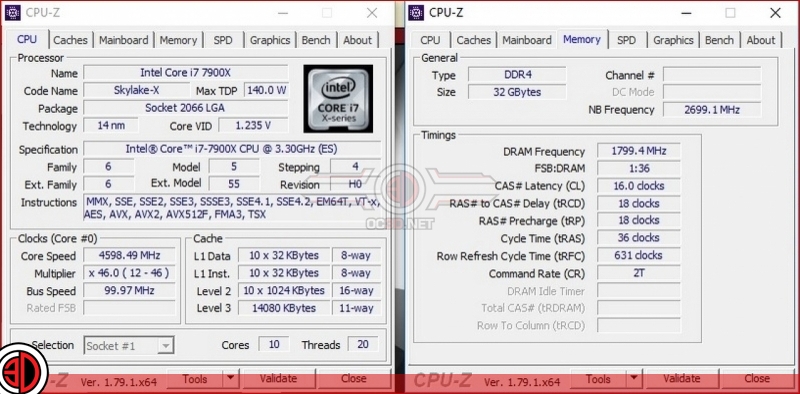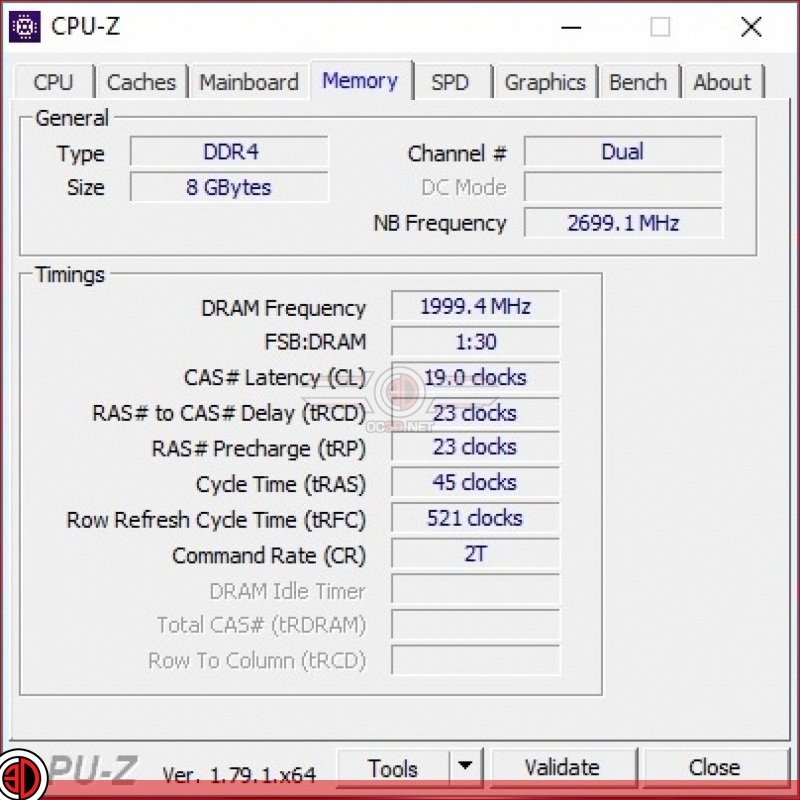ASUS X299-E Strix Gaming Review
Test Setup
ASUS X299-E Strix Gaming
Intel i9 7900X
Corsair LPX 3200 – Stock Tests
G.Skill Trident-Z 3600 – OC Tests
Corsair LPX 4000 – Insane Limit Pushing Tests
Corsair RM1000i
Corsair MP500 512GB
Corsair H110i GT
Windows 10
Overclocking
Â
It’s insane how much performance you can extra from the i9-7900X. Sure CPU has bags of oomph in stock trim, but we all want more performance. Our appetite is insatiable. With the Strix we squeezed 4.6 GHz from our i9-7900X before the temperatures – 91°C – became too high for us to happily run. Yes this is certainly toasty, but it’s a ten core CPU. You have to understand that the cooling solution you utilise for your quad core will be far more heat saturated when there is over double the cores.
Memory did manage to perform well, with 3600 MHz on our overclock setup, and with some more gentle overclocking on the CPU we obtained 4000 MHz, but with some slacker timings balancing out the extra speed. This is likely to just be early BIOS but shows a clear indication of where this board is heading once the engineers have stopped eating biscuits.
Temperatures
If you’ll excuse us for a moment there is a can of worms that needs opening. If you pay even a passing interest in the world of the X299 chipset it can’t have escaped your notice that some people – mentioning no names to spare their blushes – have been shouting loudly about how the MOSFETs and power draw of the X299 can lead to massive heat issues with even the freaking cables getting hot, and the power phases becoming a handy emergency griddle.
As always with these things it is a case of someone doing something once, getting a bad result, and then shouting to the world about it before they’ve checked their facts. For example, we ran the Strix at maximum overclocking under the kind of loading that only OCCT can provide, and after what felt like forever we measured the temperatures and discovered that the front MOSFET heatsink reached the giddying heights of 48°C quite a bit less than the 70-80c that is bounding round the internet. We also ran the tests on the rear of the board right beneath the mosfets to mimic the other testing and we saw 61.8 degrees, this means our temps were at least 30C lower than what has been seen elsewhere online. Blimey, better call the fire brigade. Before you say “ahhhh but he didnt test the strix” we have tested all of our boards here and they none were excessively hot or overheated. We used the Prime X299-A board in our CPU reviews and haven’t seen any issues at all, also we have only ever used a single 8pin CPU power connector, adding in an extra cable didnt effect the overclocks what so ever. Maybe running them in a case makes a huge difference? Well no. removing the AIO from the roof and disconnecting ALL other fans made our temps rise by no more than 3C. Myth Busted?
So no, the X299 has no huge platform killing issues with temperatures. Yes the mosftet heatsinks are getting a bit warmer due to the extra load and limited board real estate for cooling, but nothing like what has been reported, not even close. We do not doubt their results, but we do question the ability of the hardware used. Don’t believe everything you hear, sometimes its better to stay off the bandwagon and think for yourself.