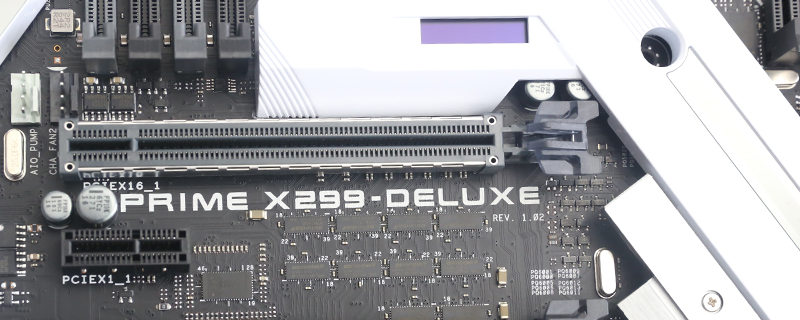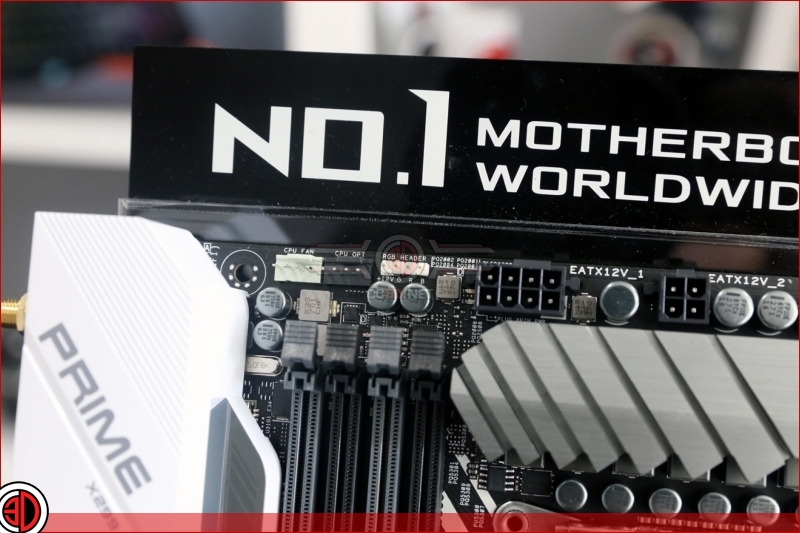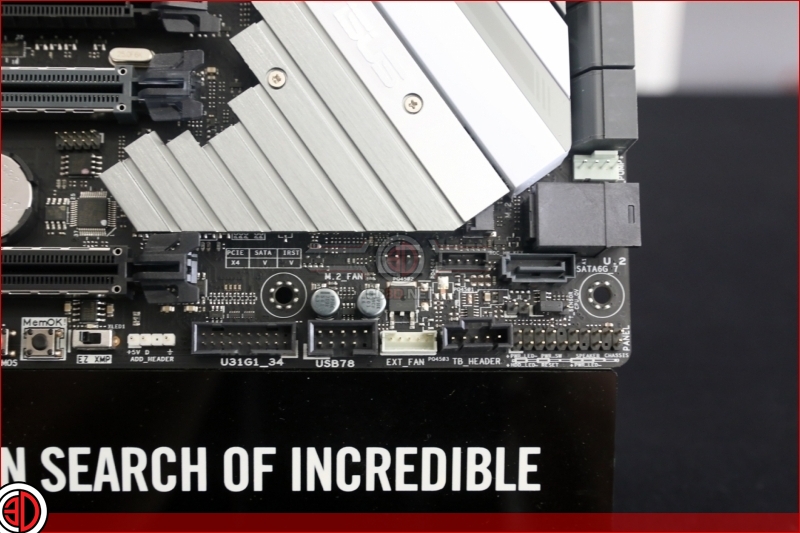ASUS X299 Prime Deluxe Preview
Up Close
The ASUS Prime has quietly established itself as the motherboard of choice for those of you who don’t want to go down the route of something as extroverted as the Strix or ROG options. It’s understated and yet, as you saw from the specifications on the previous page, chock full of technology. Even the packaging is subtle when a lesser manufacturer might have been tempted to shout about the beefy feature selection. Should you be one of the seven or eight people with a Thunderbolt compatible device you’ll be pleased to know that ASUS include a daughter board that supports Thunderbolt 3 without taking up valuable space in the IO section.
The Prime is the third of the new X299 motherboards that we’ve looked at – purely chronologically because we have to start with whatever arrives first – and yet it is the first one we’ve seen that isn’t utilising the reinforced sockets for the DIMMs and all the PCI Express slots. Both the MSI Carbon and Gigabyte Aorus 7 had full reinforced slots. Away from that the heatsinks are guaranteed to cause discussion, but we like them. It makes a nice change from the default “slightly rectangular shape with logo on it” that are to be found on the majority of motherboards, including many ASUS offerings. We like it without paying attention to the LiveDash, but with it then it’s a seriously interesting prospect.
There is no denying that the X299 Prime Deluxe has plenty of fan headers. In a change to the regular placement the pump headers are to be found around the primary PCI Express slot, and at the bottom right corner of the Prime between the SATA and U.2 connectors. On the subject of connectors the Prime has the ASUS AURA Sync RGB LED Strip headers that allow you to harmonise all the lighting in your system.
Sometimes when we’re looking at hardware a manufacturer will introduce a feature that is so good we wonder why nobody else has done it. In fact you end up ‘seeing the light’, realising that not only does it solve a variety of problems you might have but also comes out of left field as you didn’t realise it was possible to do it any other way. What do we mean specifically? The USB ports. We can’t be the only people who spend an awful lot of time plugging things in and out of our USB ports, and until now most manufacturers have brought us IO sections that have some variation on USB 2.0 ports, USB 3.0, then maybe WiFi and LAN, then a USB 3.1, perhaps a DVI or HDMI port, another couple of USB 3.0s and then the audio ports. The Prime, however, shows that there is another way, with all the USB ports grouped together, the LAN ports moved up the board away from the Audio jacks and the WiFi placed in the only position where the antenna cables don’t get in the way. Lovely.