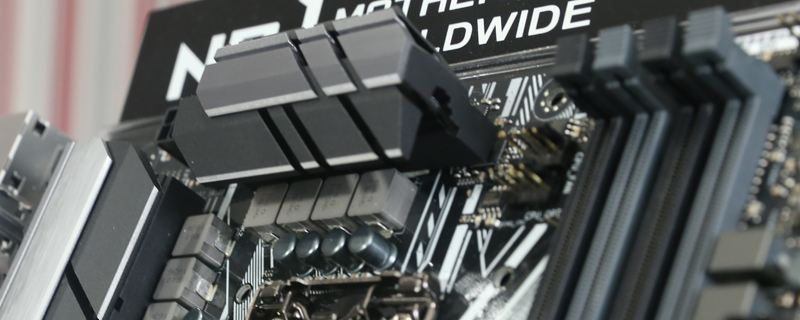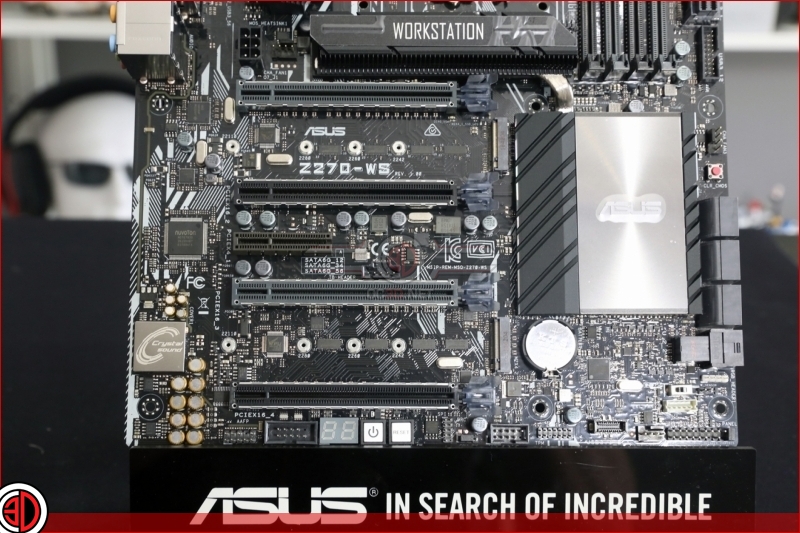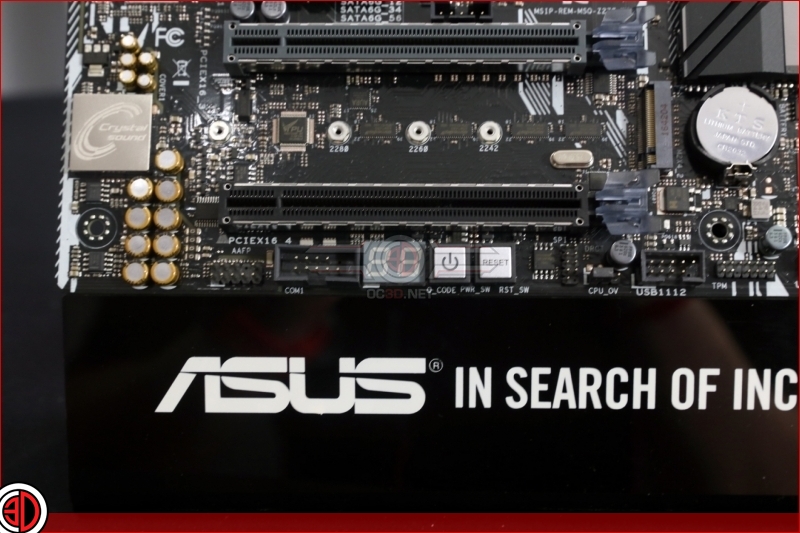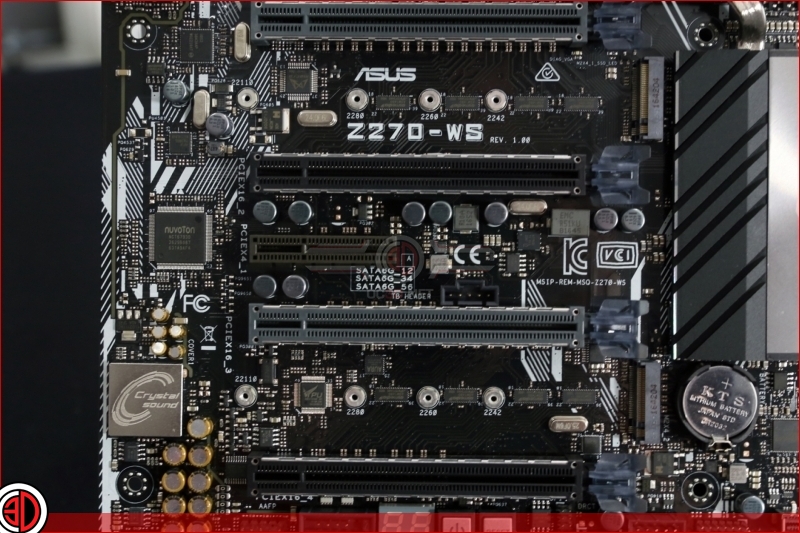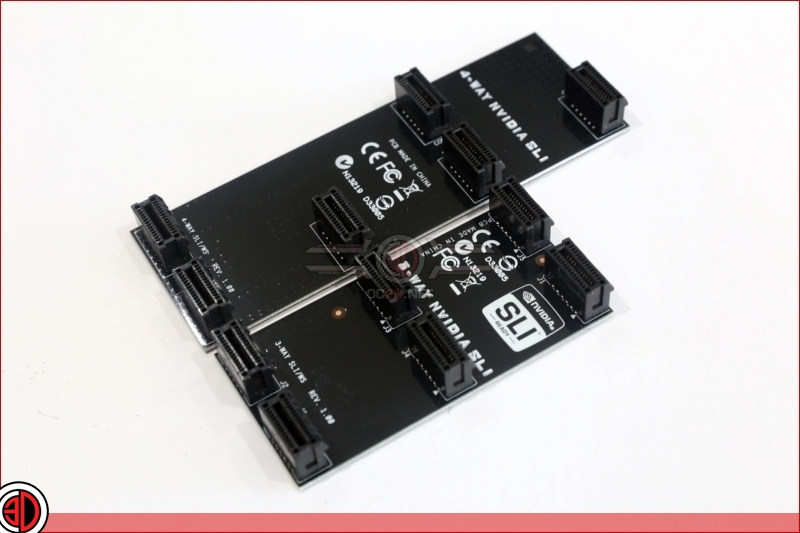ASUS Z270 Workstation Review
Up Close
You get so used to ASUS motherboards coming in a certain type of package, whether it is the ROG range with its classic red, or the Strix with its modern sleek design, that when one arrives which more closely echoes the motherboard boxes of old it looks fresh. There is no doubting the amount of features we saw on the previous page either, as the majority of them are included on the advertising space on the front. Although with dual U.2, dual M.2 and Quad-GPU support, we don’t blame them for being proud. As you would expect with a Workstation motherboard there are plenty of accessories included in the box, and not just of the ‘door hanger’ type that you would expect with a motherboard targeted at gamers.
Not as obviously interesting, but still completely worthy of mention, are the features you would expect from a motherboard aimed at the enterprise market. The WS has an IDT clock generator that allows you to go all the way up to 650 MHz BCLK without introducing the variables that can occur when you overclock that high. Obviously not every setup will hit anything close to those heights, or indeed need to, but its nice to know you can. As you cast your eyes around the Z270 WS you’ll also see that every last bit of PCB is crammed full of capacitors that form part of an extremely robust power circuit, with plenty of phases to keep your voltages smooth under even the most demanding of applications.