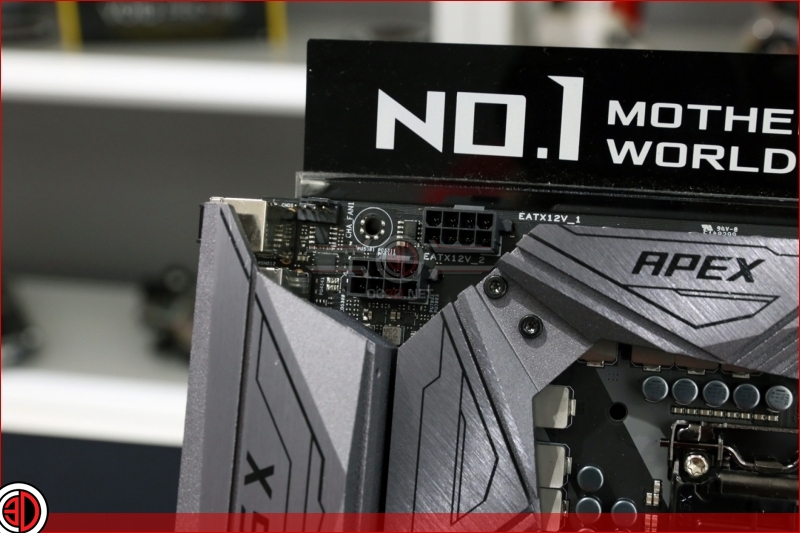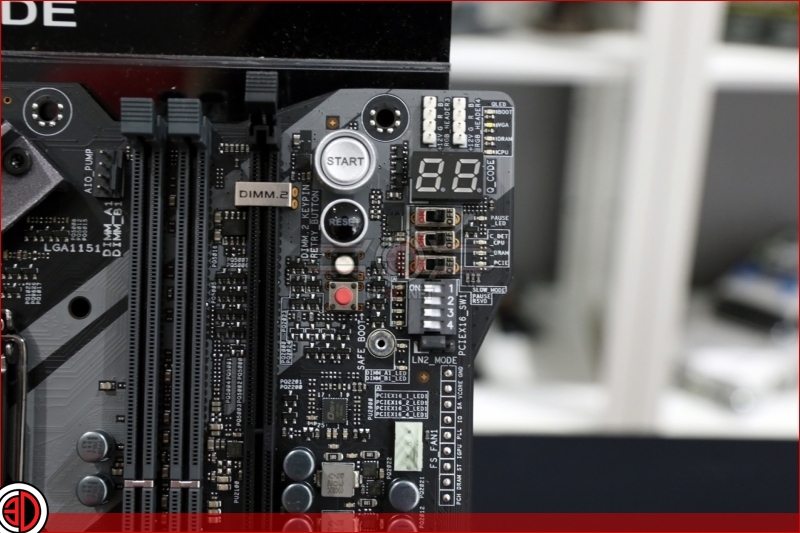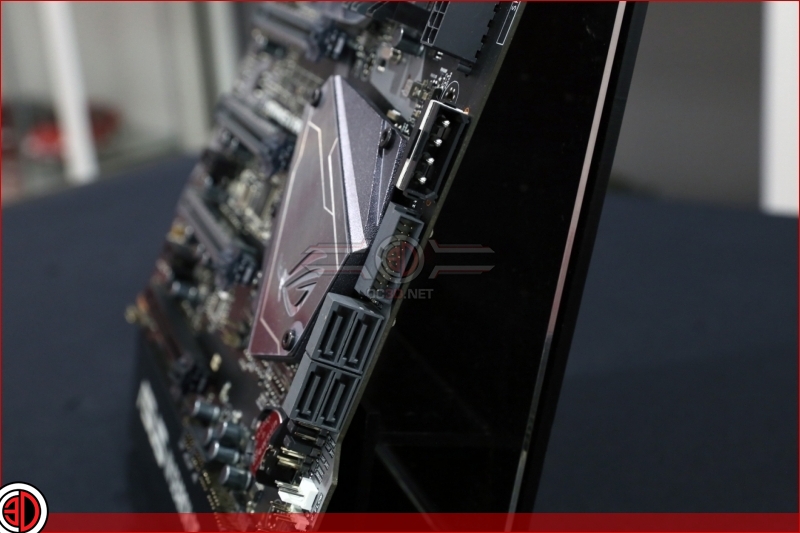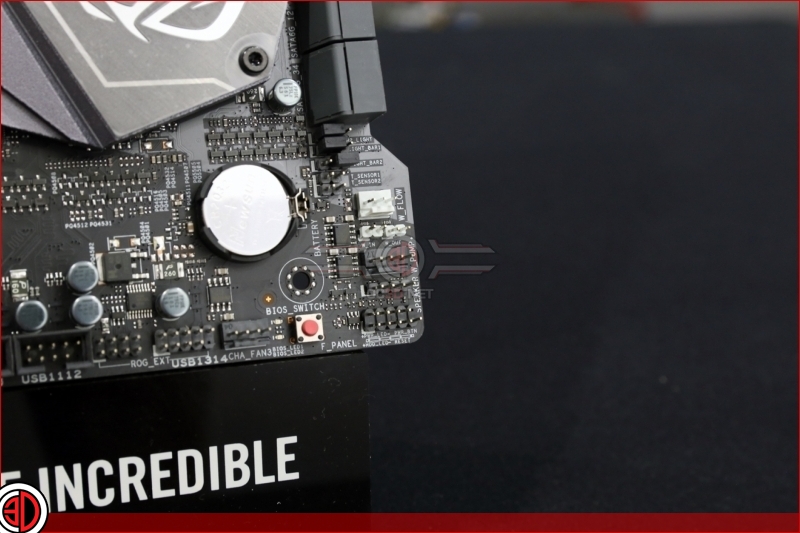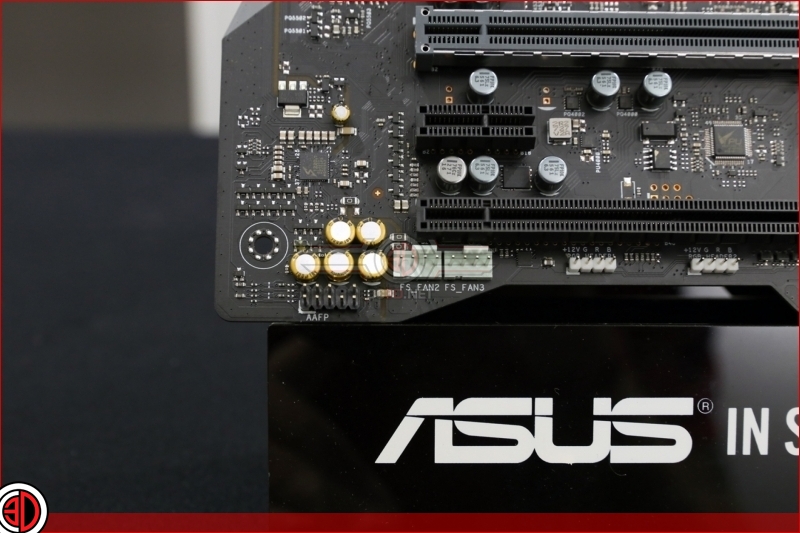ASUS Z370 Maximus X Apex Review
Up Close
As always with a ROG product the opening of the box is an event in itself. There are plenty of accessories included, from the fun things like stickers to identify your cables through useful things like drivers and a comprehensive manual, all the way up to the stuff that signifies this as a flagship product such as the DIMM.2 bracket. You wont be short of packets to open that’s for sure.
The motherboard itself comes on an X shaped PCB. It is subtle enough that the average person might not spot much difference, and it certainly doesn’t impede the placement of the hardware, but for those of us who see hundreds of motherboards it is different, and to quote Groundhog Day, “anything different is good”.
The Apex has a very beefy heatsink to keep the VRM temperatures in check after the X299 issues, and this means that the ATX power 8pin connectors are extremely tightly grouped. Probably best to install them before you place the motherboard in your case.
Elsewhere the Apex has a full compliment of features. QLED help you diagnose any boot issues simply, whilst onboard switches and some DIP switches help get the problem solved with the minimum of fuss. Wherever you cast your gaze you can find fan headers, dedicated water pump headers, headers for front USB, headers for water flow monitoring and the all important ASUS RGB Sync LED strip headers. Nothing is found wanting no matter how demanding your setup.
Lastly around the back we find all the latest technologies, USB 3.1 ports of both Type-A and Type-C, HDMI and DisplayPort for those of you who don’t require a GPU, and yet there are also a few older technologies in the form of the two PS/2 ports. Useful for those who seek world record overclocks by sub-zero means, or anyone who wants to use their old IBM keyboard. Those PS/2 ports are juxtaposed by the inclusion of two LAN ports with one in 5G flavour. The blend of the modern and the old reliable.