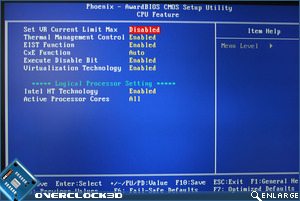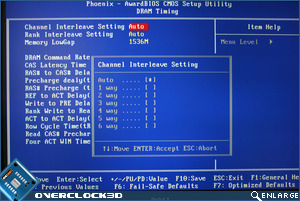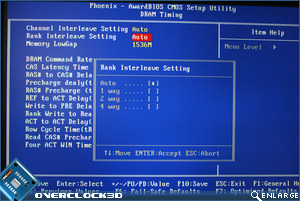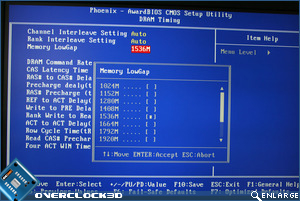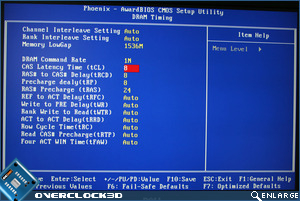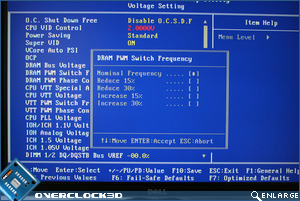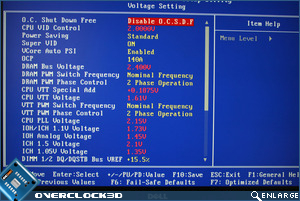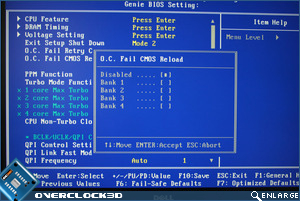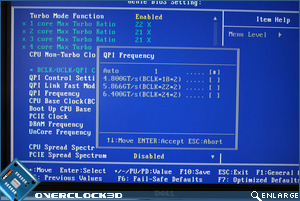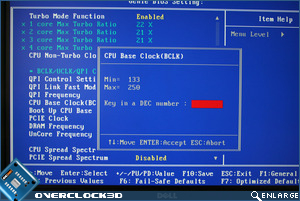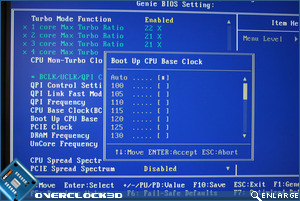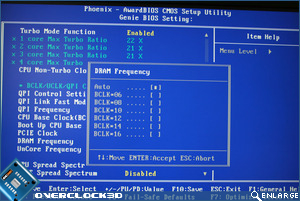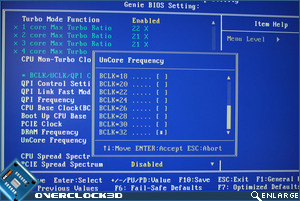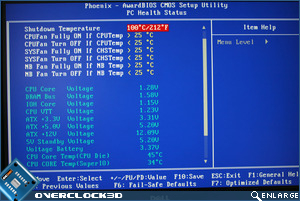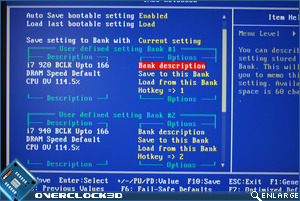DFI Lanparty T3eH6 DK X58 Motherboard
BIOS Features
Â
Like most motherboards of today, the BIOS is for all intents and purposes separated into two sections. One for setting all the normal things like boot options, integrated peripherals etc and the other, the overclocking section. In the DFI’s case this is the ‘Genie BIOS’.
Â
The Genie BIOS is set out such that all of the overclocking option are all found in one section rather than being spread out over the whole BIOS. The CPU feature is one area which is not normally found in the overclocking sections of other board but DFI have placed it here as they are aware the effects settings such as C1E/EIST can have on a stable overclock.
Â
Â
The BIOS is navigated by the use of the arrow and TAB keys and each option brings up a separate window by pressing the ENTER key. Additionally, most settings can be accessed by the + and – keys. Sadly, unlike some BIOS’s I have played with, the DFIÂ BIOS does not allow the direct input of values.
Â
Â
The memory options in the Genie BIOS are vast with options such as channel and rank interleave along with memory LowGap being options that will be unfamiliar to most. Of course, a plethora of timing options are also available allowing you to get the very best from your memory modules.
Â
Â
A variety of Pulse Width Modulation settings can be adjusted to different frequencies via a percentile calculation. The most dangerous section in any BIOS is the voltage area and the DFI BIOS should could with a serious health warning as the vast array of options and silicon cooking values are extreme to say the least. If extreme overclocking is to your tastes then DFI provide all of the voltages any serious overclocker will ever need.
Â
Â
A unique feature of the DFI Genie BIOS is the ability for it to reload a prior saved CMOS setting. Up to four configurations can be saved in the CMOS reload section and then these saved settings can be set to be reloaded should an over ambitious overclock be attempted (and failed). This is a great little feature that saves a lot of time and effort as anyone who has had countless CMOS rests will tell you – it’s no fun entering the options time and time again.
Â
Â
The CPU Base clock options come in two fold for the T3eH6. Primarily you set the base clock as with any other skt 1366 motherboard but in addition to that the T3eH6 also allows the user to set the boot up base clock speed. This allows you to set a low clockspeed upon POST which the motherboard then increases upon windows bootup. Many times have I found that a clockspeed that is good enough for windows operation will not pass POST initialisation tests. This method eradicates this irritation.
Â
Â
A minor irritation of mine is the way DFI calculate the memory dividers. Instead of actually doing the calculation for you in the menu, DFI just show the equation such as Base Clock x 12. While this is hardly degree level mathematics, it is less than ideal for those wanting to input a quick value. Pressing + or – shows the end value rather than the calculation if you do not want to navigate via the window method which is some reprise IÂ guess. Much the same is to be had with setting QPI and Uncore values.
Â
Â
I have always been impressed with the PC Health section of a DFI BIOS and IÂ am happy to report that the T3eH6 is as thorough as previous versions. Three of the six fan headers can be controlled via temperature being a given value with temperature readouts of all the important areas being displayed below the voltages set in the BIOS and the outputs from the PSU respectively.
Â
Â
As per norm, the DFIÂ BIOS is a BIOSÂ that other manufacturers can only dream of producing. One thing is for certain, DFI certainly know about overclocking and what the overclocking enthusiast requires from a BIOS. While at first glance the silly amount of options may appear daunting to someone who is not familiar with overclocking, the layout is very good and most basic options are self explanatory. I could level criticism to the fact that many of the more complex settings offer little or no explanation either by the Item Help window or the motherboard manual but this is true of nearly all motherboard manufacturers sadly. That said, the DFIÂ BIOSÂ is almost perfection.
Â
Let’s see if IÂ can put some of these settings to good use as IÂ attempt to overclock OC3D’s test CPU…