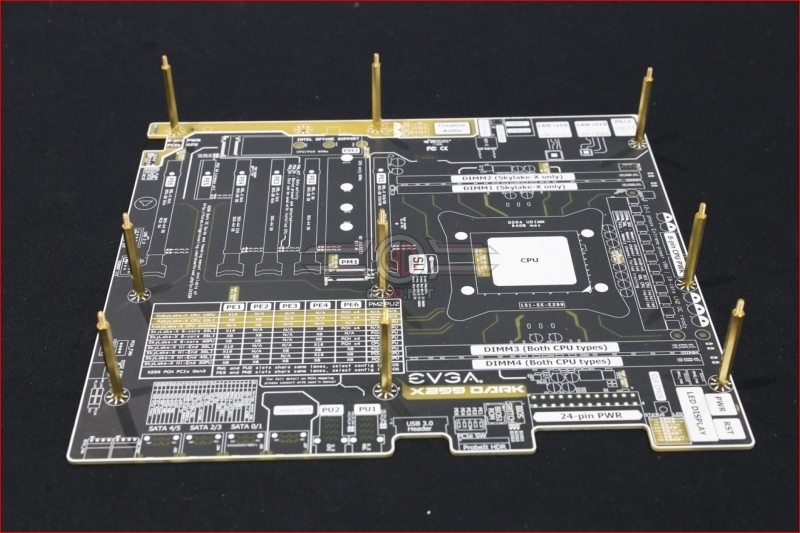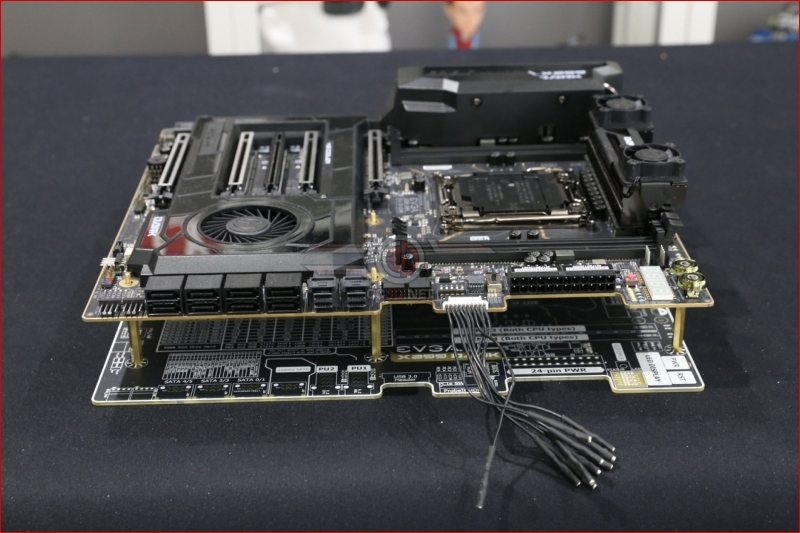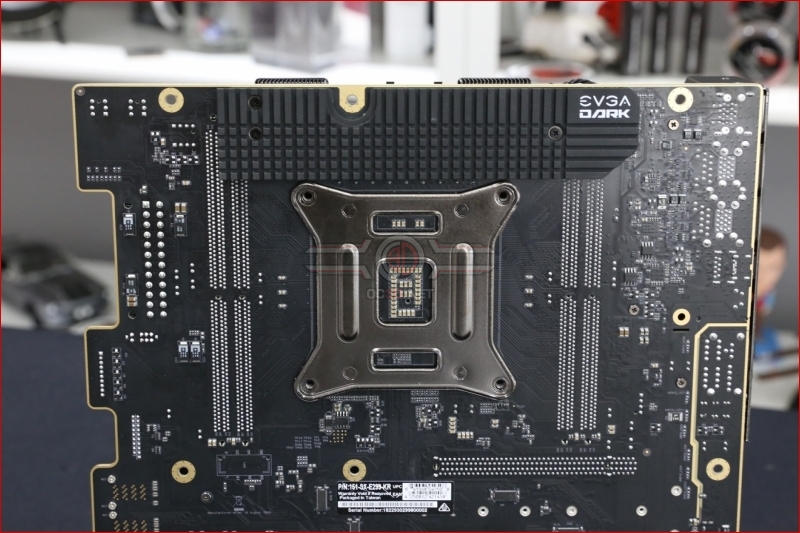EVGA X299 Dark Review
Up Close
If you’ve ever wondered exactly which part of your motherboard is in control of what element of the system, the included stand/bench table with the Dark will answer all of your questions. Not only is it a perfect place on which to build your Dark setup if you haven’t already invested in a bench table, but it gives you clear information about the PCB, the use of each element, and how the PCI Express lanes are distributed depending upon your build. It’s a fantastic feature and perfect for overclocking without committing to the setup in a case.
If you’re one of those people who loves your system combining a functional aesthetic whilst also catering to “ooh shiny” desires then the Dark might be just up your street. The fans and cooling for both the power phases and chipset itself have an almost industrial quality to them, whilst the extraordinary amounts of gold utilises in the 12 layer PCB and even the mounting points lend it an air of bling. It’s a curious blend of form and function but one which we feel works exceptionally well. Credit also to EVGA for having a horizontal 24pin ATX power connector and PCB cutaways that make cable routing a breeze instead of a chore.
The Dark combines cooling the chipset and M.2 storage into a single element with a decent sized fan that should keep lots of airflow over the all important components, ensuring you never become thermally limited. There is so much gold wherever you look we almost expected the PCI Express steel armour to be gold plated too, and are slightly disappointed it isn’t.
The X299 isn’t well known for having a lot of spare PCB acreage on which to place gigantic heatsinks, so we think that the EVGA solution to the power phase temperatures is very clever. Enormous fin density is combined with two fans that should ensure even a very heavily overclocked Core i9 wont stress the motherboard beyond capacity. EVGA have even taken the heatsink to the rear of the motherboard to give the largest possible surface area to help dissipate any heat generated.
Lastly around the rear we have the full selection of connection options that you would expect from a flagship device, from Type C USB 3.1 through low latency PS/2 combined port to dual Gigabit LAN and AC WiFi.