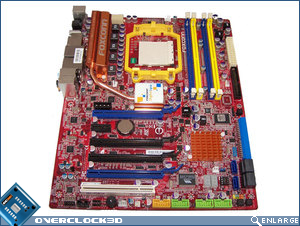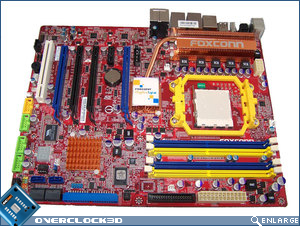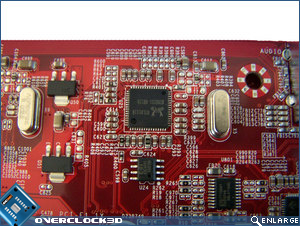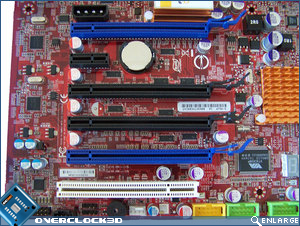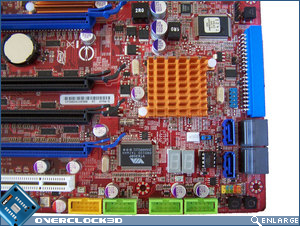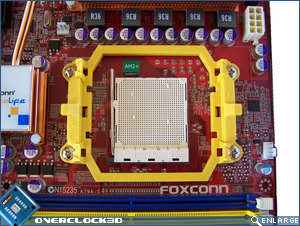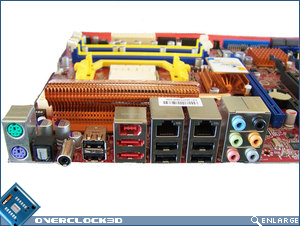Foxconn Digitalife A79A-S Motherboard
Board Layout
Upon first impressions, the Foxconn A79A-S is a definite mismatch of colours and the result is incredibly ‘loud’ to say the least. It’s almost like Gigabyte, DFI and MSI got together and had mutant babies. Certainly not my favourite combination of colours at all. However, there is one redeeming factor about the colour scheme, and that is that the PCBÂ is red which means that it’ll hopefully go faster. 😀
Upon first impressions, the Foxconn A79A-S is a definite mismatch of colours and the result is incredibly ‘loud’ to say the least. It’s almost like Gigabyte, DFI and MSI got together and had mutant babies. Certainly not my favourite combination of colours at all. However, there is one redeeming factor about the colour scheme, and that is that the PCBÂ is red which means that it’ll hopefully go faster. 😀
We can see from the rear of the motherboard that Foxconn has included a nice, big plate behind the CPU socket. This should provide ample and secure fixing for many of today’s aftermarket cooling solutions.
Â
Starting our tour around the Foxconn A79A-S on the left hand side of the motherboard, we can see the inclusion of four PCIE x 16 slots, one PCIE x1 and one PCI slot. If you’re looking to run a dual graphics card setup (Crossfire) then you’ll need to utilise the first and fourth slots (blue ones) as they provide x16 bandwidth (PCI Express 2.0). The second and third slots provide x8 bandwidth respectively. When four GPUs are installed all four slots operate at x8 speeds
Â
Immediately above the topmost PCIE x 16 slot we can see the inclusion of an auxilliary power molex, which allows exclusive power for your graphics card/s. To the left of the expansion card slots are two Realtek RTL81118 chips which handle the dual Gigabit LAN duties.
Â
Along the bottom edge of the motherboard, Foxconn has included front audio and speaker connectors, as well as one IEEE1394 and three USB headers.In the bottom right hand corner we can see the inclusion of a power and reset button; onboard debug LED’s; four SATA ports (2x 90 degree and 2x vertical); one Primary IDE, and the front panel connectors. Immediately above the Primary IDE plug is the CLR_CMOS button.
Â
The South Bridge is kept cool by a small and flat passive gold colored heat sink. It does get a bit warm to the touch when under heavy usage but it’s not hot enough to be an issue.
Â
The Foxconn A79A-S motherboard has the capacity to cater for 8GBÂ of DDR2 RAM courtesy of the four memory DIMM slots. Thankfully, when the motherboard was designed, someone at Foxconn thought about full length graphics cards and the DIMM catches. I’m happy to report that a full length graphics card inhibit your ability to remove memory modules from the DIMM slots without first removing the graphics card.
Â
Next to the DIMM slots on the right hand side of the motherboard we can see the Floppy Disk Connector and 24-pin ATX power connector. Moving around to the CPU socket area we can see that it is reasonably clean apart the presence of five chokes and a number of low profile solid capacitors.
Â
Immediately above, and to the left of the CPU socket area, is the 8-pin ATX 12V power connector. Providing cooling to the voltage regulation MOSFET’s is a large copper heatsink that sits just behind the rear I/O ports. Cooling the North Bridge is a small copper heatsink with fins radiating outwards, and the FOXCONN DigitaLife logo sitting on the top. The North Bridge heatsink is very low profile and shouldn’t cause any compatibility issues with aftermarket CPU coolers, although it does get incredibly warm when under load.
Â
Â
Concluding our tour around the Foxconn A79A-S motherboard, we arrive at the rear I/O ports at the rear. Foxconn has included pretty much everything that you’d require for this board to be the foundation of a dedicated multimedia PC. As you can see the Foxconn A79A-S has the following ports on the rear I/O panel: PS/2 keyboard and mouse ports, 1 IEEE1394a port, 2 eSATA ports, 2 RJ-45 GigE ports, 1 S/PDIF port, six mini-stereo headphone jacks, 1 optical out jack, and 6 USB ports.