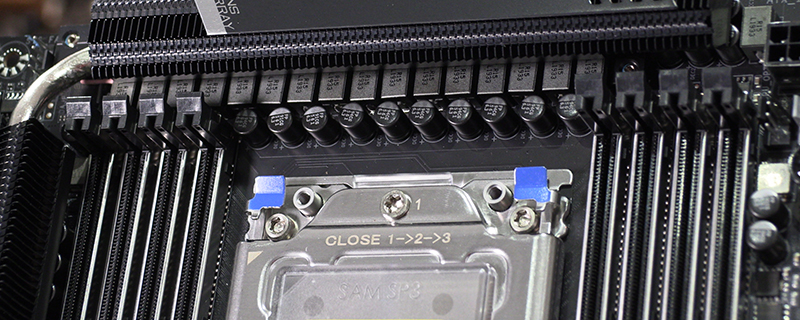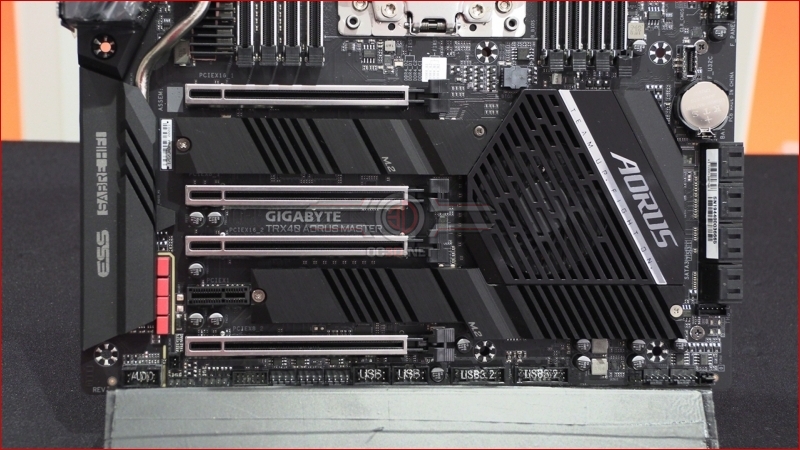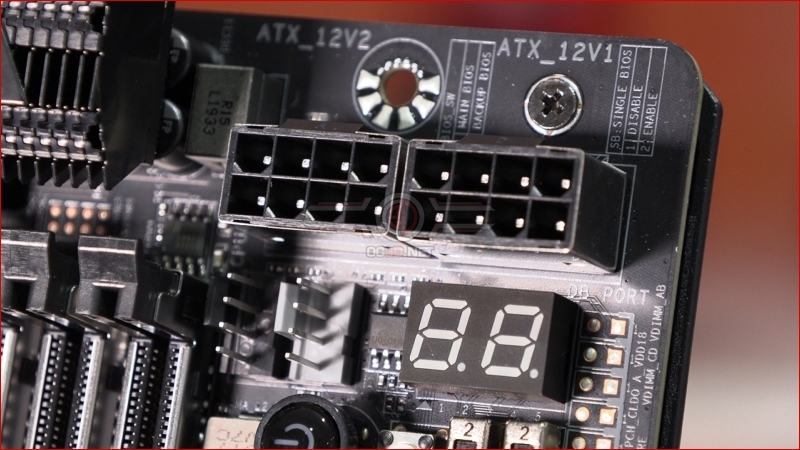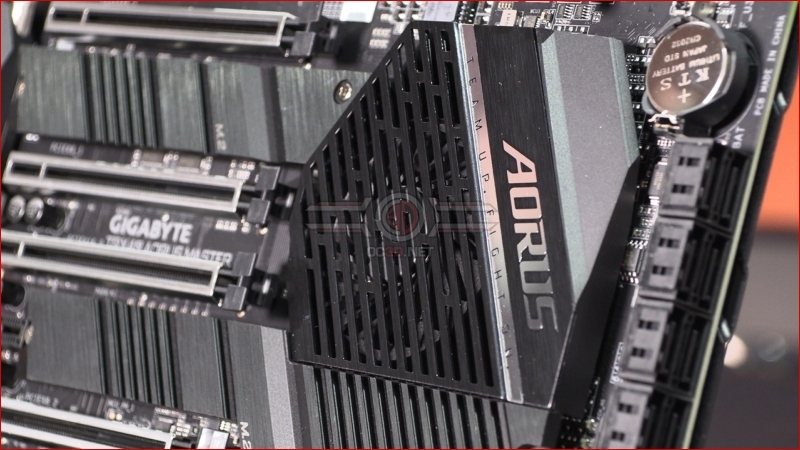Gigabyte TRX40 Aorus Master Review
Up Close
After going through a few different iterations of their package design we think the set up that Gigabyte have settled upon is a good blend of visual impact, ‘at a glance’ recognisability and important features explained.
If the Xtreme came with all the accessories anyone could think of and many that they couldn’t, the Master still doesn’t scrimp on ensuring that every cable, connector and cable tidy you could wish for is supplied.
The Master board itself doesn’t quite have the full cover setup that we saw on the Xtreme but thanks to the multiple M.2 heat spreaders and large chipset cooler most of the capacitors and small chips are covered up. We are especially fond of how clean the power phases are, but we’ll look at those in more detail in a moment.
The top side of the Master is incredible clean. Fitting 8 DIMM slots and a huge CPU socket onto a PCB will always be a tough ask but we dare you to find a more elegant solution than the one on the latest Gigabyte Aorus boards. Fully braced slots and careful connector placement show that there is as much attention to detail paid for the smooth building of the system as there is to its actual functionality. Too often motherboard designers forget that someone has to build and cable tidy their setup.
The bottom end sees a continuation of the active cooling that first appeared on the X570 motherboards. PCI Express 4.0 has twice the bandwidth of the PCI Express 3.0 specification and that extra speed generates heat. Far better to actively cool things than limit performance because everything has got too warm.
If you saw the heatpipe that connects the left hand side power coolers to the audio heatsink then this end of it continues all the way through the west and north power phases giving the largest possible cooling area without leading to a heatsink design so large that it is unwieldy. One thing is for sure, even the heaviest overclockers shouldn’t run into power limitations with the Aorus offering.
The connectors on the Master are a blend of vertical and horizontal ones. Whilst the horizontal ones on the Xtreme are a builders joy, there is a cost to having them mounted in that manner, so by utilising a more regulation design in places the Master manages to be more affordable without significantly impacting usability. Below the two 12V ATX inputs there is the headers for your CPU cooler. With so many cores on the 3rd Generation Threadripper CPUs an AIO is a must.
Moving downwards we find a full set of SATA ports, which given how likely it is that creative types will require the power of the Threadripper CPUs then having plenty of storage options are a must. You can also see the fan that cools the chipset peaking through the slots in the heatsink.