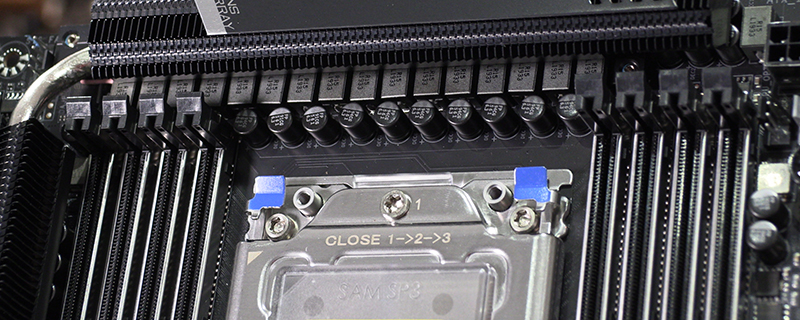Gigabyte TRX40 Aorus Master Review
Video
Conclusion
It’s easy when a new technology arrives to be swayed by all the flagship motherboards and decide that you absolutely can’t live without 10G LAN and five M.2 slots. This isn’t helped by the manufacturers who usually send us their top end products when any new technology – GPU, CPU or Motherboard – is released. After all, the flagship ones show off all that the new technology has to offer, in the best possible light, so it makes perfect sense to see all it can do before moving on to options that are more likely to top the sales charts. So you end up falling in love with a monster of a setup that real world finances just can’t replicate on your desktop.
The Gigabyte Aorus Master is the smaller featured, just, brother of the Aorus Xtreme we’ve already reviewed. We saw from the Xtreme further proof that Gigabyte have absolutely righted the ship when it comes to the design of their motherboards, solving many of the issues that had plagued them for a while. Now they not only match their competitors but in many areas have moved ahead of them.
The Aorus Master still has all the features that are actually important. We have the latest sTRX4 socket which supports the 3rd Generation Ryzen Threadripper CPUs. The TRX40 chipset with USB 3.2 Gen2, the enormous bandwidth of PCI Express 4.0 which brings benefits to your GPU but particularly m.2 storage and Quad-Channel DDR4. If that isn’t enough high bandwidth goodness for you then there is also the Intel Wi-Fi 6 802.11ax Wireless protocol sitting alongside a regular Intel i211AT LAN port and, should you have the home networking that can handle it, Aquantia 5Gbe LAN.
Performance of all the TRX40 motherboards we’ve looked at has been very close and the Master is no exception. At stock you can’t tell the difference between any of the motherboards really, such is the consistency of the TRX40 chipset and Ryzen TR 3960X combination. The Aorus Master has plenty of overclocking potential pushing 4.3 GHz through all 24 cores, and the results generally back up this level of performance in our benchmarks. The only area that might give you pause is the temperatures of the passively cooled VRMs, but even here the Master might be warmer than the other boards we’ve looked at but is still below 70°C which is cool by any other standard.
If you’ve been tempted by the looks and abilities of the Aorus Xtreme but want to get all those benefits for a smaller outlay then the Gigabyte TRX40 Aorus Master is just the ticket and wins our OC3D Performance Award.
Â
Discuss the Gigabyte TRX40 Aorus Master in our OC3D Forums.