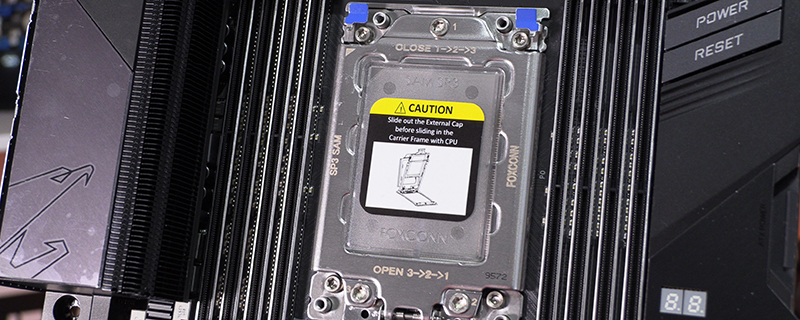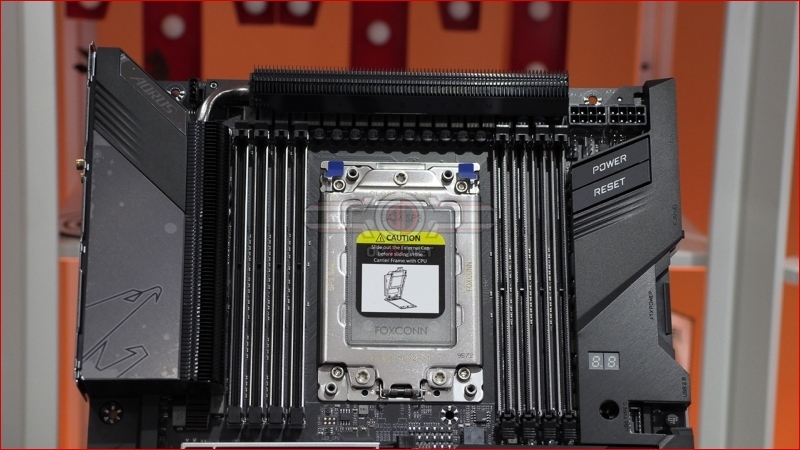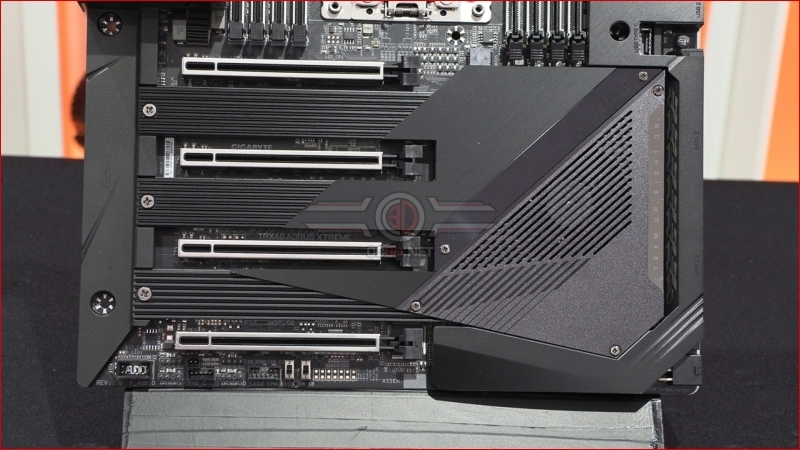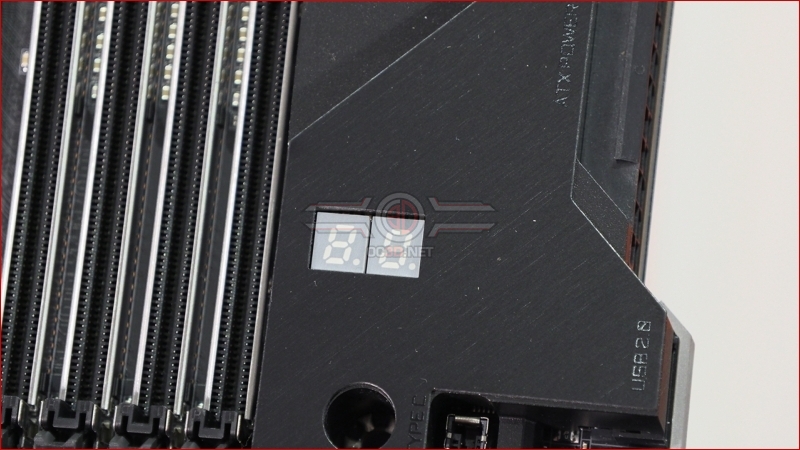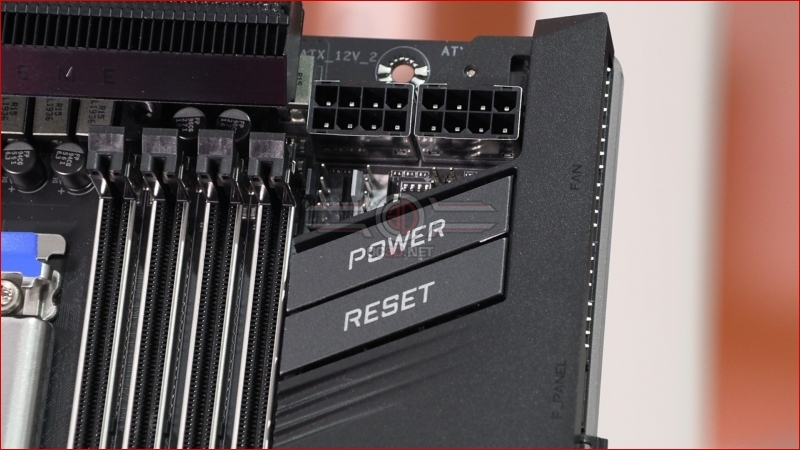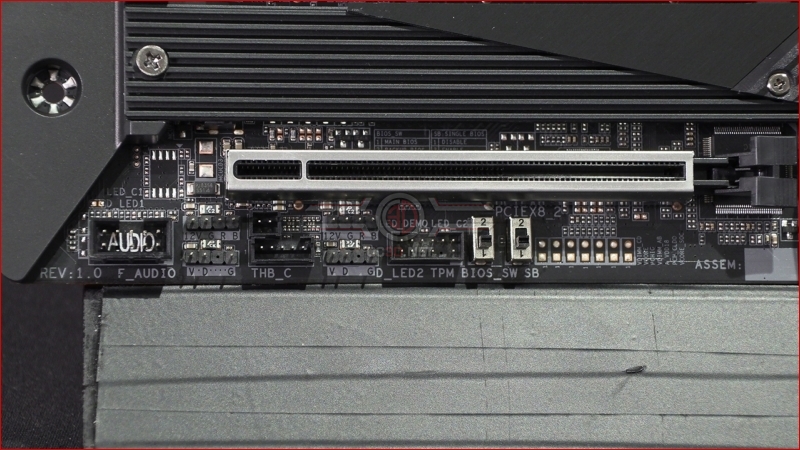Gigabyte TRX40 Aorus Xtreme Review
Up Close – Motherboard
The sTRX4 socket is enormous, as it has to be to contain all of the Threadripper cores. With eight DIMM slots as well and 16+3 power phases to fit on we think the Gigabyte designers have done a fabulous job at fitting everything on to the XL-ATX form factor.
The Thermal Armor hides a lot of the elements which lead to an unattractive view through your case window, particularly on the bottom half of your motherboard. The PCI Express 4.0 slots are all capable of holding a double wide card, perfect for those of you with graphics cards for days. Peering through the slats in the chipset heatsink you can see the active fan that keeps the PCI Express 4.0 elements of the chipset cool, particularly if you’re utilising all four of the M.2 slots available to you.
The 1330 Amps from the power phases are hugely impressive and the design is very much making the most of every available millimetre of space. The fin design on the heatsink is straddling the line between a clean attractive arrangement and one which has the performance to back up those good looks. It’s like a well tailored suit.
The error codes are still using the 7 segment design. Of all the areas of modern motherboards this is the one place we’re surprised that manufacturers haven’t found a more user friendly solution, perhaps with the benefit of cheap OLED displays. It seems weird in 2019 to be looking up BIOS codes in a massive table.
At the top right we find the fan headers we’ll look at below, as well as reinforced ATX 12V power inputs to feed the 3rd Generation Threadripper CPU with power, alongside on board power and reset buttons. Between those two things are the headers for your CPU cooler and attendant pump.
There are a couple of things to note in the top left corner. With the movement of the ATX 12V across the PCB we find the massively thick heatpipe that ties all the power heatsinks together, as well as the header for the MOSFET active cooling fan.
If you want somewhere neat and tidy to place all your fans then the Aorus Xtreme has you covered with everything you need to keep your system cool and your water pumps fed with power.
At the bottom edge of a well designed but still naturally crowded motherboard we find the headers for the RGB Fusion 2.0 strips and LEDs as well as the switches that allow you to swap between the famous Gigabyte DualBIOS setup.
Around the back we find a whole collection of high bandwidth connection possibilities. There is twin 10GbE LAN ports, Intel WiFi 6 802.11ax, USB 3.2 Gen2 including Type-C for your modern smart devices, and the audio headers for the excellent Realtek ALC1220-VB audio.