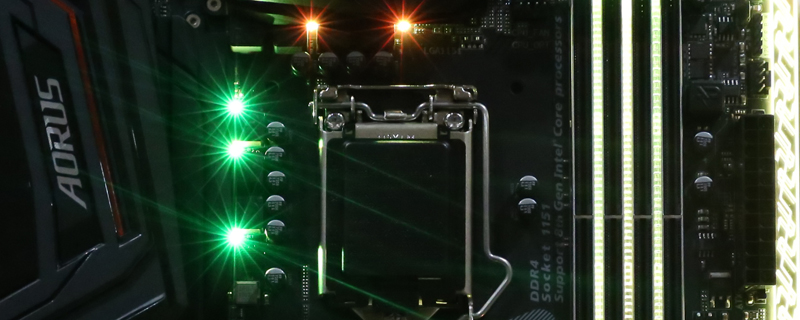Gigabyte Z370 Aorus Ultra Gaming Review
Conclusion
This has been a frustrating week with the Gigabyte Ultra Gaming.
Not frustrating because it was difficult to work with, or we had to work deep into the small hours of the night to achieve our maximum overclock. In that regard it was extremely easy to get up and running and the overclock worked without requiring too much refinement to achieve the maximum possible stable clock speed. What was frustrating is the level of performance.
Stock is, let’s be honest, pretty mediocre. Not bad at all, but if you’re the type of person that wants to just build your system and use it without ever venturing into the BIOS for anything more complicated than setting the data and boot order, then we’d recommend you look at the Gigabyte Gaming 7 or other options to achieve the best performance for zero effort. The Ultra Gaming requires a little fettling. If, however, you’re willing to put the time in then clearly there are some great results to be had from this latest instalment in the Gigabyte Aorus range. Forgive us if we get a little metaphorical for a moment; The performance from the Ultra Gaming is like seeing a beautiful girl on a foggy night. You catch glimpses, and when you do you’re left breathless, but just as soon as you think you know the direction she’s heading the fog closes in and you’re left stumbling around blindly.
That generally sums up our experiences with the Ultra Gaming. At times it has obvious potential and the capability to be a ludicrously capable performer for a limited investment. At other times the scores are way below those you would expect from a similar system, either in overclock or even stock trim. A lot of this we’re fairly sure is down to a combination of an immature BIOS and the extremely toasty VRM section. BIOS can be solved in time with revisions and we’re certain that Gigabyte will have things nailed down soon enough. The VRM temperatures are obviously harder to tame. Some of it can be done with power options in the BIOS, some of it can be tamed with very direct cooling from a beefy fan, some of it though will always be limited by the heatsink size.
Away from the performance there is no doubt at all that the Ultra Gaming looks spectacular. The Aorus lighting system is one of the very best on the market and the Ultra puts it to full use with the whole motherboard lighting up in a multitude of glorious hues. The use of the RGBW headers for your LED strips ensures that those of you who like a little white are able to have a pure white without any of the slight dirtying from another hue you get from a simple RGB option. Lastly the decision to support 300 digital LEDs is something that really can take your case customisation to another level and we can’t wait to see what the community does with it. It’s worth popping to the Gigabyte site and getting a glimpse of the possibilities.Â
All in all this is a very affordable motherboard with glorious looks at an affordable price tag. The performance inconsistencies are frustrating, but how frustrating you find them will depend largely upon your intended use and how willing you are to commit to getting those VRM temperatures under control. For now, in its current state, we would suggest looking at one of the other Gigabyte boards until this one is in a better state.
Discuss your thoughts on the Gigabyte Z370 Aorus Ultra Gaming in our OC3D Forums.
Â