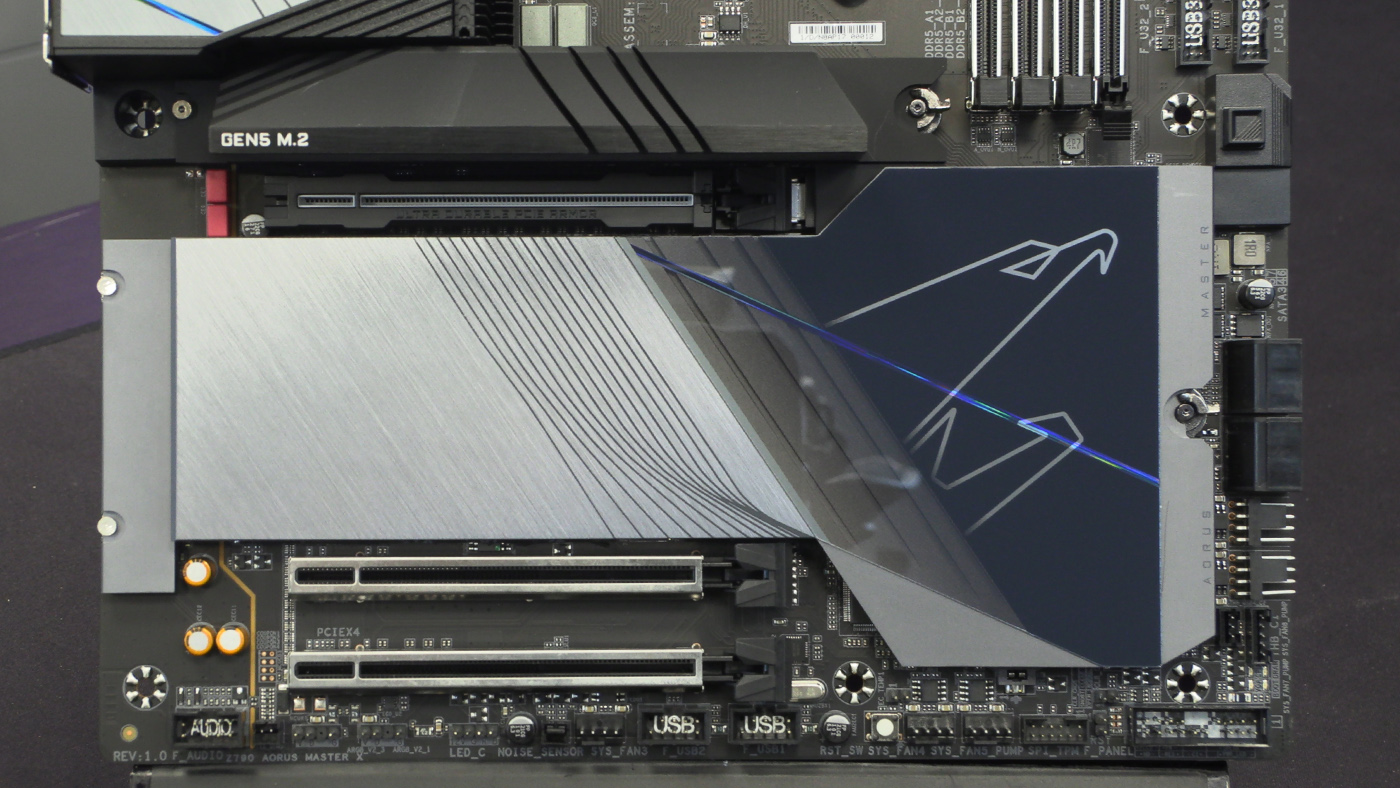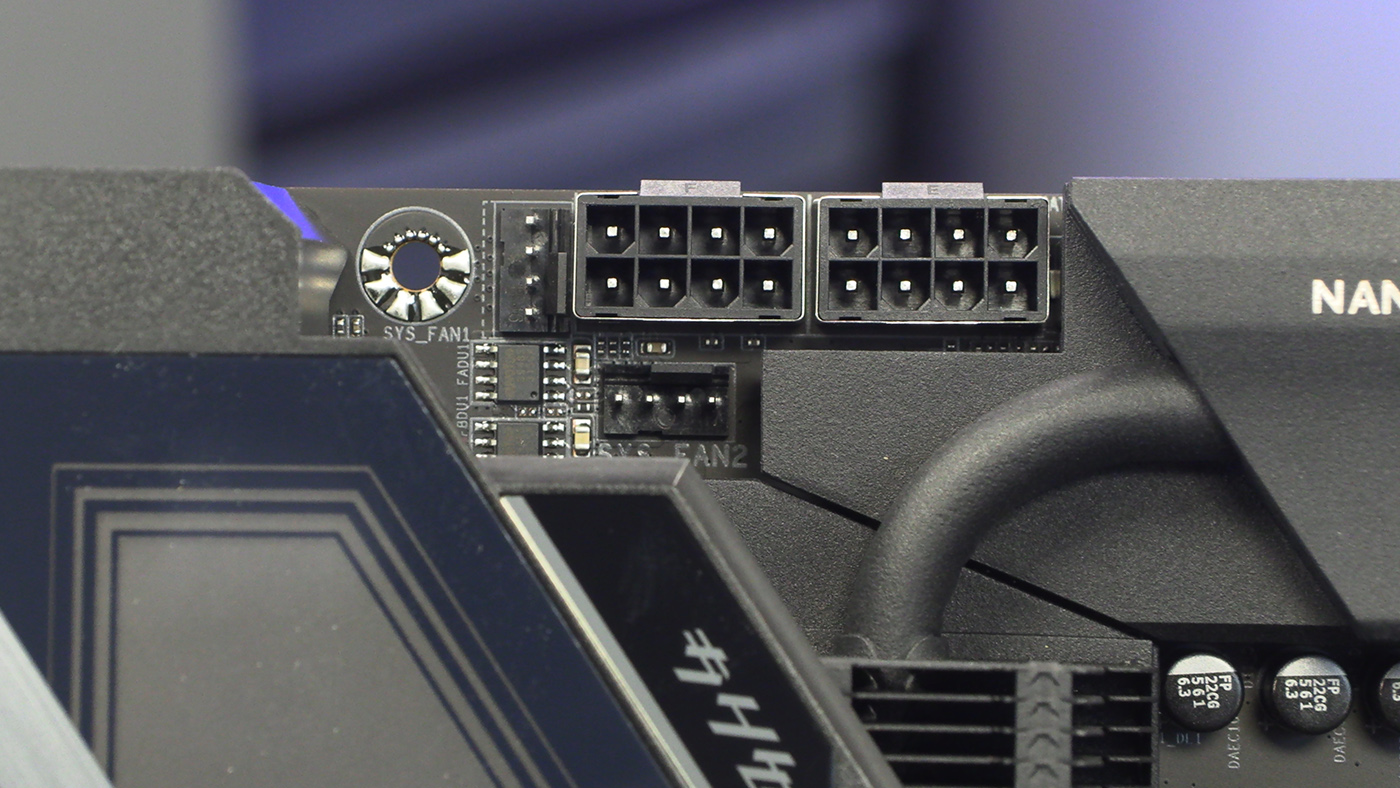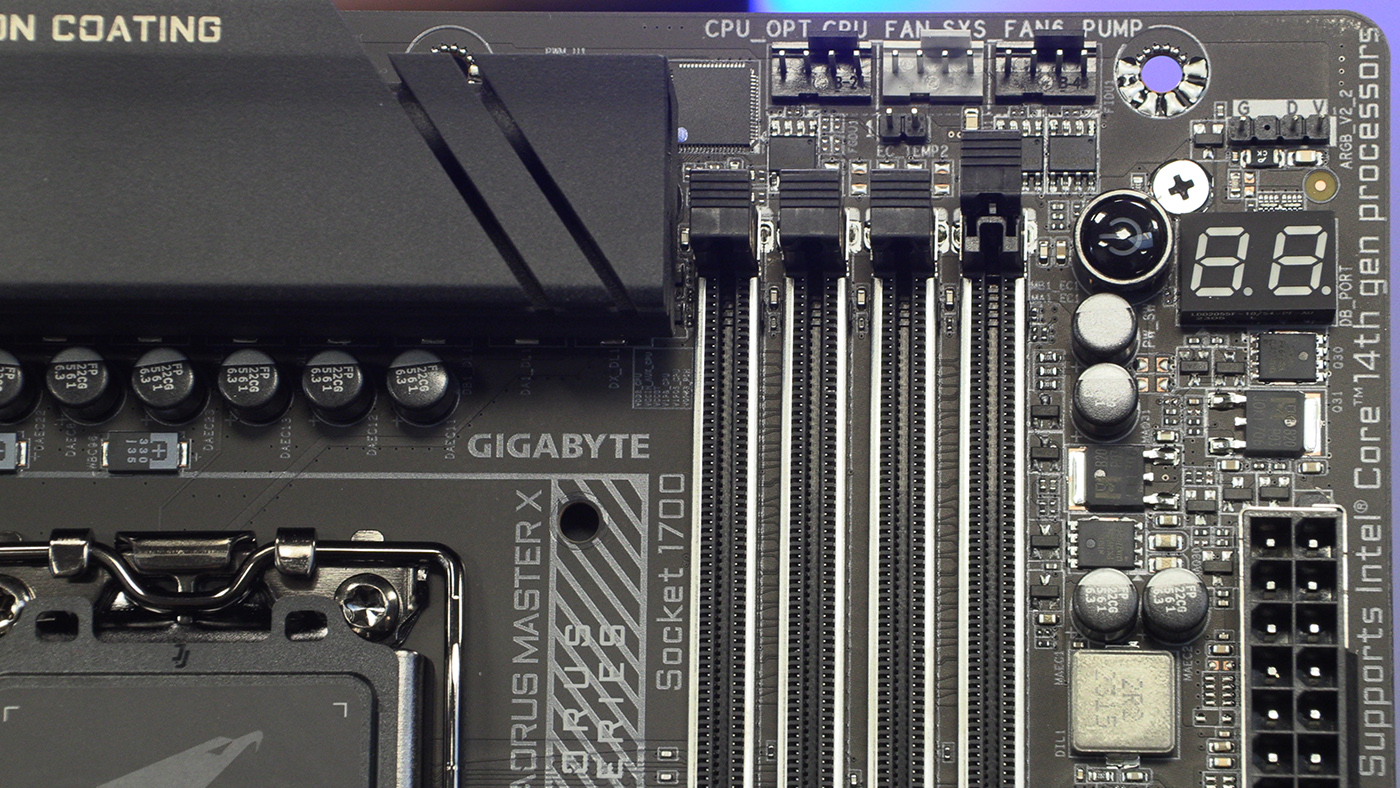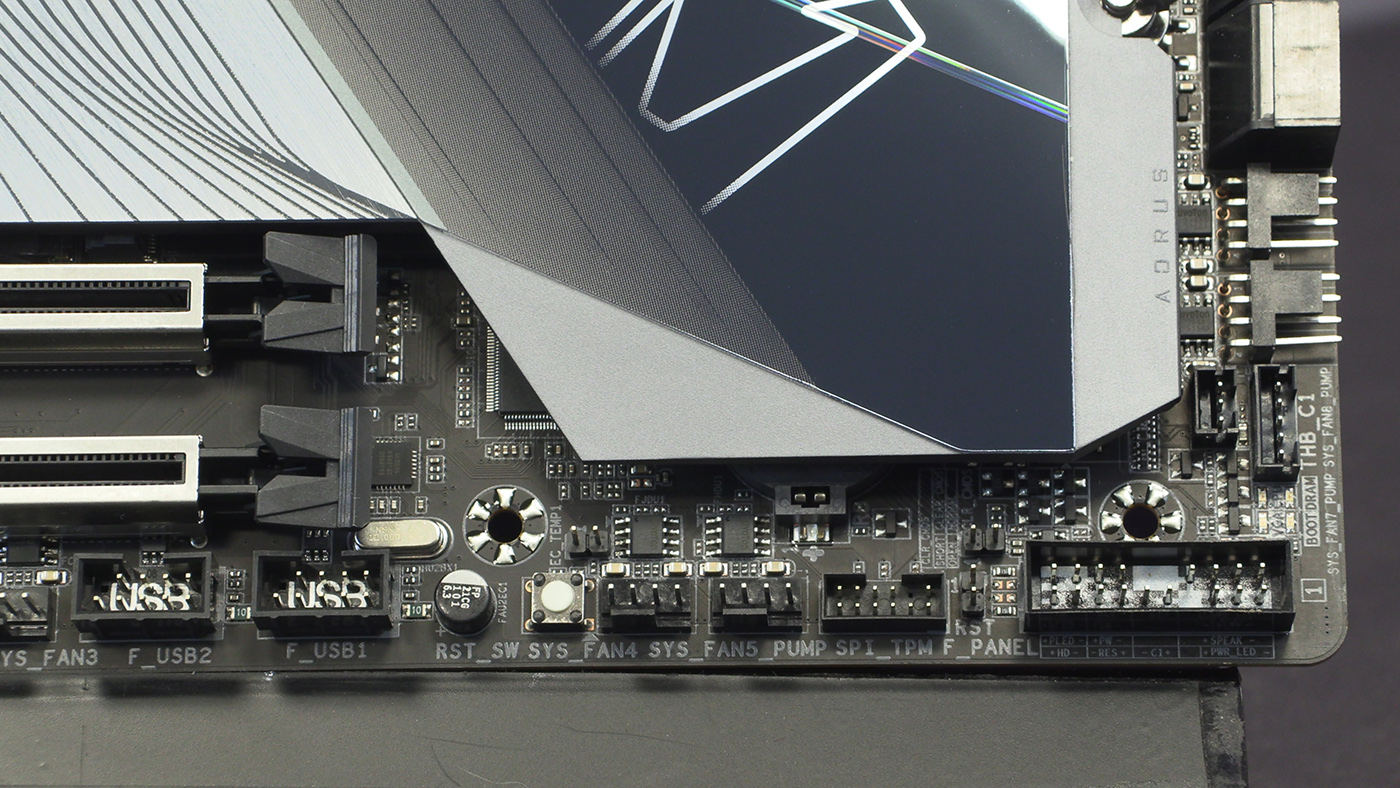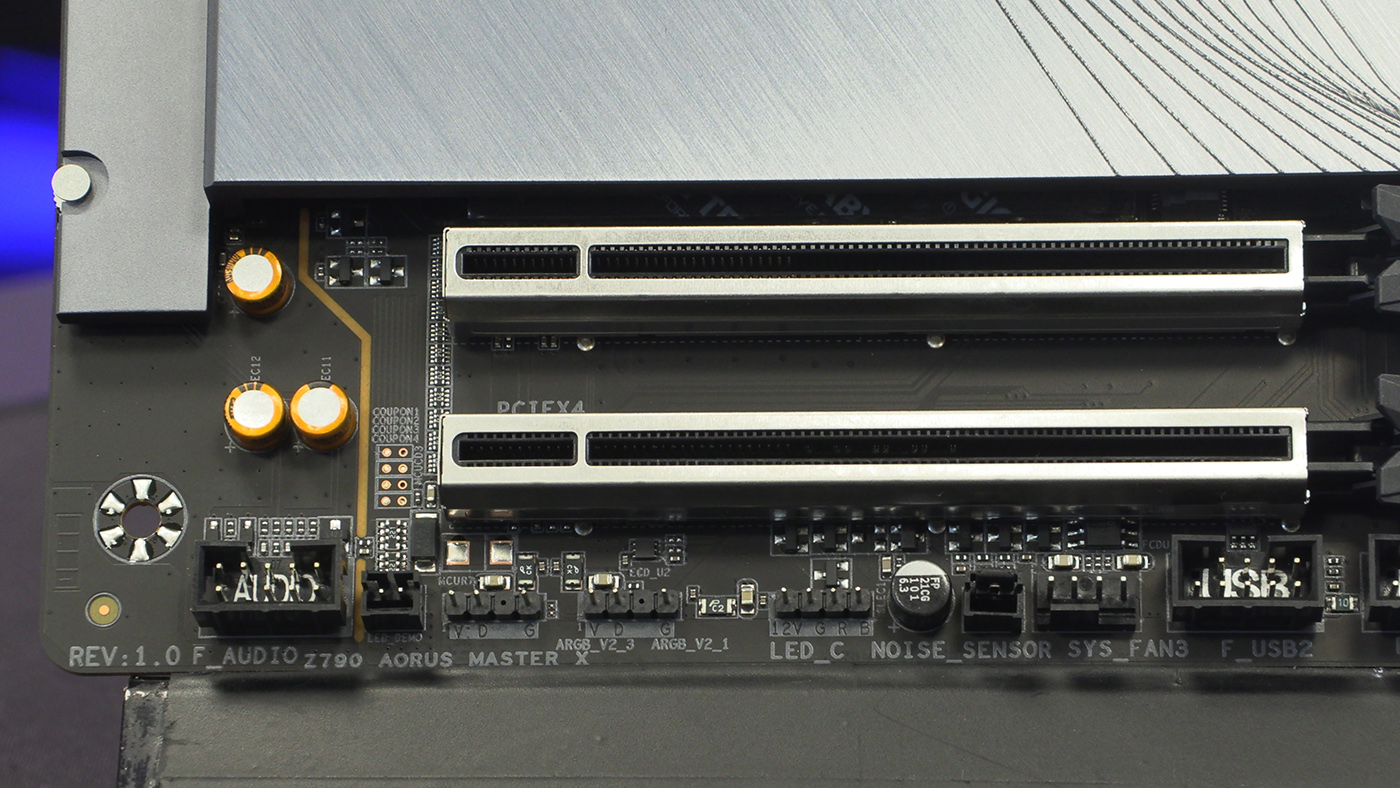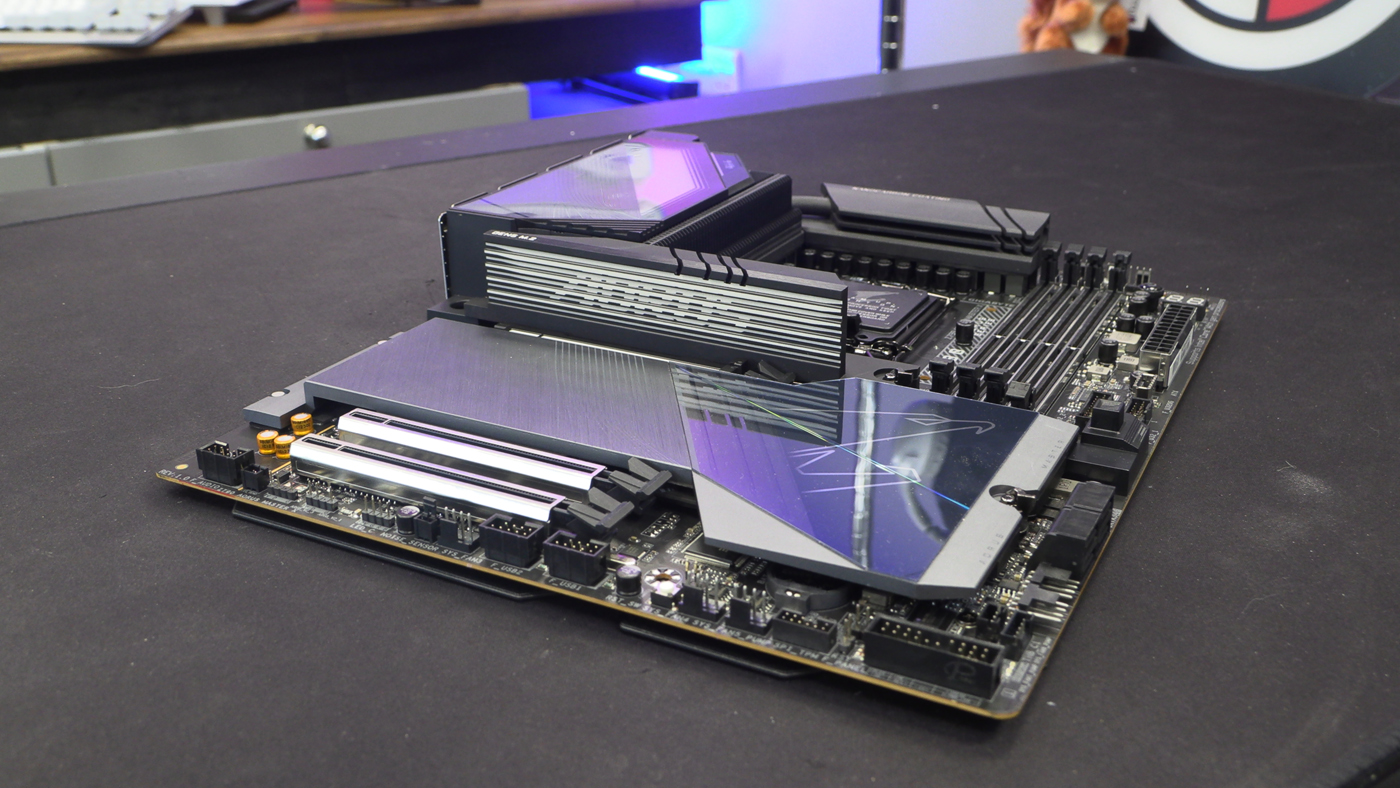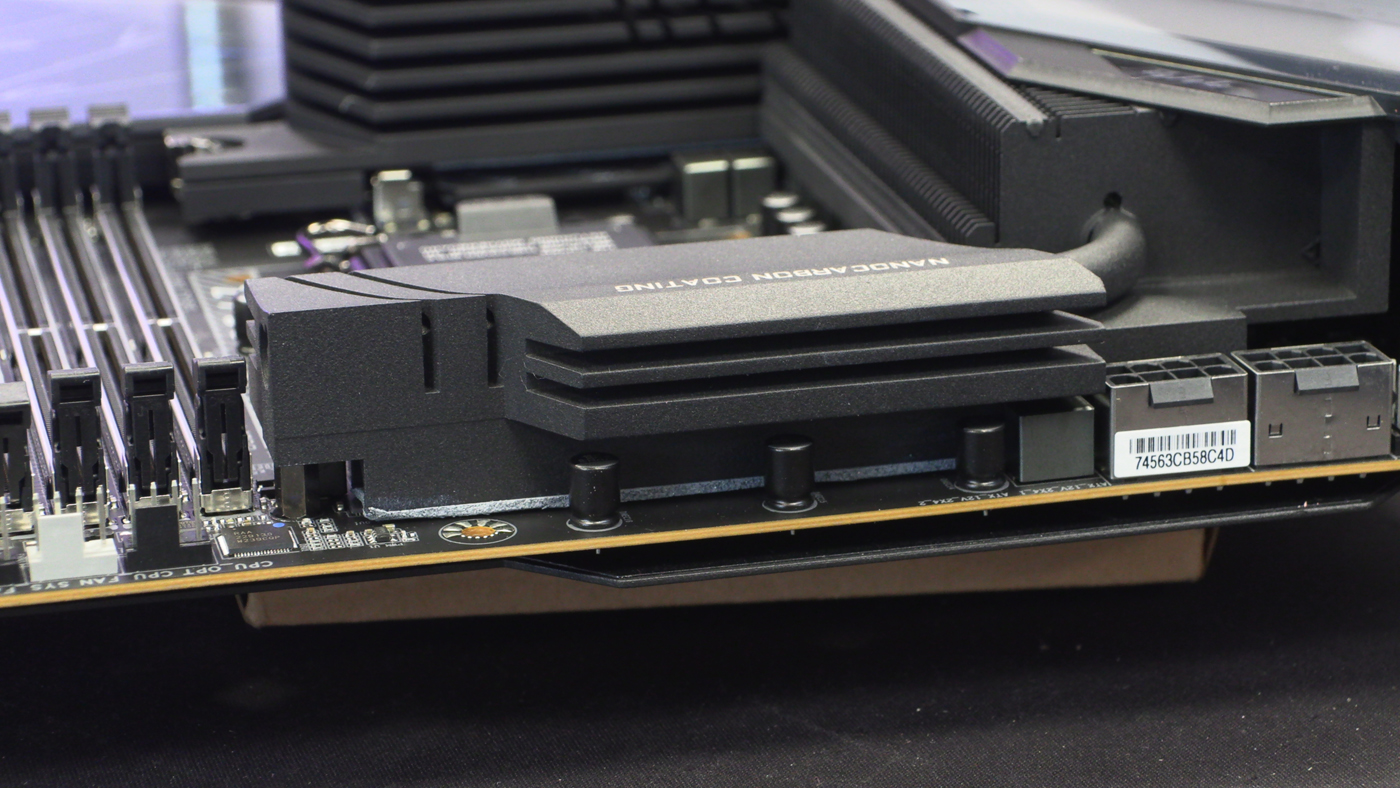Gigabyte Z790 Aorus Master X Review
Up Close
Up Close
Whilst the Gigabyte Z790 Aorus Pro X went for a very clear image of their Aorus logo, the Master X is a bit more understated with just the beak visible on an otherwise fairly plain box. Plain not being a pejorative here. Minimalism is found in a host of modern design schools, and the Master X is no exception.
On the rear of the box we find all the important information to make a purchasing decision. Or, if you’re like us, to stare at in anticipation whilst awaiting enough time to build your rig.
The Master X is gorgeous. We all like different motherboard designs, and whilst the boss may prefer the white Pro X, the Aorus Master X absolutely tickles my fancy. It looks purposeful, with a place for everything and everything in its place. The uniformity of the two main heatsinks help tie it all together.
There is no denying the VRM heatsink blending into the IO shield is a chunky number indeed. Using an 8mm Direct-Touch heatpipe, a 12 W/mk thermal pad and the famous Gigabyte Fins-Array with their NanoCarbon coating, the Master X promises to deliver plenty of cooling across the hugely capable power stage.
The bottom half gives you a glimpse at how many connecting headers are available on the Master X, as well as a how carefully Gigabyte have braced all the slots from DIMM to PCI Express.
Around the Gigabyte Z790 Aorus Master XÂ 
Around the Gigabyte Z790 Aorus Master X
At the top left of the Gigabyte Z790 Aorus Master X we find a tight squeeze between the VRM heatsinks with the two braced CPU power inputs and two – count them – system fan headers. Plenty of cooling possibilities is going to be a running theme here.
The top right corner gives us a closer look at the Nanocarbon coating on the VRM heatsink, as well as showing off the three fan headers that sit above the DIMM slots. Above the 7 Segment display is an ARGB header for the RGB Fusion ecosystem, whilst there is also a power button for easy testing.
Below the ATX 24 we find a front panel Type C USB connector as well as two of the more common USB 3.2 Type-A front panel connectors. Below those is the button which allows you to easily remove your graphics card from the primary PCI Express 5.0 slot without needing to poke a lollipop stick into the guts of your rig. It’s an excellent innovation and one we’re pleased to see on an increasing number of motherboards.
Next to the EZ-Latch that holds the heatsink in place are the four SATA ports for those of you with more cost-effective storage solutions, as well as two further fan headers and the Thunderbolt add-in card connector.
The bottom edge has a ton of things going on. There are the front panel connectors which attach all the important parts of your case to the motherboard and all you to bring it to life by pressing the switch. Hopefully in a Frankenstein manner with lightning going on outside whilst saying bwahaha. Along from that are some more fan headers including one that doubles as a pump header. Lastly in this picture the USB 2.0 headers that are mainly used to give you software control over the lighting on your AIO or other RGB devices.
Moving along we have another fan, a noise sensor, two ARGB headers as well as a regular RGB header, and the front panel audio for the ALC1220 and ES9118 audio solution built into the Z790 Aorus Master X. Above those it’s worth noting that all the PCI Express slots are braced, and the bottom two on this particular motherboard are PCI Express 4.0 ones. Excellent.
Underneath the heatspreader we find four of the five total M.2 slots available on the Master X. Four of them are the already swift PCIe Gen4, whilst the other beneath the monster heatsink in the middle is the Gen 5 one, with performance that was, only a few short years ago, the stuff of science fiction.
With any high end motherboard it has to be able to support the flagship model of the processor, and the Gigabyte Z790 Aorus Master X has more than enough power to handle whatever the Intel 14th Gen CPUs can demand of it. Power phases are a 20+1+2 arrangement, with 20 105A SPS VCORE phases, 1 105A SPS VCCGT phase and 2 VCCAUX phases. If you need more than that you’re probably not finessing things properly.
The M.2 heatsink is certainly reflective, as this image shows. It might be a small thing but we have to confess that we’re really pleased with how Gigabyte have designed the M.2 cooler that sits bestride the top M.2 slot with the famous Aorus wordmark. It’s attention to detail such as this that was absent from the Gigabyte range of products for a long time, but since the introduction of their Aorus range they’ve come on in leaps and bounds.
It is amazing how long the Nanocarbon Coating has been on Gigabyte products, particularly when you consider how relatively recent the technology behind this chemical covering was perfected and utilised. If you’ve never felt it before then you owe it to yourself to run your fingers across one when next you get the opportunity. It’s both rough and smooth at the same time, and perfect for heat dissipation.