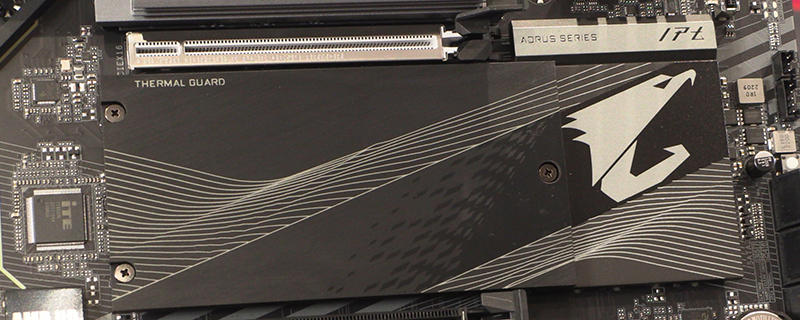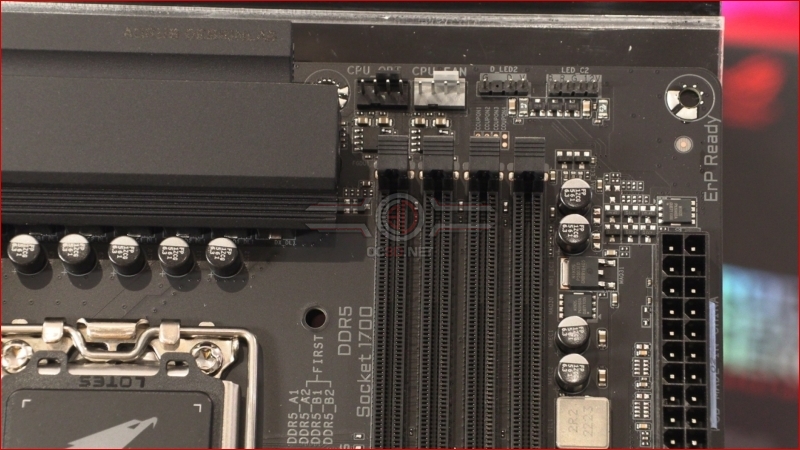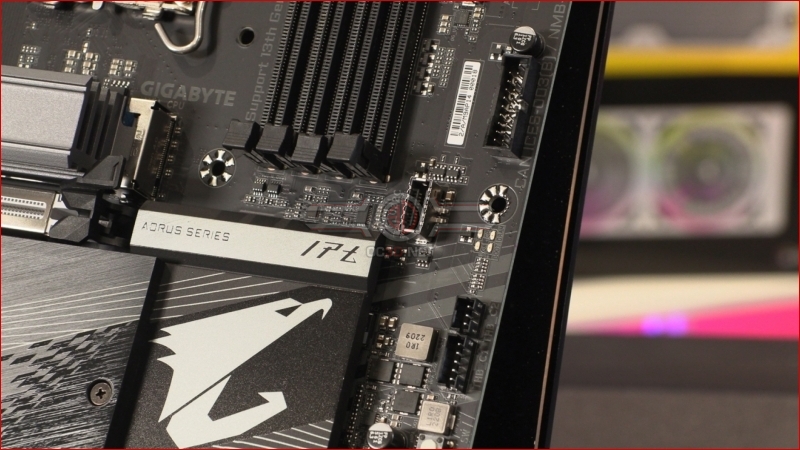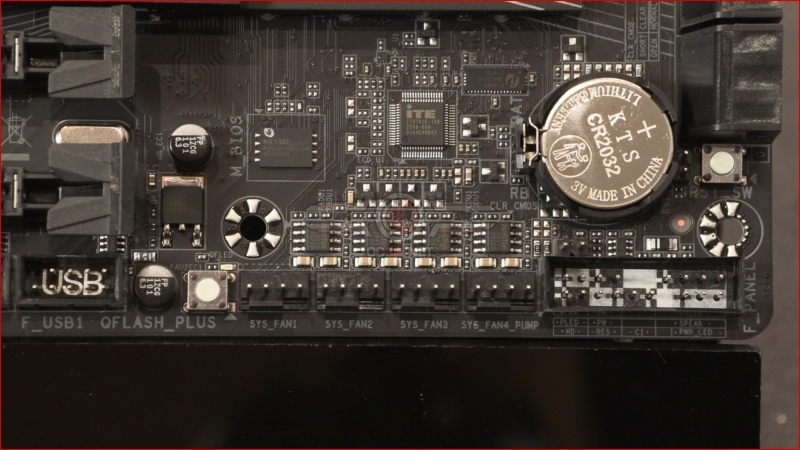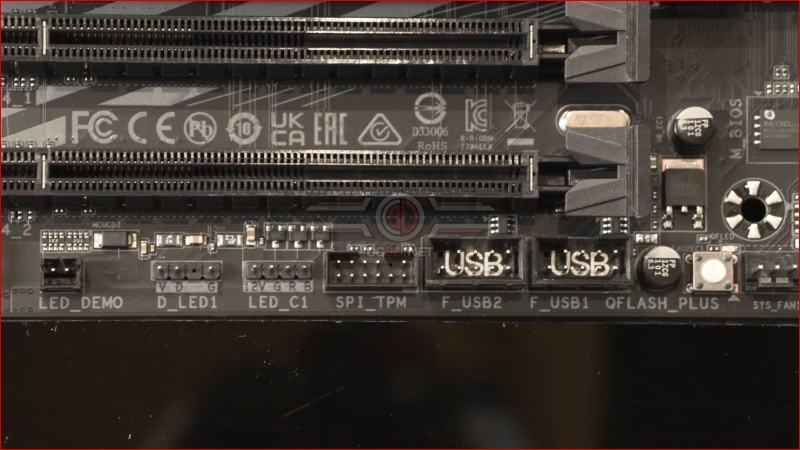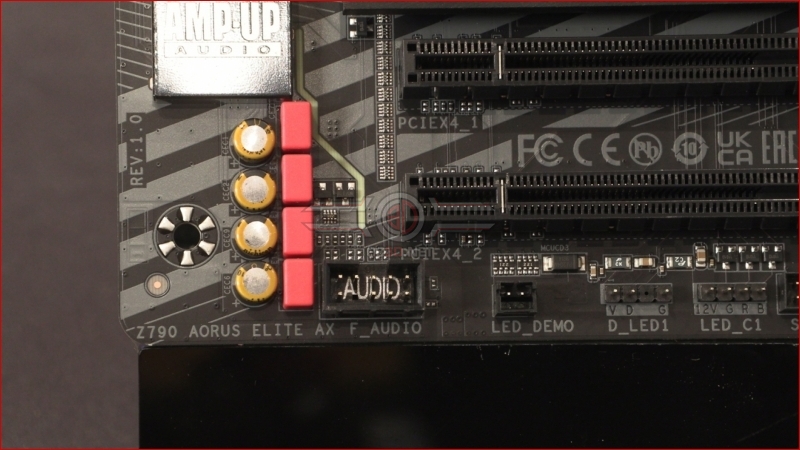Gigabyte Z790 Aorus Elite AX Review
Up Close – In Detail
As well as the 8+8 power inputs we saw on the previous page, the Aorus Elite AX has a pair of CPU cooler headers and the first two LED strip headers that place your RGB lighting under the control of the Gigabyte RGB Fusion 2.0 software.
Between the SATA ports and the 24pin ATX power connector are all the types of USB one could hope to find. A Type-A and Type-C front panel connector sit above the Thunderbolt add-in card header for all your superspeed needs.
After a few Z790 motherboards that have split their SATA ports it’s nice to have them all horizontal and clustered together. Just as it should be.
The bottom right corner contains the reset switch as well as a ready-access CMOS batter, should you push your board too far when overclocking and require a full reset. The front panel connectors are up to the usual high standards Gigabyte set, with an easy to follow diagram and clear positive and negative indicators. Next is another huge batch of fan headers to ensure you have maximum cooling flexibility.
With all modern RGB coolers, and indeed lighting controllers, requiring a front panel USB 2.0 header it’s nice to see life in the old technology yet, besides their function as actual front panel USBs for those of you with older cases.
The final part of the RGB Fusion 2.0 headers are here, as well as a closer look at the WIMA Capacitors that ensure your onboard audio is crystal clear.
Beneath this many-finned, heatsink is the 16+1+2 70A Smart Power Stage that powers the Aorus Elite AX and thus your shiny new 13th Generation Intel CPU. You can also see the height of the main M.2 heatsink. It’s a behemoth.
Although there are a surprising number of USB 2.0 ports on the back, particularly amongst the Z790 motherboards we’ve looked at so far, the Elite AX has all the connectivity most of us require, with USB 3.2 in both Type-A and Type-C, as well as a USB 3.2 Gen 2×2 for those of you who just can’t get enough bandwidth. Networking is handled by the Intel 802.11ax 2T2R WiFi 6E, with ethernet using the now default 2.5Gb LAN.