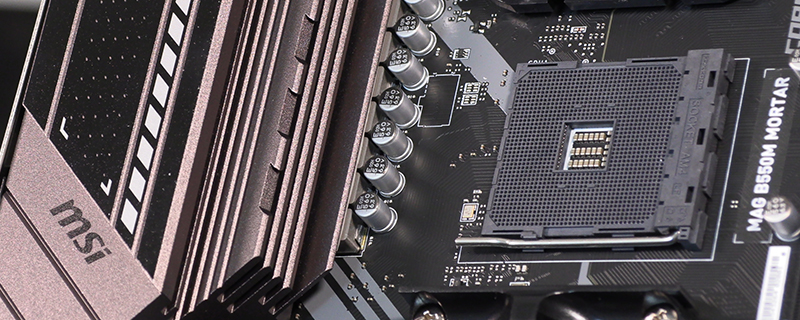MSI MAG B550M Mortar Review
Conclusion
The advance in chipset design has meant that a lot of modern motherboards are incredibly similar in specifications and performance. With little of the connectivity options relying upon external chips to perform that function, it takes a special effort to really produce a bad motherboard, but despite the limitations in design freedom it also only takes a little effort to make a big difference.
If you’ve been reading all of our reviews you’ll be aware that the Strix-F matched the MSI B550M Mortar in overclocking potential, but with a small twist to the formula we think that the Mortar is a much better motherboard. It has front panel USB Type-C and Type-A. This might seem like a small thing but if you’re the type of person who either changes out their peripherals depending upon the game they are playing, or just uses your USB a lot for camera memory cards and the like, the ability to have them on the front of your case makes life significantly easier whilst also speeding up your ‘getting on and doing’ side of things. It’s a tiny thing in the great scheme of things, but an important one. If you’ve ever had a case with front ports that don’t work because there is nowhere to plug them in you’ll understand the pain.
A larger benefit the Mortar brings to the table is that MSI aren’t hiding their VRM temperatures. We bang on about this a lot, but we think it’s hugely important. If you’re a hardcore overclocker the ability to monitor your VRM temperatures helps you discern where the limitations may lie in your success. Equally if you’re on a tight budget, and with a B550 motherboard that’s very likely, then knowing how much cooling you need helps prolong the life of your hardware as much as possible, key if your upgrades are going to be many years apart. The MSI MAG B550M Mortar not only shows the VRM temperatures but, thanks to the excellent component choices and heatsink design, those temperatures are low enough that you’d want to shout about them from the rooftops.Â
Both those things speak of the care with which the Mortar has been designed. It might not be the flashiest motherboard design the world has ever seen, but it has replaced glitz with wisdom. A quality power stage, good cooling, front USB, a decent selection of well placed fan headers for an mATX board, it has all the things that really matter. Naturally with the mATX format you’re going to lose out on a few things, such as a dozen USB ports around the back instead of a handful, or that third PCI Express 3.0 slot, or a couple of SATA ports, but if you are building a normal system with a few drives, one GPU etc then the Mortar has everything you require to put together a great gaming system on a budget. With our test setup we didn’t exactly scrimp on the rest of the hardware but even sticking the Ryzen 9 3900X in the Mortar – a CPU which isn’t likely to appear in too many B550 motherboards – it was only 50 MHz shy of the best overclock we’ve seen and the results were very consistent across all of our benchmarks. Like the Tomahawk the Mortar showed how good the MSI single-threaded boosting is on a stock CPU too, with them both appearing at the apex of our single thread graphs.
If you prefer your motherboards to have good usability and can put up with a functional rather than flashy design then the MSI MAG B550M Mortar mATX brings solid performance to the table and is the perfect basis for a gaming rig, and at a very affordable £157 MSRP.
Discuss the MSI MAG B550M Mortar in our OC3D Forums.
VideoÂ