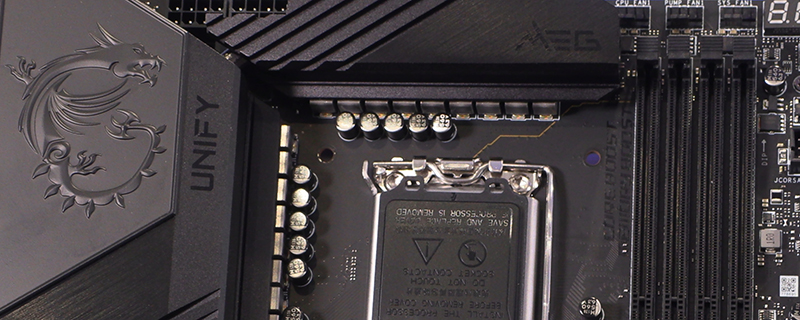MSI MEG Z690 Unify Review
Conclusion
The MSI range is full of options to suit every pocket and requirement, but as their Lightning is to the world of graphics cards, so the MEG is to their motherboard range. It is the MSI equivalent of a ROG Maximus or Gigabyte Aorus. The all-singing, all-dancing, well-crafted expression of the designers art.
Here in Z690 Unify form those attention to detail is clear wherever you look. Sometimes with motherboards there is a sense that elements have been squeezed onto the PCB, or alternatively clear gaps where parts have been removed for cost reasons. The Unify, however, is a geometrists heaven. Plenty of right angles, carefully placed hardware in just the right spot for a user to maximise their build whilst also keeping things on the edge of the PCB enough that it’s possible to build a very carefully cable-managed system. The longer you look at it, the more details become apparent. Those of us who’ve spent a long time looking at motherboard designs see more details that leave us nodding in appreciation.
For example; The majority of the fan headers are clustered together in two areas, the top right and the bottom left respectively. Our systems are nearly always built with all the cool air coming in either the front or the bottom, whilst hot air is expelled from the top and back. Similarly our AIO coolers – a must with the Core i9-12900K – are in the roof of our case and so having all your fan headers at the top right allows you to use a triple AIO, whilst still having fan headers left over for the all-important cold air coming in the front. At the bottom you can either have additional front fans, or if you run a chimney design then a tidy place to pull cold air from the bottom. Lastly by keeping them next to each other your cable management becomes much simpler. This carries on wherever you look. Front USB ports are next to each other and the Type-A ones are mounted horizontally to help give you so clearance if you own a long graphics card.
Power is one area that the Z690 motherboards have seen a significant increase over their Z590 brethren, and the Unify has a staggering amount available. 19+2 Smart Power Phases of 105A utilising Titanium Chokes. 105A! With so much power on board there is a need for beefy heatsinks and the Unify is true chonk of a motherboard. As well as beefy VRM cooling heatsinks the PCB itself is 8 layer with the famous 2oz thickened copper. Robust doesn’t begin to cover it. The heatsinks themselves are very black as the Unify has a minimum of lighting. The Dragon Logo is embossed, whilst the chipset and M.2 heatsinks are made up of three different textures, but all of them black. If you want a motherboard that will fade into the background of your case allowing your RGB hardware to be the primary focus then the Unify is the way to go.
Performance is right up there as you can see from our testing. Naturally we’re limited in how much we can get done in time for launch but the Unify has clear potential even in out of the box guise, but you get the feeling it’s like a race horse cantering along. Not remotely breaking a sweat and, if the mood takes you, has plenty of capacity to find the limits of your setup.
We love the all black aesthetic and the attention to detail in the design of the MSI MEG Z690 Unify. It has all the features and connectivity you could require, with careful attention paid to the user experience and wins our OC3D Enthusiast Award.
Discuss the MSI MEG Z690 Unify on the OC3D Forums.