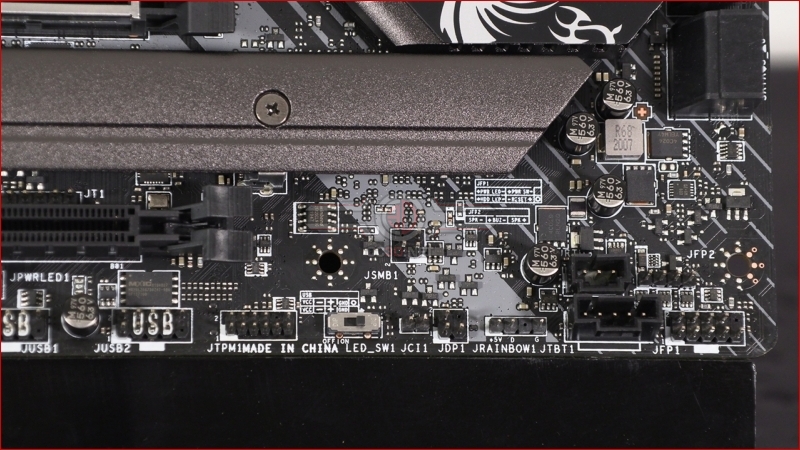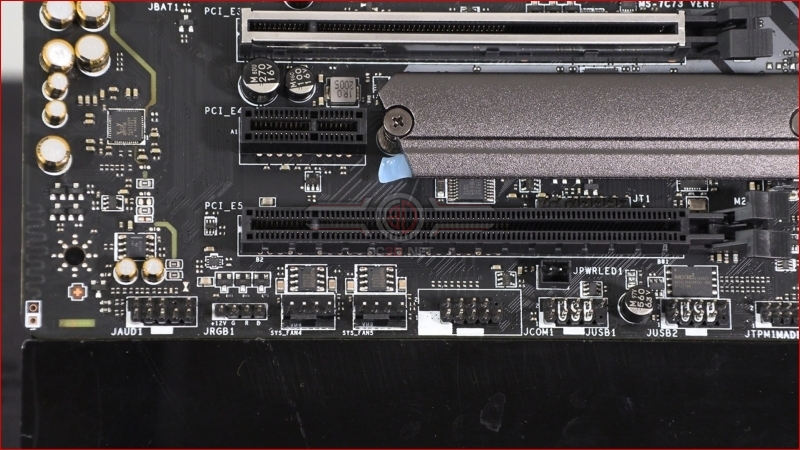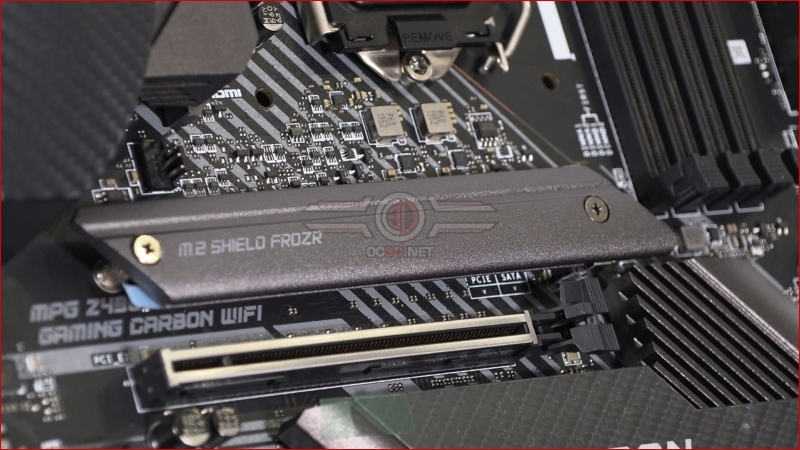MSI MPG Z490 Carbon Gaming WiFi Review
Up Close
The bottom right is nearly always the location of the front panel connectors which plugs the life blood of your case into the heart of your system and the Carbon is no exception. There is another Rainbow LED header and the LED of/on switch before we reach the USB we’ll discuss below.
Reading from the right to left we have two USB 2.0 headers, vital as so much of our lighting controls utilise this connection these days, then two fan headers, RGB lighting header and lastly the front panel audio connector.
A couple of things of note here. Firstly the M.2 Frozr heatspreader above the primary PCI Express slot means that both M.2 slots have extra heat dispersal, whilst above it you can see another fan header, usually used for your AIO pump in this location.
The Carbon power stage goes with a 6 phase parallel circuit utilising Intersil ISL99360 60A MOSFETs married to an Intersil RAA229001 controller. Plenty enough for most requirements.
The MPG Carbon still has a good selection of connection options on the back. From top to bottom we have two USB 2.0 and even a PS/2 for you old school peripheral fans. Then the HDMI and DisplayPort outputs, Type-C Lightning 3.2 2×2 which supports up to 20Gbps, USB 3.2 Gen2 and Gen1 ports along side the Realtek 8125B 2.5G LAN, then WiFi 6 AX201 and Bluetooth combination with the audio jacks at the bottom.
Now let’s look at our test setup and overclocking results. Onwards.