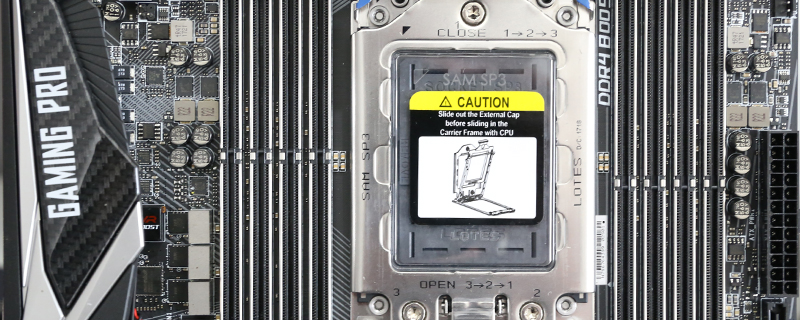MSI X399 Pro Gaming Carbon AC Review
Test Setup
MSI X399 Carbon
AMD Threadripper 1950X
Corsair LPX 2666MHz
Corsair LPX 3200MHz
Gskill Trident-Z 3200MHz
Corsair H100i V2
Noctua NHU14S TR4
Corsair MP500 M.2
nVidia GTX 980
Corsair HX1000iÂ
Overclocking
Normally when it comes to overclocking you would be greated with CPUZ screenshots and a whole plethora of information, today however its a plethora of frustration. The long and short of it is the board has a very annoying habbit of despite overclock settings being in the BIOS it boots at stock, the only way around it is to keep making changes in the BIOS or eventually you just have to clear it completely and start again. It does regularly hang on post code 15 but weirdly sometimes after it doing this a few times it may boot with your OC settings and then again it may not. There really doesnt appear to be any pattern. If you manage to get the system to boot with your OC intact and it freezes when stability testing that is the point youre done and you have to clear the bios completely to get it to boot anything other than stock again. We tried many memory kits both at rated and left at stock and even got to the point of frustration we tried our other CPU! If you do ever get all of the planets and moons to align after a minute or so of the system being under load it just black screens and you guessed it you have to clear the bios to get anything other than the basics again.
Much work needed, much work needed indeed.Â