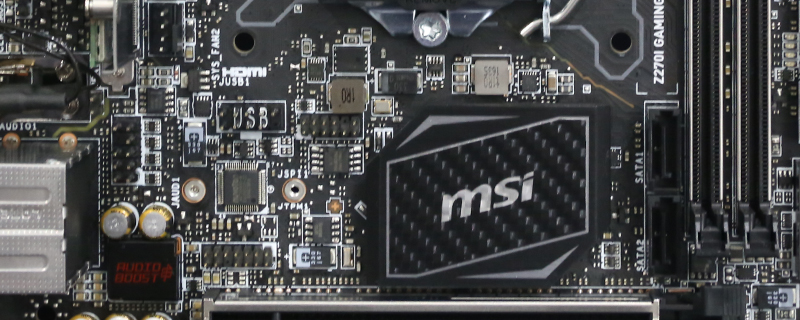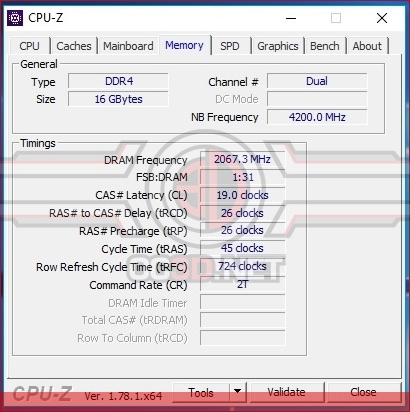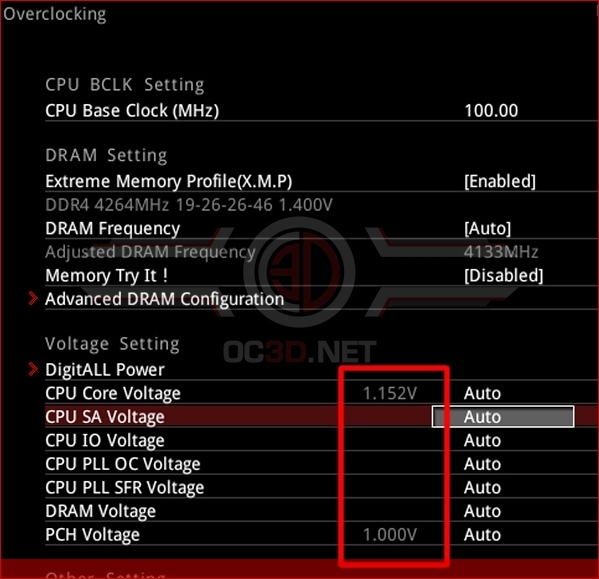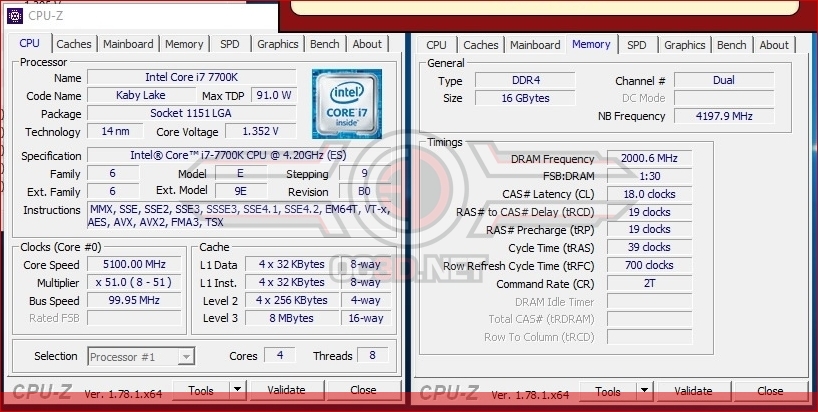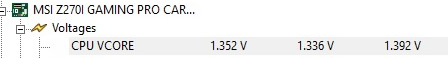MSI Z270I Gaming Pro Carbon AC ITX Review
Test Setup
MSI Z270I Gaming Pro Carbon AC ITX
Intel i7-7700K
Corsair LPX 3200MHz (stock XMP tests)
Corsair LPX 4266MHz
Corsair LPX 4000MHz
Corsair MP500 M.2
Samsung 960 Evo M.2
Corsair HX1000i
Corsair H110i GT
Corsair ML Fans
Overclocking
In our testing for all Z270 boards we have only had 2 boards go over the 4000MHz memory mark, amazingly this is one of them. Only have 2 dimm slots has probably helped simply matters but we were able to get a 4133MHz screenshot from the baby MSI. Sadly it was only a screenshot and we couldnt get it totally stable though. It was while trying to get the memory stable we did notice something concerning in the BIOS though. We pointed out in our review of the full sized ATX Z270 Gaming Carbon review that the ‘auto volts’ in the BIOS for the VCCIO and the SA (System Agent) volts were quite frankly unsafe. You’d think MSI would have spent some time refining this to help their customers wanting to run high speed memory kits be able to do so without manual intervention to make them safe wouldn’t you? We would assume so too. Sadly all they have done is hide the voltages in the BIOS. Yep you heard right, now you wont have any idea what the auto volts are what so ever. The only way you’ll know whats actually going on is if you manually set them. That’s shockingly bad and they really do deserve a slap round the face with a wet fish, or a baseball bat for thinking this is acceptable on a relatively high end motherboard.
Â
Thankfully if you know your way around the BIOS and are willing to put the time in to set your overclock up with safe volts you can get a really good clock from the board. We manage 5.1GHz with 4000MHz memory 100% stable. This was only really let down by the lackluster LLC (load Line Calibration) when manually setting 1.35v for our overclock we were actually getting anything from 1.33v to 1.39v. This is most definitely another BIOS area that needs some serious attention. Â
Â
Â