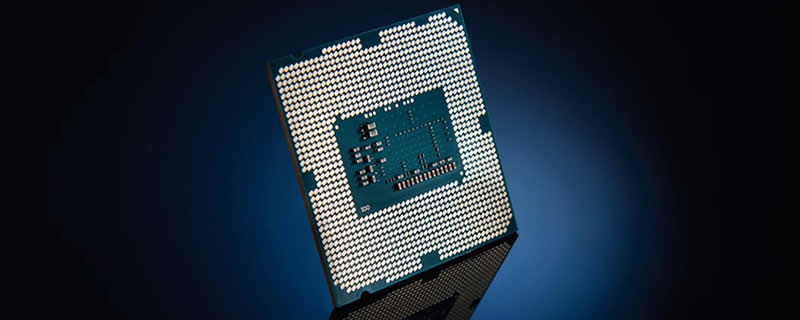Resizable BAR Tested with Intel – The Power of Boosted Memory Access
Enabling Resizable BAR Support
To enable Resizable BAR with our Intel i9-10850K and our Z490 Aorus PRO AX motherboard, we first updated our BIOS to Gigabyte’s latest version (F20a for this article). After that, we navigated to the Settings section of Gigabyte’s UEFI and then enabled “Above 4G Decoding”. Enabling this makes the Z490 Aorus PRO AX’s Resizable BAR option reveal itself.Â
 Â Â
 Â
Once “Above 4G Decoding” is enabled, an option called Re-Size BAR Support will become available. Set this option to auto, and this will allow the feature to work on compatible graphics hardware.Â
Note that Resizable BAR support will only work if your motherboard, graphics card and GPU drivers all support Resizable BAR.Â