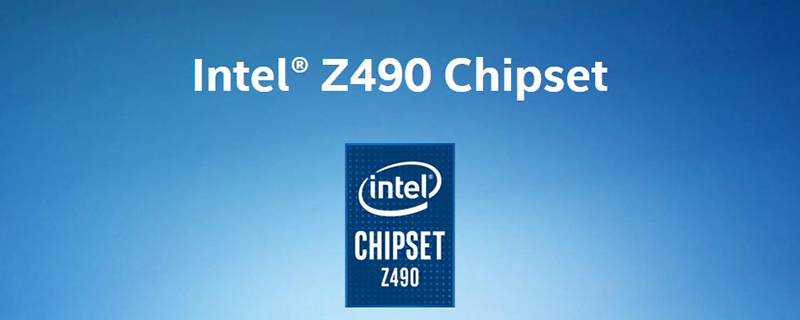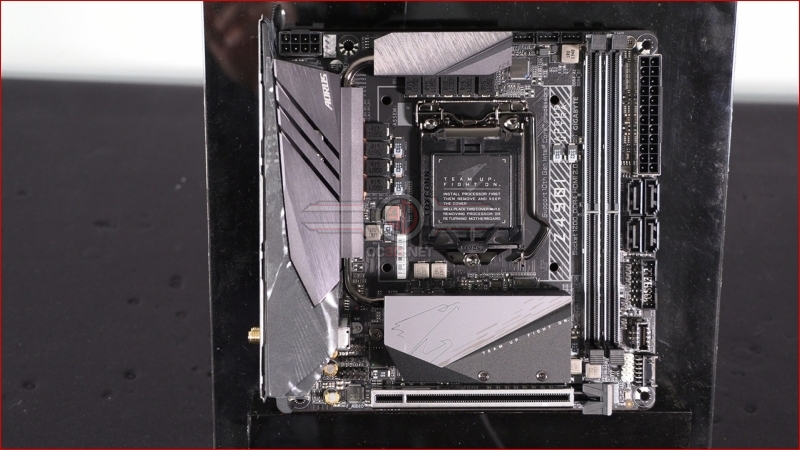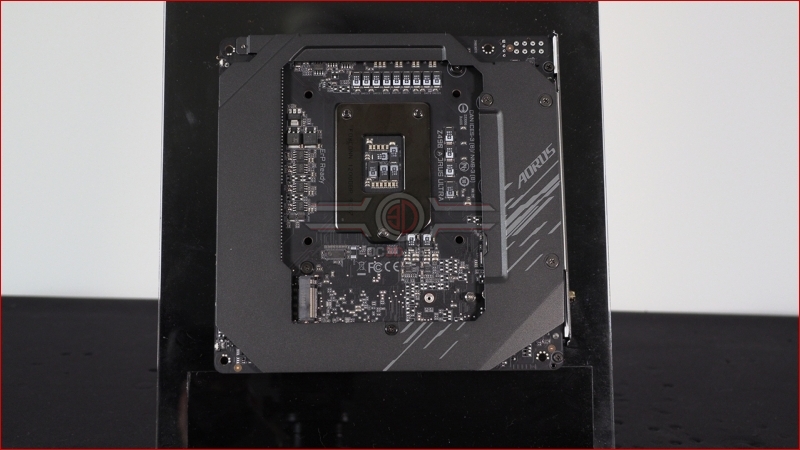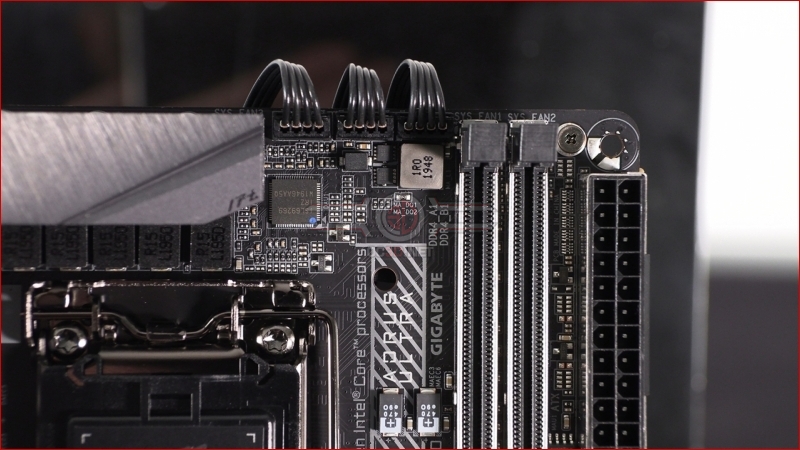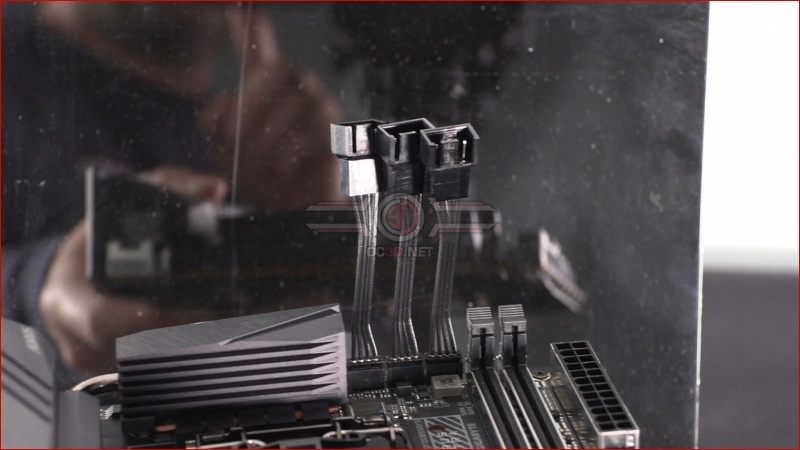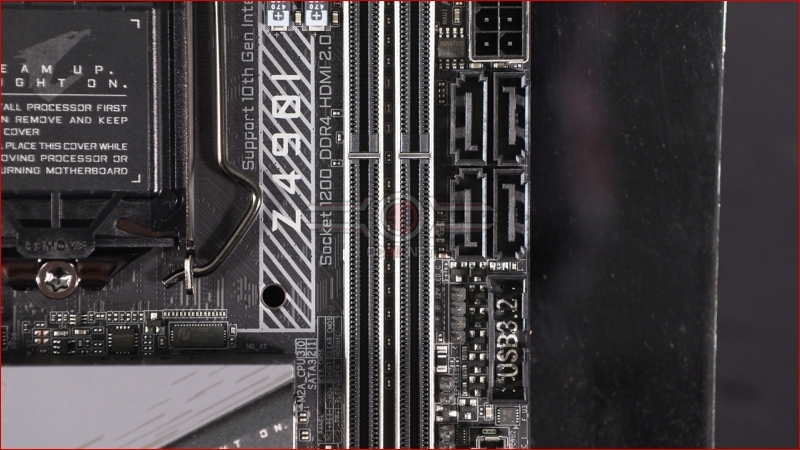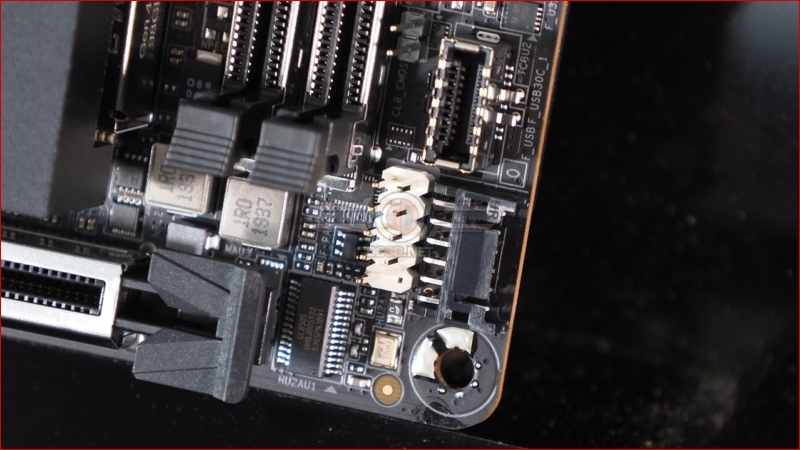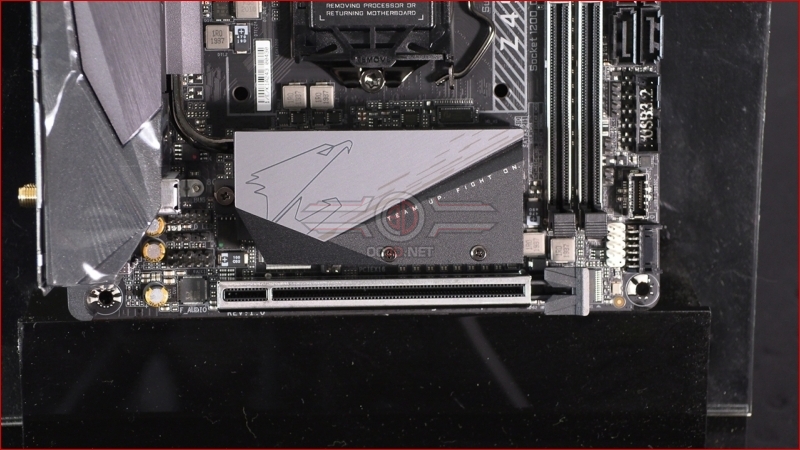Z490 ITX Roundup, ASUS Strix vs MSI Unify vs Gigabyte Aorus Ultra
Up Close – Gigabyte Aorus Ultra
First up the packaging is up to the high standards we’ve come to expect from the Aorus range. It has been a revelation to see how Gigabyte went back to the drawing board and totally reinvented their high end product range in such a successful manner.
It’s nearly impossible to talk about ITX motherboards without getting into the size, but as we’ve just come from previewing the massive Maximus XII Extreme and Aorus Xtreme, the fact this size does basically all you want and is so tiny is constantly impressive and joy inducing.
It might be small but there is still a backplate on the Aorus Ultra. Even if the size of modern CPU Cooler backplates means it’s more of a frame than a covering.
The Aorus Ultra definitely conforms to our “the more on the backplate the higher the motherboard fits in the range” rule of thumb.
Including the USB ports you can see above and below there are 2 USB 3.2 Gen2 ports, one of each type, as well as 4 USB 3.2 Gen1 and a pair of USB 2.0.
It seems that 2.5G LAN is the new black, with all the Z490 motherboards we’ve looked at so far having it as a minimum. With three jacks for the S1220-VB audio and a pair of antenna mounts for the 802.11ax WiFi the Aorus Ultra might be small in stature but it’s big in connectivity options.
Naturally things are a little tighter on an ITX motherboard, but with so much on the CPU and Chipset these days there is a lot more room for the designers to place things in useful spots, and the Aorus Ultra ITX is a perfect example of this. Starting off with an 8 pin CPU power input right next to the CPU fan header.
Moving along and we have three fan headers, all with extra cables as you can see in the second of this pair of photos. You can also see how close to the edge the ATX 24pin is. Not a millimetre spared.
We usually mark motherboards down if they have vertical SATA ports, but ITX boards get a pass for simple space reasons. Squeezing four on, in these ‘all the USB headers and some RGB’ days is a good effort. On that subject, USB 3.2. But you’ve already read that haven’t you.
Whoo for the modern, and infinitely more user-friendly new style USB header. No bent pins. No wiggling about. Click, go. The R&D people don’t get nearly enough credit for making USB so damn simple.
Wrapping up the tour, even if the Aorus Ultra ITX is almost entirely visible in every photograph, with the braced PCI Express slot at x16, sitting next to the Realtek ALC1220-VB audio with DTS:X Ultra support.
Beneath that monster of a heatsink is the Direct 8 Phase Digital VRM with 90A Smart Power Stage for the Vcore, DrMOS SiC651A 50A for the VccGT, and Tantalum Polymer Caps. Impressive for such a little motherboard. Little jockey, big whip indeed.