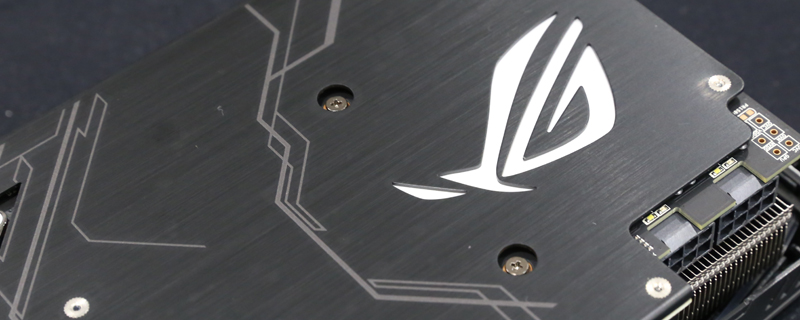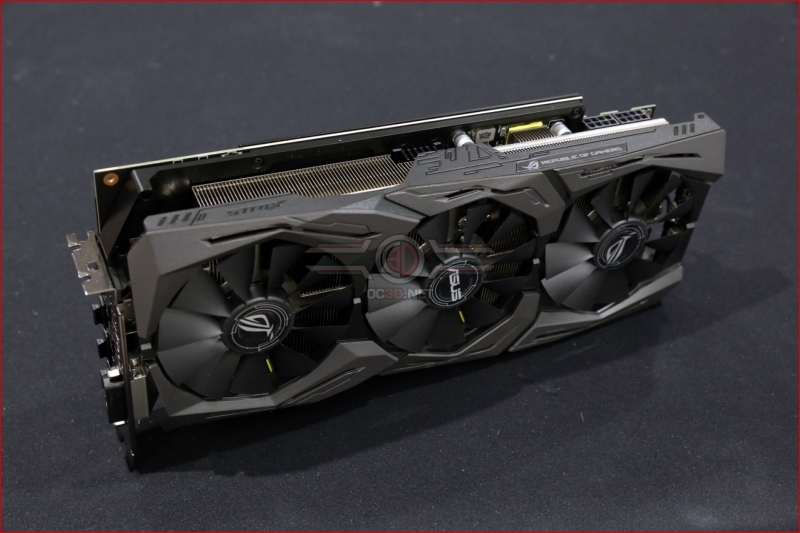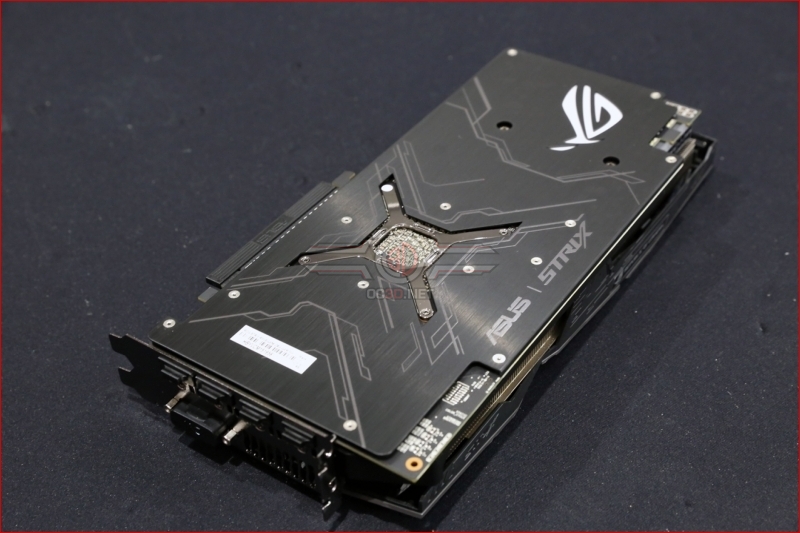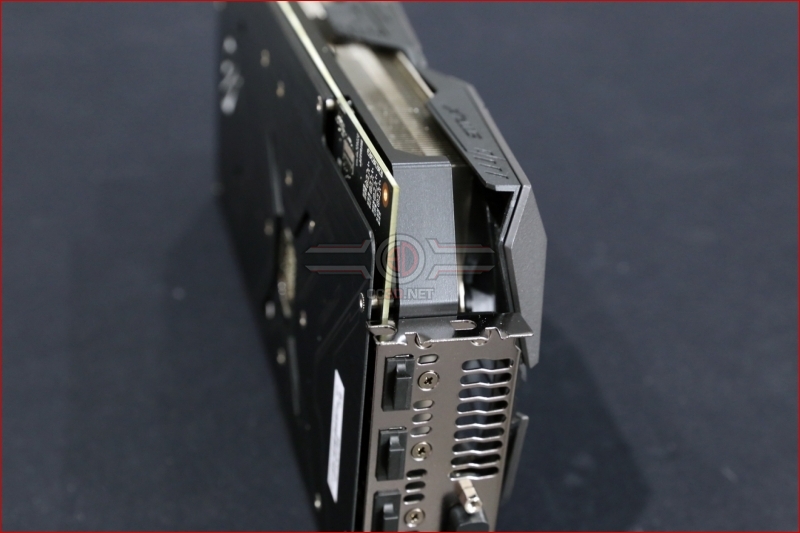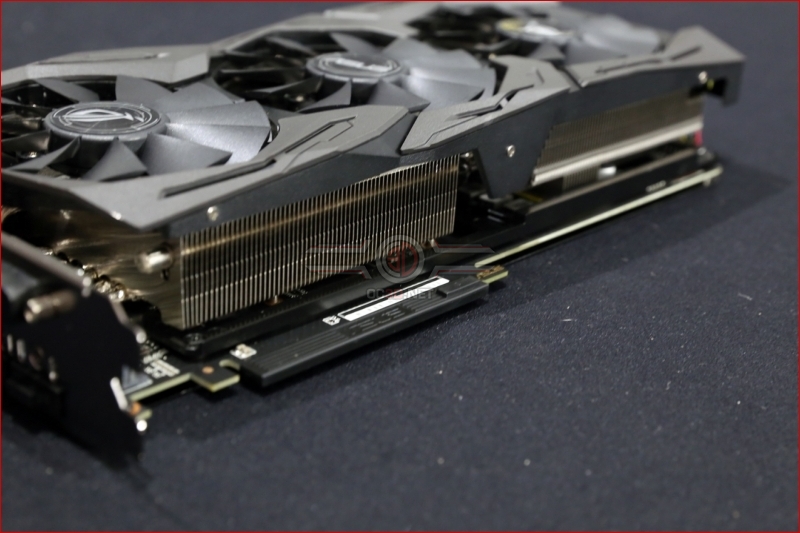ASUS ROG Strix RX Vega 56 Review
Up Close
The great benefit about the consistent shapes of PCBs and the flexible designs of major manufacturers coolers is that you already know exactly what the ASUS Strix RX Vega 56 will look like. The commitment to the Vega logo certainly makes a change to the Strix packaging. It grabs the eye if nothing else.
The DirectCU cooler used on the Strix models has always looked the part and the Vega 56 is no exception. The combination of the angular top – all creases and grooves to direct the air flow away from the GPU – and the thick chunk of heavily finned aluminium makes the Strix look very purposeful.
As well as the more usual selection of DVI and DisplayPort outputs and 2x8pin PCIe power inputs, the Strix also has the now standard ASUS feature of fan headers and RGB light strip connectors. A perfect way to have your system look as good and stay as cool as the card itself. Given that 90% of our system cooling efforts are designed to keep the GPU frosty, it makes perfect sense to plug some case fans into the card and use that to control the fan speeds.