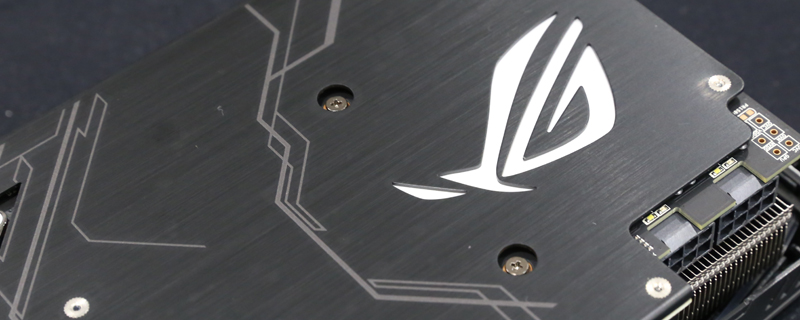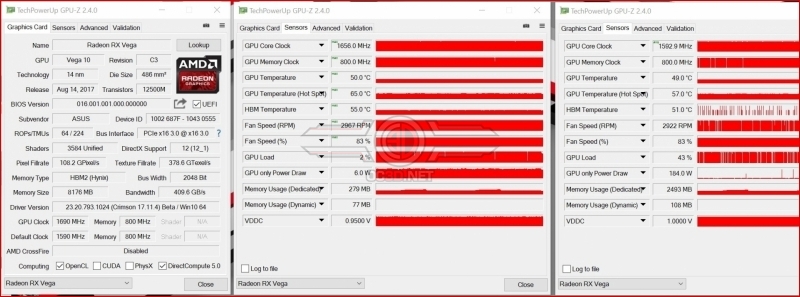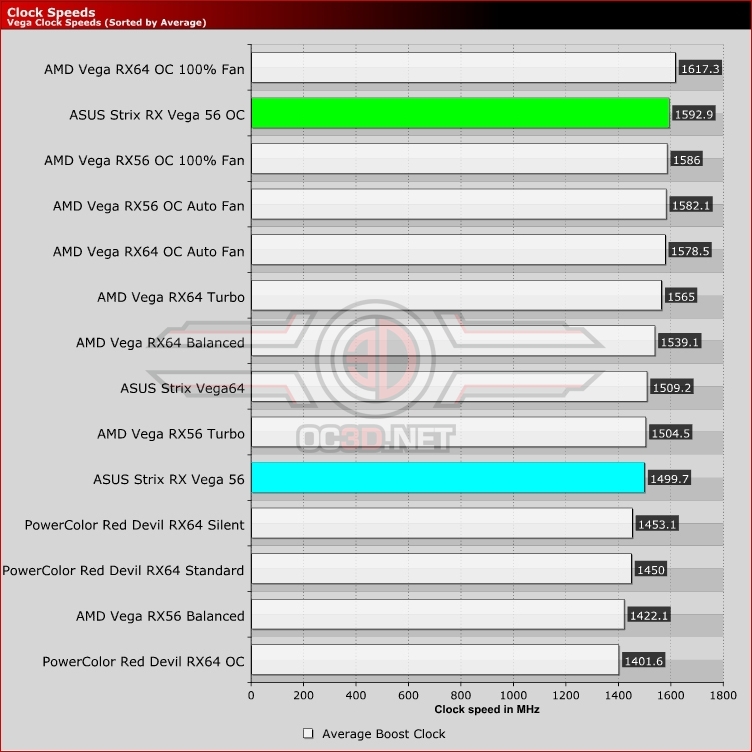ASUS ROG Strix RX Vega 56 Review
Test Setup
ASUS Strix RX Vega 56 OC Edition
Intel i7 6850K
ASUS X99 Strix
Corsair ROG Dominator Platinum 3200
Corsair RM1000i
Corsair LX 512GB OS
Corsair LS 480GB x2 Raid0 Games
Corsair H100i V2
Windows 10
Overclocking
The Vega architecture definitely needs to be approached from a slightly different angle than you might be used to, but the results are unquestionably spectacular. Rather than the “add more volts, up the clock speed, wait for the thermal limits to kick in”, the GPU is much happier with a little lower voltage and an increase in the power target. In fact, as we’ll see later, this approach not only gives higher clock speeds but lower power draw too. So take a moment to understand your card and your overclocking results will be all the better for it.
Clock Speeds
Clearly taking the time to lower the voltage and really free the card up from the overvolted shackles pays dividends, with the Strix being the fastest average clocked Vega 56 we’ve looked at. Quicker than the AMD version and that had the fan on 100%.Â