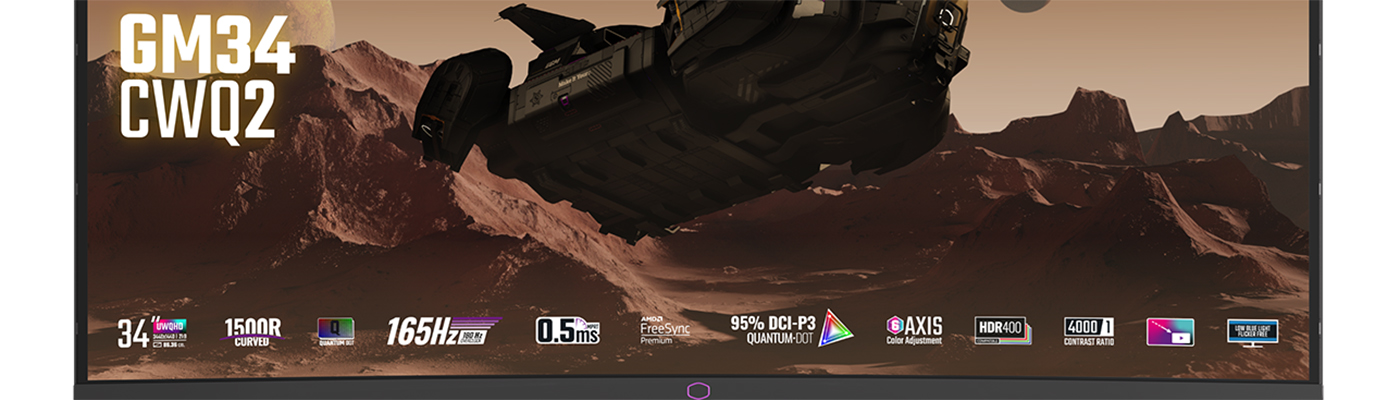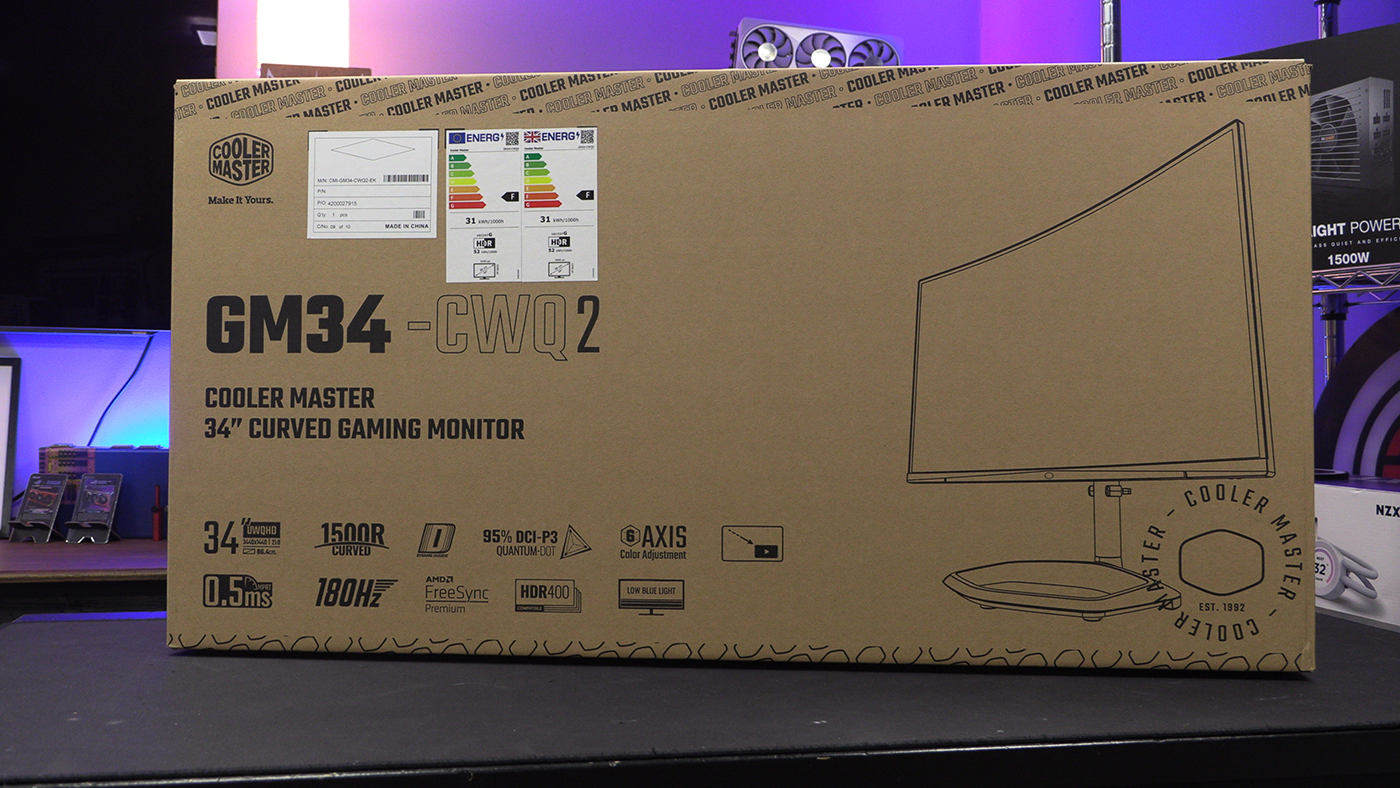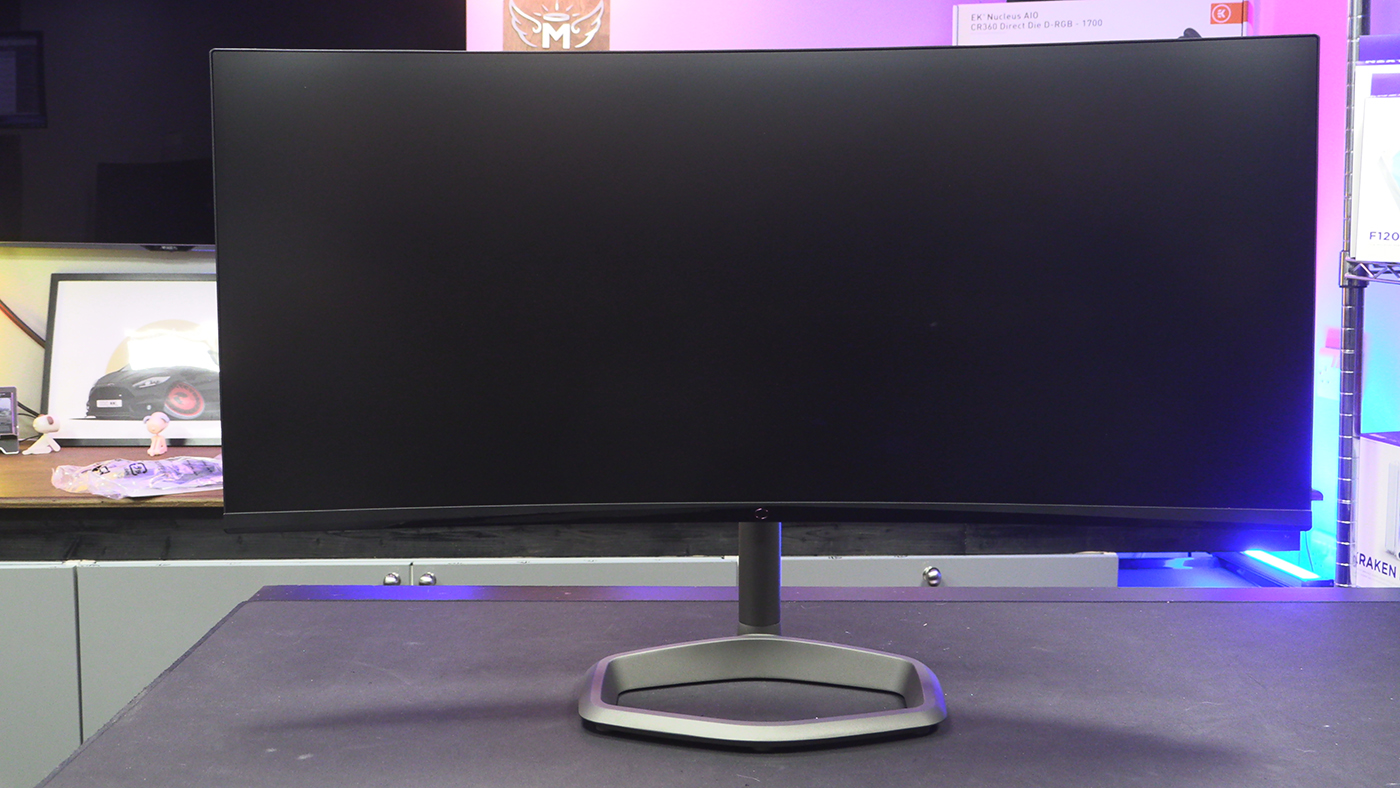Cooler Master GM34-CWQ2 UWQHD Monitor Review
GM34 Up Close
GM34 Up Close
It says a lot about how committed Cooler Master are with their expanding range of displays that the GM34 has so many feature highlights on the box. They could so easily have done the bare minimum, but all three we’ve reviewed so far are wildly different. A model for everyone.
You don’t fully appreciate how super wide a .. ahem.. ultra wide panel is until you’ve got it on your desk. Okay it’s not a Samsung G9, but it’s still not for those of you with small desks.
As well as showing off the amount of height adjustment you get in the stand, you can see the Cooler Master lozenge logo is the base. Perfect if you want to slide your Stream Deck in front of the GM34.
Here you get your first glimpse of how much curve there is on the Cooler Master GM34-CWQ2. You can also see that it has two USB ports built into the side. These are useful if you run a webcam, TrackIR or similar thing. Anything to help reduce the spaghetti on our desks is a positive.
We would never expect an ultrawide stand to be as flexible as a regular monitor stand. The nature of them means you have to run front on, landscape mode only. This is doubly true when they’re curved rather than flat. Nonetheless Cooler Master give you a reasonable amount of pan within the lovely looking stand.
Showing off a curve is always difficult, so the bit nearest the camera is almost parallel to the lens. You can see that 1500R curve is quite significant. It’s also close to how your eyes actually work, so brings extra immersion when compared to a flat one.
Given how many hours we spend in front of our screens it’s important to have the screen positioned correctly. Your back and shoulders will thank you in later life. Should you have slight chair/desk height issues then the tilt ability of the GM34 will be useful in maximising your comfort.
Lastly on the underside we find the connectivity options. Two HDMI, a DisplayPort, USB Type-B pass-through, headphone jack and a 65W Type-C DP Alt connector.