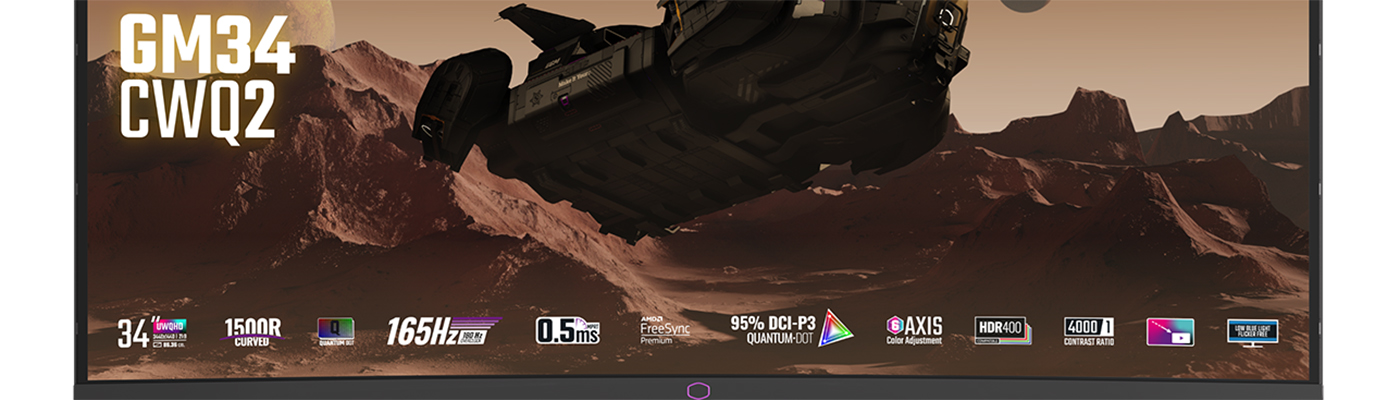Cooler Master GM34-CWQ2 UWQHD Monitor Review
Conclusion
Conclusion
The Cooler Master GM34-CWQ2 is the third Cooler Master display we’ve reviewed so far this year. Clearly getting monitors to market is a key part of their current business plan. The GM2711S was a super fast 1440P IPS panel. Unquestionably IPS panels are a big step up from the VA equipped here on the GM34. It – the GM2711S – also had possibly the best anti-glare coating we’ve seen this side of the £1000+ monitors. It was tremendous. The Tempest GP2711 was also a 1440P display, but one that had a Quantum Dot VA panel just like today’s GM34. Where it scored highly was 576 local dimming zones and a 1500 nit peak brightness, HDR1000 display. Two very different ways to solve the same issue.
This Cooler GM34-CWQ is a bit of a combination of those two displays. It has a VA panel, supporting 165Hz but capable of being overclocked to 180Hz. There are always visual artifacts introduced when overdriving a panel, so we’d recommend leaving it at 165Hz. However, by going away from a 16:9 display into a 21:9 ultra-wide panel, it really opens up your experience. If you’re serious about playing the sort of games that can take advantage of this 3440×1440 resolution then ultra-wide is the way to go. The increased immersion is staggering. We won’t deny that it can give you a competitive advantage either. If you can see more than your rivals/enemies, you can react faster.
The Quantum Dot panel on the GM34 is fantastic at drawing you in. Colours are good, ghosting is almost non-existent, and the support for Freesync Premium eliminates any screen tearing. With almost half the pixels of a 4K display going ultra-wide is a great way to get more screen without requiring a GPU upgrade.
Any negatives?
An ultra-wide panel, and particularly one as curved as this, does have some drawbacks. This isn’t really a display for creatives. Yes you get more real estate, but a VA panel isn’t the most colour accurate on the planet, and the curvature gives a pincushion effect to all your images. Additionally a deep curve takes up more of your desk space, already limited by the tremendous width of a 34″ ultra-wide screen. You need to pay close attention to which of your games supports 21:9 resolutions. It’s not as many as you might think. Black bars are the enemy of immersion. Lastly, and this is a fault of all UW panels, you tend to lose out in the ability to run them in portrait mode. If you’re heavily into pinball, vertical SHMUPs, or, well, portraits, then it’s something of which to be aware.
However, if you just love to game and want to immerse yourself as deeply as possible, the Cooler Master GM34-CWQ2 is an affordable way of bringing 21:9 splendour to your gaming and wins our OC3D Value For Money Award.
Discuss the Cooler Master GM34-CWQ2 in our OC3D Forums.