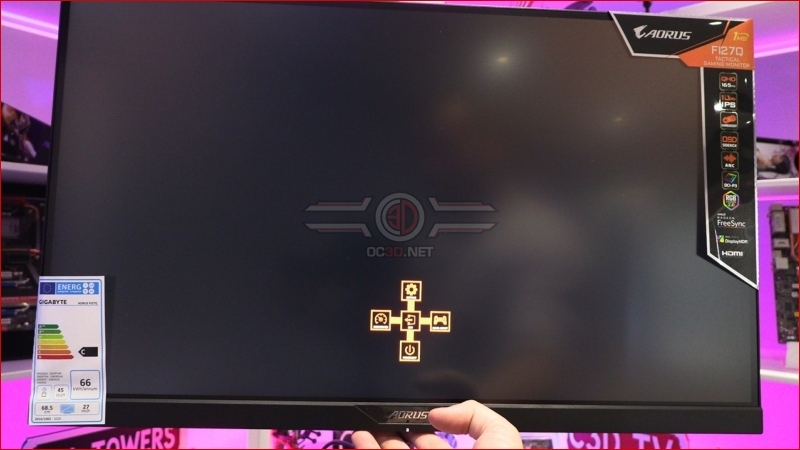Gigabyte Aorus F127Q-P HBR3 HDR 165Hz Gaming Monitor Review
Up Close
Unless you’ve brought a Cosmos 2 case, or a similarly sized monitor you can’t imagine how huge the box for the Aorus F127Q monitor is. If you’re a regular reader of these pages you’ll be used to seeing products on our table, and this barely fits. It’s lucky it’s not a larger panel.
The panel is nearly borderless, perfect if you want the maximum screen space or even have the funds available to run a super wide multi-monitor setup. The Aorus has a helpful option for that too.
Not only does the stand provide a large amount of vertical movement but there is a lot of rotational flexibility too. So often we see monitors that have stands which are an afterthought, so kudos to Gigabyte for taking up the challenge and designing one that doesn’t have you immediately reaching for the aftermarket options.
The days of DVI monitors are long behind us, and the extra abilities of the higher bandwidth display options have to be applauded. The F127Q-P has both HDMI and DisplayPort options, as well as some high speed USB ports and headphone options. Which we’ll look at in more detail in a couple of pages time.
The button you saw at the bottom of the above picture controls the OSD, and whilst it might be in danger of falling into the category of “design that looks good to someone in rimless glasses and a black polo neck but is terrible to use”, it actually is very intuitive. Plus you don’t need it very often once you’ve initially set things up to your liking.